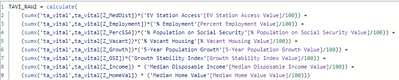Join us at FabCon Vienna from September 15-18, 2025
The ultimate Fabric, Power BI, SQL, and AI community-led learning event. Save €200 with code FABCOMM.
Get registered- Power BI forums
- Get Help with Power BI
- Desktop
- Service
- Report Server
- Power Query
- Mobile Apps
- Developer
- DAX Commands and Tips
- Custom Visuals Development Discussion
- Health and Life Sciences
- Power BI Spanish forums
- Translated Spanish Desktop
- Training and Consulting
- Instructor Led Training
- Dashboard in a Day for Women, by Women
- Galleries
- Data Stories Gallery
- Themes Gallery
- Contests Gallery
- Quick Measures Gallery
- Notebook Gallery
- Translytical Task Flow Gallery
- TMDL Gallery
- R Script Showcase
- Webinars and Video Gallery
- Ideas
- Custom Visuals Ideas (read-only)
- Issues
- Issues
- Events
- Upcoming Events
Compete to become Power BI Data Viz World Champion! First round ends August 18th. Get started.
- Power BI forums
- Forums
- Get Help with Power BI
- Desktop
- Re: Re-scaling a parameterized measure for each ro...
- Subscribe to RSS Feed
- Mark Topic as New
- Mark Topic as Read
- Float this Topic for Current User
- Bookmark
- Subscribe
- Printer Friendly Page
- Mark as New
- Bookmark
- Subscribe
- Mute
- Subscribe to RSS Feed
- Permalink
- Report Inappropriate Content
Re-scaling a parameterized measure for each row in data
Hi all,
I built a simple index for each row in my data set that is a weighted linear combination of several columns. The weights are what-if parameters that the user can input and adjust to see the index change on the fly. Now, I want to rescale this raw index into a score out of 100. Conceptually, the mathematics for that are simple:
{Index - MIN(Index) / MAX(Index) - MIN(Index)} * 100
However, I'm having trouble implementing this as a measure that will calculate and change on the fly when the user updates the parameters.
Here is the weighted linear combination as a measure:
I tried using variables to yield the scores out of 100 for each row, but what I have currently yields NaN values.
Any thoughts on how I might be able to get to the scores and keep them dynamic so they change when the parameters are adjusted?
Thanks
Solved! Go to Solution.
- Mark as New
- Bookmark
- Subscribe
- Mute
- Subscribe to RSS Feed
- Permalink
- Report Inappropriate Content
Just following up on this with the solution. The issue is with the min/max calculations. MINX and MAXX are evaluated over every row in the data where the measure is calculated. They don't "anchor" to the max/min across all rows. Had to nest an all function:
- Mark as New
- Bookmark
- Subscribe
- Mute
- Subscribe to RSS Feed
- Permalink
- Report Inappropriate Content
Just following up on this with the solution. The issue is with the min/max calculations. MINX and MAXX are evaluated over every row in the data where the measure is calculated. They don't "anchor" to the max/min across all rows. Had to nest an all function:
- Mark as New
- Bookmark
- Subscribe
- Mute
- Subscribe to RSS Feed
- Permalink
- Report Inappropriate Content
Nothing else stands out as the possible cause of the issue. Your use case (in measures) is basically what what-if parameters are for.
Probably not the issue... but one thing that jumps out at me is the use of SUMX and MAXX/MINX. Because you're just looking at a single value in the table SUM() and SUMX() should return the same thing, as would MINX/MAXX.
What I would do at this stage, is test the return values of each of the VARs you've declared to narrow down the source of the issue.
- Mark as New
- Bookmark
- Subscribe
- Mute
- Subscribe to RSS Feed
- Permalink
- Report Inappropriate Content
If you're creating this as a 'Column' in DAX, column evaluation is done once when the data is loaded. Changing a parameter will not cause the table to re-evaluate.
Referring to parameter values in a column calculation will yield BLANK() values, which is why your calculations are returning NaNs.
You may be able to implement this as a MEASURE instead, but it depends on what you plan to do with it.
- Mark as New
- Bookmark
- Subscribe
- Mute
- Subscribe to RSS Feed
- Permalink
- Report Inappropriate Content
Yeah I did start with attemtping a calculated column for everything but like you said, columns added to the data will not update on the fly. I'm trying to do all of this using measures. I think part of the problem is telling PowerBI to duplicate the 0/100 scoring for each value on an axis. I can create some simple measures for Min/Max. The trouble starts when I try to perform the mathematics with those measures and the "i-th" value of the raw index.