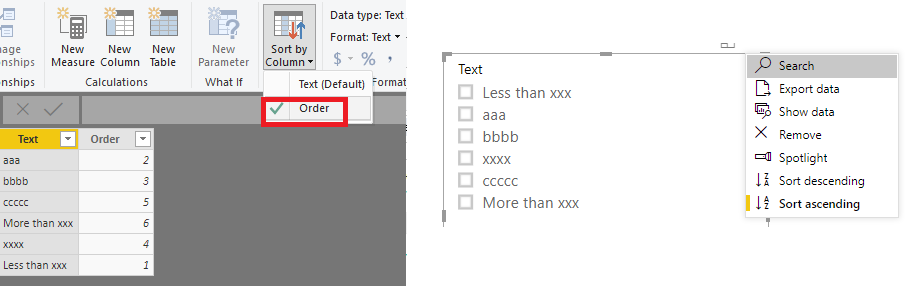Join us at FabCon Vienna from September 15-18, 2025
The ultimate Fabric, Power BI, SQL, and AI community-led learning event. Save €200 with code FABCOMM.
Get registered- Power BI forums
- Get Help with Power BI
- Desktop
- Service
- Report Server
- Power Query
- Mobile Apps
- Developer
- DAX Commands and Tips
- Custom Visuals Development Discussion
- Health and Life Sciences
- Power BI Spanish forums
- Translated Spanish Desktop
- Training and Consulting
- Instructor Led Training
- Dashboard in a Day for Women, by Women
- Galleries
- Data Stories Gallery
- Themes Gallery
- Contests Gallery
- Quick Measures Gallery
- Notebook Gallery
- Translytical Task Flow Gallery
- TMDL Gallery
- R Script Showcase
- Webinars and Video Gallery
- Ideas
- Custom Visuals Ideas (read-only)
- Issues
- Issues
- Events
- Upcoming Events
Enhance your career with this limited time 50% discount on Fabric and Power BI exams. Ends September 15. Request your voucher.
- Power BI forums
- Forums
- Get Help with Power BI
- Desktop
- Re-ordering Slicer Text values
- Subscribe to RSS Feed
- Mark Topic as New
- Mark Topic as Read
- Float this Topic for Current User
- Bookmark
- Subscribe
- Printer Friendly Page
- Mark as New
- Bookmark
- Subscribe
- Mute
- Subscribe to RSS Feed
- Permalink
- Report Inappropriate Content
Re-ordering Slicer Text values
Hi all,
Long story short, I have a Slicer using Text values with lots of ranges. I want to re-order the Text values so that 'Less than xxx' comes first and 'More than xxx' comes last. Any way to do that?
Martin
Solved! Go to Solution.
- Mark as New
- Bookmark
- Subscribe
- Mute
- Subscribe to RSS Feed
- Permalink
- Report Inappropriate Content
Hi @ClaytonMUK
You may create an order table like below and use Sort by column.
Reference:https://community.powerbi.com/t5/Desktop/SortBy-use-as-order-by-any-int-column/m-p/663882#M319161
Regards,
If this post helps, then please consider Accept it as the solution to help the other members find it more quickly.
- Mark as New
- Bookmark
- Subscribe
- Mute
- Subscribe to RSS Feed
- Permalink
- Report Inappropriate Content
Hi @ClaytonMUK
You may create an order table like below and use Sort by column.
Reference:https://community.powerbi.com/t5/Desktop/SortBy-use-as-order-by-any-int-column/m-p/663882#M319161
Regards,
If this post helps, then please consider Accept it as the solution to help the other members find it more quickly.
- Mark as New
- Bookmark
- Subscribe
- Mute
- Subscribe to RSS Feed
- Permalink
- Report Inappropriate Content
Thanks for the reply. My data did have an extra col that is linked to my big data set, where Value was for eg; 5, 15, 25 etc and the corresponding Text col similar to 'Less than 10', '10 to 19' and 'More than 20' and Order then 1,2,3.
I thought that was working but it is not.
I hope that makes sense 🙂
- Mark as New
- Bookmark
- Subscribe
- Mute
- Subscribe to RSS Feed
- Permalink
- Report Inappropriate Content
FYI, I got this to work by adding an order col to my table as advised. I think the step missing in the explanation was to highlight my Slicer then select the required field in the Fields list (so it has a yellow border, not just checked), then go to the Sort by Column button and select the new 'Order' col.
Anyway, I got there in the end so thanks 🙂
Helpful resources
| User | Count |
|---|---|
| 58 | |
| 56 | |
| 55 | |
| 50 | |
| 32 |
| User | Count |
|---|---|
| 172 | |
| 89 | |
| 70 | |
| 46 | |
| 45 |