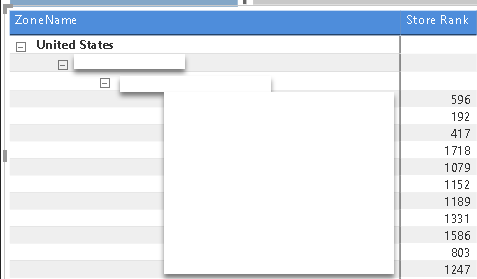Party with Power BI’s own Guy in a Cube
Power BI is turning 10! Tune in for a special live episode on July 24 with behind-the-scenes stories, product evolution highlights, and a sneak peek at what’s in store for the future.
Save the date- Power BI forums
- Get Help with Power BI
- Desktop
- Service
- Report Server
- Power Query
- Mobile Apps
- Developer
- DAX Commands and Tips
- Custom Visuals Development Discussion
- Health and Life Sciences
- Power BI Spanish forums
- Translated Spanish Desktop
- Training and Consulting
- Instructor Led Training
- Dashboard in a Day for Women, by Women
- Galleries
- Data Stories Gallery
- Themes Gallery
- Contests Gallery
- Quick Measures Gallery
- Notebook Gallery
- Translytical Task Flow Gallery
- TMDL Gallery
- R Script Showcase
- Webinars and Video Gallery
- Ideas
- Custom Visuals Ideas (read-only)
- Issues
- Issues
- Events
- Upcoming Events
Enhance your career with this limited time 50% discount on Fabric and Power BI exams. Ends August 31st. Request your voucher.
- Power BI forums
- Forums
- Get Help with Power BI
- Desktop
- Re: Rankx Multiple levels to Hierarchy
- Subscribe to RSS Feed
- Mark Topic as New
- Mark Topic as Read
- Float this Topic for Current User
- Bookmark
- Subscribe
- Printer Friendly Page
- Mark as New
- Bookmark
- Subscribe
- Mute
- Subscribe to RSS Feed
- Permalink
- Report Inappropriate Content
Rankx Multiple levels to Hierarchy
I am trying to rank different stores based on Sales. These stores are also broken out by Country, Region, District.
I would like to be able to rank the countries against each other, the Regions, and the districts.
Something like this all in one matrix. What would be the correct Formula for this?
USA 1 RANK 1
US Central RANK 2
STORE 1 RANK2
STORE 3 RANK 3
STORE 4 RANK 1
US EAST RANK 1
US South RANK 3
China RANK 3
Canada RANK 2
Solved! Go to Solution.
- Mark as New
- Bookmark
- Subscribe
- Mute
- Subscribe to RSS Feed
- Permalink
- Report Inappropriate Content
Hi @Anonymous,
Nope, you can't direct write a simple formula to achieve multiple level ranking.
In my opinion, your formula should nested with multiple ranking formulas based on each level and concatenate by if statement. After these, you can use if statement to check current level and use correspond ranking formula.
You can take a look at below is a blog, it told about how to use if statement to check current hierarchy level.
Clever Hierarchy Handling in DAX
Regards,
Xiaoxin Sheng
- Mark as New
- Bookmark
- Subscribe
- Mute
- Subscribe to RSS Feed
- Permalink
- Report Inappropriate Content
Hi @Anonymous,
Nope, you can't direct write a simple formula to achieve multiple level ranking.
In my opinion, your formula should nested with multiple ranking formulas based on each level and concatenate by if statement. After these, you can use if statement to check current level and use correspond ranking formula.
You can take a look at below is a blog, it told about how to use if statement to check current hierarchy level.
Clever Hierarchy Handling in DAX
Regards,
Xiaoxin Sheng
- Mark as New
- Bookmark
- Subscribe
- Mute
- Subscribe to RSS Feed
- Permalink
- Report Inappropriate Content
Thanks @Anonymous Xiaoxin.... That did the trick...
Here was my final dax formula.
Helpful resources
| User | Count |
|---|---|
| 77 | |
| 75 | |
| 46 | |
| 31 | |
| 28 |
| User | Count |
|---|---|
| 99 | |
| 93 | |
| 50 | |
| 49 | |
| 46 |