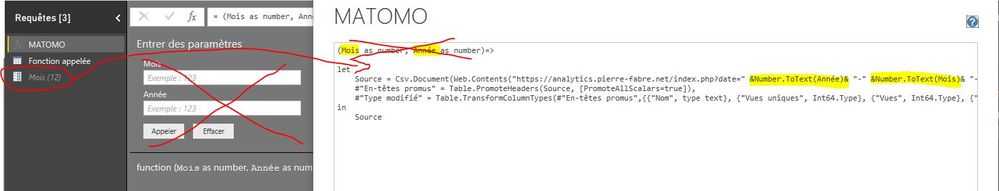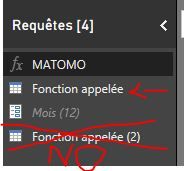Fabric Data Days starts November 4th!
Advance your Data & AI career with 50 days of live learning, dataviz contests, hands-on challenges, study groups & certifications and more!
Get registered- Power BI forums
- Get Help with Power BI
- Desktop
- Service
- Report Server
- Power Query
- Mobile Apps
- Developer
- DAX Commands and Tips
- Custom Visuals Development Discussion
- Health and Life Sciences
- Power BI Spanish forums
- Translated Spanish Desktop
- Training and Consulting
- Instructor Led Training
- Dashboard in a Day for Women, by Women
- Galleries
- Data Stories Gallery
- Themes Gallery
- Contests Gallery
- QuickViz Gallery
- Quick Measures Gallery
- Visual Calculations Gallery
- Notebook Gallery
- Translytical Task Flow Gallery
- TMDL Gallery
- R Script Showcase
- Webinars and Video Gallery
- Ideas
- Custom Visuals Ideas (read-only)
- Issues
- Issues
- Events
- Upcoming Events
Get Fabric Certified for FREE during Fabric Data Days. Don't miss your chance! Request now
- Power BI forums
- Forums
- Get Help with Power BI
- Desktop
- Problem for Change an URL parts with a combobox
- Subscribe to RSS Feed
- Mark Topic as New
- Mark Topic as Read
- Float this Topic for Current User
- Bookmark
- Subscribe
- Printer Friendly Page
- Mark as New
- Bookmark
- Subscribe
- Mute
- Subscribe to RSS Feed
- Permalink
- Report Inappropriate Content
Problem for Change an URL parts with a combobox
hello everyone
(I'm sorry if my English is bad, I'm French and I'm not an expert in this language)
I have a problem with a job given by a colleague and I have little knowledge of Power Query (and VBA is worse).
I explain: I have collected data from a URL of a site that compiles the statistics of visits on the homepage of our site. This URL contains filters generated by the statistics site. Among these filters, there is a date. The statistics are those of the month of the filtered date. I need to set up a drop-down list in which each option will change the date directly in the retrieved URL, and this on the same starting sheet.
Example: if I choose "November 2018" in the drop-down list, the date in the URL will become "01-11-2018", for "December 2018", it will become "01-12-2018", etc. after.
I have already looked everywhere to add parameters to Power Query and to dynamically modify the URL with VBA, but I can not find a precise answer to my problem.
Can you help me please?
Best regards.
- Mark as New
- Bookmark
- Subscribe
- Mute
- Subscribe to RSS Feed
- Permalink
- Report Inappropriate Content
@Anonymous,
You may take a good look at the following posts.
- https://community.powerbi.com/t5/Desktop/parameterize-connection/m-p/205900#M90712
- https://community.powerbi.com/t5/Developer/Auto-Update-URL-Data-Source/td-p/56487
If this post helps, then please consider Accept it as the solution to help the other members find it more quickly.
- Mark as New
- Bookmark
- Subscribe
- Mute
- Subscribe to RSS Feed
- Permalink
- Report Inappropriate Content
Thank you, your links have already helped me understand that I can not use the & operator for a number and many others things, I must first convert it to text with Number.ToText ().
But I did not find the answer I wanted and another was addressed by my colleague.
I would like tu use this month settings in the main function instead of the code, how i am doing please?
And i have discover an antoher problem, The function MATOMO generates a function called each time it is used, how to make it the same function that is updated?
- Mark as New
- Bookmark
- Subscribe
- Mute
- Subscribe to RSS Feed
- Permalink
- Report Inappropriate Content
Up please
Helpful resources

Fabric Data Days
Advance your Data & AI career with 50 days of live learning, contests, hands-on challenges, study groups & certifications and more!

Power BI Monthly Update - October 2025
Check out the October 2025 Power BI update to learn about new features.