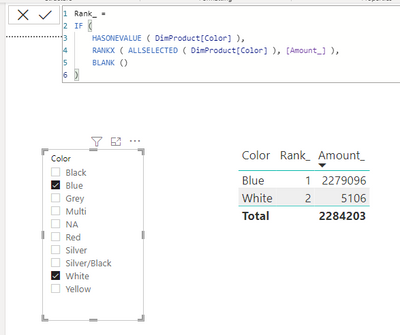Join us at FabCon Vienna from September 15-18, 2025
The ultimate Fabric, Power BI, SQL, and AI community-led learning event. Save €200 with code FABCOMM.
Get registered- Power BI forums
- Get Help with Power BI
- Desktop
- Service
- Report Server
- Power Query
- Mobile Apps
- Developer
- DAX Commands and Tips
- Custom Visuals Development Discussion
- Health and Life Sciences
- Power BI Spanish forums
- Translated Spanish Desktop
- Training and Consulting
- Instructor Led Training
- Dashboard in a Day for Women, by Women
- Galleries
- Data Stories Gallery
- Themes Gallery
- Contests Gallery
- Quick Measures Gallery
- Notebook Gallery
- Translytical Task Flow Gallery
- TMDL Gallery
- R Script Showcase
- Webinars and Video Gallery
- Ideas
- Custom Visuals Ideas (read-only)
- Issues
- Issues
- Events
- Upcoming Events
Enhance your career with this limited time 50% discount on Fabric and Power BI exams. Ends August 31st. Request your voucher.
- Power BI forums
- Forums
- Get Help with Power BI
- Desktop
- Ranking in Ascending order not filtering properly
- Subscribe to RSS Feed
- Mark Topic as New
- Mark Topic as Read
- Float this Topic for Current User
- Bookmark
- Subscribe
- Printer Friendly Page
- Mark as New
- Bookmark
- Subscribe
- Mute
- Subscribe to RSS Feed
- Permalink
- Report Inappropriate Content
Ranking in Ascending order not filtering properly
Hello, I have a data set that I am ranking each hierarchy in ascending order. The first level works correctly and ranks properly, the issue is that once I drill down to the next level rankx correctly ranks the subset but wants to start at the bottom of the entire population vs ranking the subset. I have to hardcode everything as well within measures as I am combining several metrics into one matrix that cannot all be filtered the same. I have tried several variations of the following code:
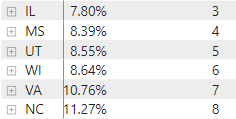
Results when drill down to IL:
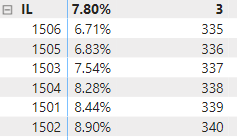
I am just trying to figure out how to return 1-6 when drilled down. RANKX is properly ranking within the subset, just not using the filtered down count of offices for the ranking numbers. Any help is appreciated. Thanks
- Mark as New
- Bookmark
- Subscribe
- Mute
- Subscribe to RSS Feed
- Permalink
- Report Inappropriate Content
Hi @JJohns ,
According to your description, if you want to dynamically rank the results based on filtering, you can use the allselect function.
Keep the results of filtering in the external filtering context. The reference is as follows.
Rank_ =
IF (
HASONEVALUE ( DimProduct[Color] ),
RANKX ( ALLSELECTED ( DimProduct[Color] ), [Amount_] ),
BLANK ()
)
If the problem is still not resolved, please provide detailed error information and test data. Looking forward to your reply.
Best Regards,
Henry
If this post helps, then please consider Accept it as the solution to help the other members find it more quickly.
- Mark as New
- Bookmark
- Subscribe
- Mute
- Subscribe to RSS Feed
- Permalink
- Report Inappropriate Content
Hey Henry I accidently accepted this as a solution but I am still having the same issue. I am attaching a sample test set that replicates my exact issue. The table has 3 columns State, Office, Amount. I created a measure: Amount_2 = CALCULATE(SUM(Amount)) so that I have a measure to rank. I then use the following Dax for my Rank measure:
After creating the measure I create a matrix with state and office as row variables, amount and rank in the values. I get the following results:
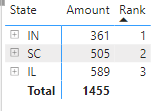
Results when expanded to office:
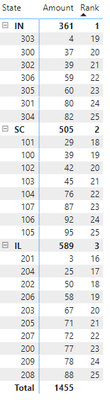
Results I am expecting:
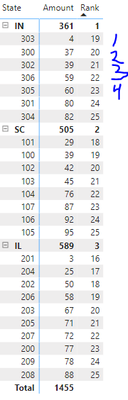
Table used:
| State | Office | Amount |
| SC | 100 | 39 |
| SC | 101 | 29 |
| SC | 102 | 42 |
| SC | 103 | 45 |
| SC | 104 | 76 |
| SC | 105 | 95 |
| SC | 106 | 92 |
| SC | 107 | 87 |
| IL | 200 | 77 |
| IL | 201 | 3 |
| IL | 202 | 50 |
| IL | 203 | 67 |
| IL | 204 | 25 |
| IL | 205 | 71 |
| IL | 206 | 58 |
| IL | 207 | 72 |
| IL | 208 | 88 |
| IL | 209 | 78 |
| IN | 300 | 37 |
| IN | 301 | 80 |
| IN | 302 | 39 |
| IN | 303 | 4 |
| IN | 304 | 82 |
| IN | 305 | 60 |
| IN | 306 | 59 |
I tried altering the code to mimic yours and it still doesn't rank correctly once the row level is expanded. Any help is greatly appreciated. Thanks
- Mark as New
- Bookmark
- Subscribe
- Mute
- Subscribe to RSS Feed
- Permalink
- Report Inappropriate Content
" I have to hardcode everything as well within measures" not sure what you mean by that. seems mutually exclusive.
Note that if you use RANKX in measures you need to do a couple extra steps, and you need to stay aware of the filter context for each.
Please provide sanitized sample data that fully covers your issue. If you paste the data into a table in your post or use one of the file services it will be easier to assist you. I cannot use screenshots of your source data.
Please show the expected outcome based on the sample data you provided. Screenshots of the expected outcome are ok.
https://community.powerbi.com/t5/Desktop/How-to-Get-Your-Question-Answered-Quickly/m-p/1447523