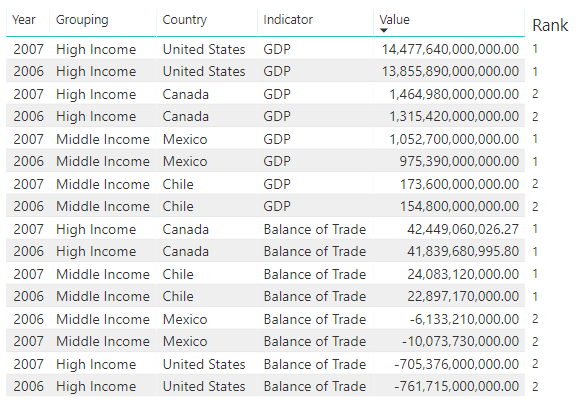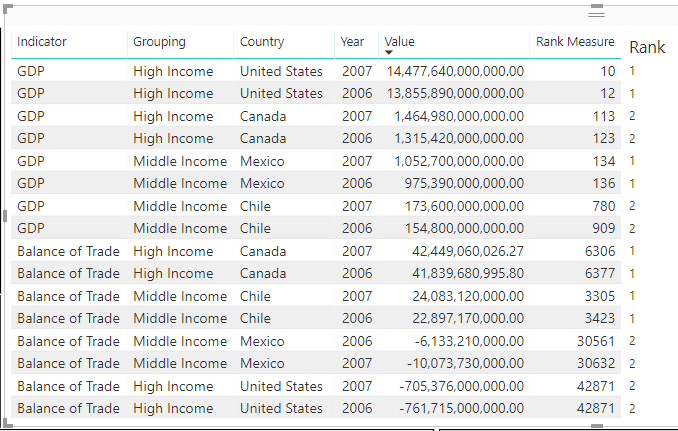Fabric Data Days starts November 4th!
Advance your Data & AI career with 50 days of live learning, dataviz contests, hands-on challenges, study groups & certifications and more!
Get registered- Power BI forums
- Get Help with Power BI
- Desktop
- Service
- Report Server
- Power Query
- Mobile Apps
- Developer
- DAX Commands and Tips
- Custom Visuals Development Discussion
- Health and Life Sciences
- Power BI Spanish forums
- Translated Spanish Desktop
- Training and Consulting
- Instructor Led Training
- Dashboard in a Day for Women, by Women
- Galleries
- Data Stories Gallery
- Themes Gallery
- Contests Gallery
- Quick Measures Gallery
- Visual Calculations Gallery
- Notebook Gallery
- Translytical Task Flow Gallery
- TMDL Gallery
- R Script Showcase
- Webinars and Video Gallery
- Ideas
- Custom Visuals Ideas (read-only)
- Issues
- Issues
- Events
- Upcoming Events
Join us at FabCon Atlanta from March 16 - 20, 2026, for the ultimate Fabric, Power BI, AI and SQL community-led event. Save $200 with code FABCOMM. Register now.
- Power BI forums
- Forums
- Get Help with Power BI
- Desktop
- Re: Ranking data across multiple categories within...
- Subscribe to RSS Feed
- Mark Topic as New
- Mark Topic as Read
- Float this Topic for Current User
- Bookmark
- Subscribe
- Printer Friendly Page
- Mark as New
- Bookmark
- Subscribe
- Mute
- Subscribe to RSS Feed
- Permalink
- Report Inappropriate Content
Ranking data across multiple categories within same column
Hi,
I have a table of data that has macroeconomic data on countries over a period of years. I am trying to assign a rank to each country based on their value, while still taking into account the Year, Indicator, and Grouping columns AND skipping over any blank Values. The end result would read like the "Rank" column in the below sample picture. I've tried adapting lots of different forum posts to my problem but nothing has been successful and I just cannot seem to figure it out..I know it should be possible with some combination of the Rankx(Filter(All( functions.
To me the logic would be something like: If the Value is not blank then Rank the country's value against all other nonblank country values within the same Indicator, Grouping, and Year.
I would also probably need to use RANKX function as I need a way to switch from ASC to DESC ranking depending on the Indicator, as for some indicators the lower value the better while others a higher value the better.
Finally, all the data is from one table and the columns are either calculated columns or just raw data columns, no measures. The "Rank" column will likely need to be a measure.
I really appreciate any help, thanks in advance.
-Raj
- Mark as New
- Bookmark
- Subscribe
- Mute
- Subscribe to RSS Feed
- Permalink
- Report Inappropriate Content
Could you copy paste sample data or share your file?
Regards
Zubair
Please try my custom visuals
- Mark as New
- Bookmark
- Subscribe
- Mute
- Subscribe to RSS Feed
- Permalink
- Report Inappropriate Content
@Zubair_Muhammad wrote:
Could you copy paste sample data or share your file?
| Indicator | Grouping | Country | Year | Value |
| GDP | High Income | United States | 2007 | 14477640000000.00 |
| GDP | High Income | United States | 2006 | 13855890000000.00 |
| GDP | High Income | Canada | 2007 | 1464980000000.00 |
| GDP | High Income | Canada | 2006 | 1315420000000.00 |
| GDP | Middle Income | Mexico | 2007 | 1052700000000.00 |
| GDP | Middle Income | Mexico | 2006 | 975390000000.00 |
| GDP | Middle Income | Chile | 2007 | 173600000000.00 |
| GDP | Middle Income | Chile | 2006 | 154800000000.00 |
| Balance of Trade | High Income | Canada | 2007 | 42449060026.27 |
| Balance of Trade | High Income | Canada | 2006 | 41839680995.80 |
| Balance of Trade | Middle Income | Chile | 2007 | 24083120000.00 |
| Balance of Trade | Middle Income | Chile | 2006 | 22897170000.00 |
| Balance of Trade | Middle Income | Mexico | 2006 | -6133210000.00 |
| Balance of Trade | Middle Income | Mexico | 2007 | -10073730000.00 |
| Balance of Trade | High Income | United States | 2007 | -705376000000.00 |
| Balance of Trade | High Income | United States | 2006 | -761715000000.00 |
@Zubair_Muhammad Above is the sample data in case you do not want to click link (understandable haha)
Thanks again.
- Mark as New
- Bookmark
- Subscribe
- Mute
- Subscribe to RSS Feed
- Permalink
- Report Inappropriate Content
Tagging some experts
Regards
Zubair
Please try my custom visuals
- Mark as New
- Bookmark
- Subscribe
- Mute
- Subscribe to RSS Feed
- Permalink
- Report Inappropriate Content
Hi @Zubair_Muhammad ,
Agree with your approach however, without full data set is difficul to understand where you measure could have gone incorrect.
Regards,
MFelix
Regards
Miguel Félix
Did I answer your question? Mark my post as a solution!
Proud to be a Super User!
Check out my blog: Power BI em Português- Mark as New
- Bookmark
- Subscribe
- Mute
- Subscribe to RSS Feed
- Permalink
- Report Inappropriate Content
@MFelix wrote:Hi @Zubair_Muhammad ,
Agree with your approach however, without full data set is difficul to understand where you measure could have gone incorrect.
Regards,
MFelix
@MFelix @Zubair_Muhammad Please find my powerbi file with suggested Rank measure here: http://www.filedropper.com/samplefile_5
Thanks,
Raj
- Mark as New
- Bookmark
- Subscribe
- Mute
- Subscribe to RSS Feed
- Permalink
- Report Inappropriate Content
- Mark as New
- Bookmark
- Subscribe
- Mute
- Subscribe to RSS Feed
- Permalink
- Report Inappropriate Content
@Zubair_Muhammad wrote:
Could you copy paste sample data or share your file?
@Zubair_Muhammad I don't seem to have an option to attach files directly on this forum, so I have uploaded it to file sharing service "filedropper", here is the link: http://www.filedropper.com/data1
Let me know if you need anything else.
- Mark as New
- Bookmark
- Subscribe
- Mute
- Subscribe to RSS Feed
- Permalink
- Report Inappropriate Content
Try this MEASURE.
See the attached file as well with your sample data
Measure =
RANKX (
CALCULATETABLE (
Table1,
ALLEXCEPT ( Table1, Table1[ Grouping ], Table1[ Indicator ], Table1[ Year ] )
),
CALCULATE ( SUM ( Table1[ Value ] ) ),
,
DESC,
DENSE
)
Regards
Zubair
Please try my custom visuals
- Mark as New
- Bookmark
- Subscribe
- Mute
- Subscribe to RSS Feed
- Permalink
- Report Inappropriate Content
@Zubair_Muhammad wrote:
Try this MEASURE.
See the attached file as well with your sample data
Measure = RANKX ( CALCULATETABLE ( Table1, ALLEXCEPT ( Table1, Table1[ Grouping ], Table1[ Indicator ], Table1[ Year ] ) ), CALCULATE ( SUM ( Table1[ Value ] ) ), , DESC, DENSE )
@Zubair_Muhammad This is the result for me...it looks like it is ranking correctly according to the value but it is not taking into account Year or Grouping or Indicator. The highest rank should be around 200-300 as that is the max # of countries. Any idea what's going on?
- Mark as New
- Bookmark
- Subscribe
- Mute
- Subscribe to RSS Feed
- Permalink
- Report Inappropriate Content
Regards
Zubair
Please try my custom visuals
- Mark as New
- Bookmark
- Subscribe
- Mute
- Subscribe to RSS Feed
- Permalink
- Report Inappropriate Content
@Zubair_Muhammad Can I send you the file in a private message? If not, I can post here but would rather avoid that.
Thanks,
-Raj
Helpful resources

FabCon Global Hackathon
Join the Fabric FabCon Global Hackathon—running virtually through Nov 3. Open to all skill levels. $10,000 in prizes!

Power BI Monthly Update - October 2025
Check out the October 2025 Power BI update to learn about new features.

| User | Count |
|---|---|
| 79 | |
| 38 | |
| 31 | |
| 27 | |
| 27 |