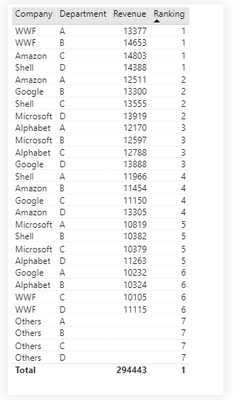FabCon is coming to Atlanta
Join us at FabCon Atlanta from March 16 - 20, 2026, for the ultimate Fabric, Power BI, AI and SQL community-led event. Save $200 with code FABCOMM.
Register now!- Power BI forums
- Get Help with Power BI
- Desktop
- Service
- Report Server
- Power Query
- Mobile Apps
- Developer
- DAX Commands and Tips
- Custom Visuals Development Discussion
- Health and Life Sciences
- Power BI Spanish forums
- Translated Spanish Desktop
- Training and Consulting
- Instructor Led Training
- Dashboard in a Day for Women, by Women
- Galleries
- Data Stories Gallery
- Themes Gallery
- Contests Gallery
- Quick Measures Gallery
- Notebook Gallery
- Translytical Task Flow Gallery
- TMDL Gallery
- R Script Showcase
- Webinars and Video Gallery
- Ideas
- Custom Visuals Ideas (read-only)
- Issues
- Issues
- Events
- Upcoming Events
Join the Fabric FabCon Global Hackathon—running virtually through Nov 3. Open to all skill levels. $10,000 in prizes! Register now.
- Power BI forums
- Forums
- Get Help with Power BI
- Desktop
- Re: RankX with others does not show the correct va...
- Subscribe to RSS Feed
- Mark Topic as New
- Mark Topic as Read
- Float this Topic for Current User
- Bookmark
- Subscribe
- Printer Friendly Page
- Mark as New
- Bookmark
- Subscribe
- Mute
- Subscribe to RSS Feed
- Permalink
- Report Inappropriate Content
RankX with others does not show the correct value.
Hey all,
I have a dataset which has data from multiple companies, departments with the corresponding revenue. I have a measure which ranks companies based on revenue within each department. So it not a total ranking, but a ranking on department level.
Because I want to create a Top N filter with an others category, I have created a seperate table with all the distict Company names, and the value "Others". In my ranking measure (see code below) I tell the measure to allocate the value -1 when the Company name equals "Others", else allocate the Ranking. However, as you can see in the table, the "Others" values are still included in the ranking, whilst I actually want to see the -1 value.
Does anyone know what I am doing wrong? Your help would be greatly appreciated. You can access the file her: https://www.dropbox.com/s/yhcfux2lzrnmm4f/RankingTestFile.pbix?dl=0
Ranking =
VAR Ranking =
RANKX(ALLSELECTED(CompanyNames[Company]),
CALCULATE(
SUM(Sheet1[Revenue]),
NOT ISBLANK(Sheet1[Company]),
ALLSELECTED(Sheet1[Company])
))
VAR isOthersSelected = SELECTEDVALUE(CompanyNames[Company])="Others"
VAR Result = if(isOthersSelected,-1,Ranking)
RETURN Result
Solved! Go to Solution.
- Mark as New
- Bookmark
- Subscribe
- Mute
- Subscribe to RSS Feed
- Permalink
- Report Inappropriate Content
Hi @BlackBull256 ,
Please follow these steps:
1. Create a Company table:
Company = UNION( VALUES(Sheet1[Company]) ,{"Others"})2. Add a measure to calculate the sum of Revenue:
Sum Revenue = CALCULATE(SUM('Sheet1'[Revenue]),FILTER('Sheet1','Sheet1'[Company]=MAX('Company'[Company])))3. Add the rank measure:
Rank = IF(MAX('Company'[Company])="Others",-1, RANKX(ALLSELECTED(Company),[Sum Revenue],,DESC,Dense))The final output is shown below:
Best Regards,
Eyelyn Qin
If this post helps, then please consider Accept it as the solution to help the other members find it more quickly.
- Mark as New
- Bookmark
- Subscribe
- Mute
- Subscribe to RSS Feed
- Permalink
- Report Inappropriate Content
Hi @BlackBull256 ,
Please follow these steps:
1. Create a Company table:
Company = UNION( VALUES(Sheet1[Company]) ,{"Others"})2. Add a measure to calculate the sum of Revenue:
Sum Revenue = CALCULATE(SUM('Sheet1'[Revenue]),FILTER('Sheet1','Sheet1'[Company]=MAX('Company'[Company])))3. Add the rank measure:
Rank = IF(MAX('Company'[Company])="Others",-1, RANKX(ALLSELECTED(Company),[Sum Revenue],,DESC,Dense))The final output is shown below:
Best Regards,
Eyelyn Qin
If this post helps, then please consider Accept it as the solution to help the other members find it more quickly.
- Mark as New
- Bookmark
- Subscribe
- Mute
- Subscribe to RSS Feed
- Permalink
- Report Inappropriate Content
@Anonymous , thank you very much, this works perfectly!