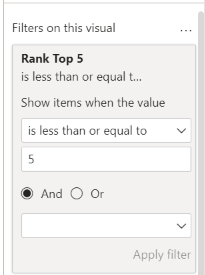Join us at FabCon Vienna from September 15-18, 2025
The ultimate Fabric, Power BI, SQL, and AI community-led learning event. Save €200 with code FABCOMM.
Get registered- Power BI forums
- Get Help with Power BI
- Desktop
- Service
- Report Server
- Power Query
- Mobile Apps
- Developer
- DAX Commands and Tips
- Custom Visuals Development Discussion
- Health and Life Sciences
- Power BI Spanish forums
- Translated Spanish Desktop
- Training and Consulting
- Instructor Led Training
- Dashboard in a Day for Women, by Women
- Galleries
- Data Stories Gallery
- Themes Gallery
- Contests Gallery
- Quick Measures Gallery
- Notebook Gallery
- Translytical Task Flow Gallery
- TMDL Gallery
- R Script Showcase
- Webinars and Video Gallery
- Ideas
- Custom Visuals Ideas (read-only)
- Issues
- Issues
- Events
- Upcoming Events
Enhance your career with this limited time 50% discount on Fabric and Power BI exams. Ends August 31st. Request your voucher.
- Power BI forums
- Forums
- Get Help with Power BI
- Desktop
- Rank to filter on this visual
- Subscribe to RSS Feed
- Mark Topic as New
- Mark Topic as Read
- Float this Topic for Current User
- Bookmark
- Subscribe
- Printer Friendly Page
- Mark as New
- Bookmark
- Subscribe
- Mute
- Subscribe to RSS Feed
- Permalink
- Report Inappropriate Content
Rank to filter on this visual
Hi,
I want to create a top 5 rank for the below data on series. I am able to do this using RANKX and count quantity. Problem is I want to exclued "Not Specified" from my rank calculation to get below desired result. I then want to use this measure as filter on table visual to dynamically select the top 5 each month. When I use this measure
Rank Top 5=RANKX(ALL(Table[Series]),CALCULATE(COUNT(TABLE[Quantity])) it returns Top 5 including not specified and does not work as filter on page. Please help..
Filter not working
Desired Result
| Series | Quantity | Rank |
| Series C | 4 | 1 |
| Series G | 3 | 2 |
| Series B | 2 | 3 |
| Series F | 2 | 4 |
| Series A | 1 | 5 |
Data
| Series | Quantity |
| Series A | 1 |
| Series B | 1 |
| Series C | 1 |
| Series D | 1 |
| Series E | 1 |
| Series F | 1 |
| Series G | 1 |
| Series H | 1 |
| Not Specified | 1 |
| Series C | 1 |
| Series B | 1 |
| Series C | 1 |
| Series C | 1 |
| Series F | 1 |
| Series G | 1 |
| Series G | 1 |
| Not Specified | 1 |
Solved! Go to Solution.
- Mark as New
- Bookmark
- Subscribe
- Mute
- Subscribe to RSS Feed
- Permalink
- Report Inappropriate Content
@hemann , Try like
Rank Top 5=RANKX(Filter( ALL(Table[Series]), Table[Series] <> "Not Specified"),CALCULATE(COUNT(TABLE[Quantity]))
or try TOPN
CALCULATE(COUNT(TABLE[Quantity]),TOPN(5,Filter( ALL(Table[Series]), Table[Series] <> "Not Specified"),CALCULATE(COUNT(TABLE[Quantity])) ,DESC),VALUES(Table[Series]))
- Mark as New
- Bookmark
- Subscribe
- Mute
- Subscribe to RSS Feed
- Permalink
- Report Inappropriate Content
@hemann , Try like
Rank Top 5=RANKX(Filter( ALL(Table[Series]), Table[Series] <> "Not Specified"),CALCULATE(COUNT(TABLE[Quantity]))
or try TOPN
CALCULATE(COUNT(TABLE[Quantity]),TOPN(5,Filter( ALL(Table[Series]), Table[Series] <> "Not Specified"),CALCULATE(COUNT(TABLE[Quantity])) ,DESC),VALUES(Table[Series]))
- Mark as New
- Bookmark
- Subscribe
- Mute
- Subscribe to RSS Feed
- Permalink
- Report Inappropriate Content
The Rank solution for some reason did not work.
The TOPN solution worked, thanks for your help.
Helpful resources
| User | Count |
|---|---|
| 78 | |
| 74 | |
| 43 | |
| 32 | |
| 28 |
| User | Count |
|---|---|
| 104 | |
| 93 | |
| 51 | |
| 51 | |
| 46 |