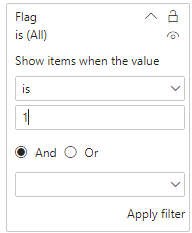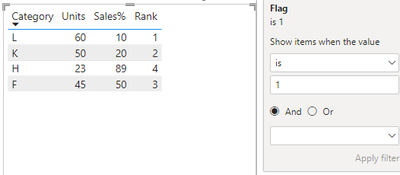Join us at FabCon Vienna from September 15-18, 2025
The ultimate Fabric, Power BI, SQL, and AI community-led learning event. Save €200 with code FABCOMM.
Get registered- Power BI forums
- Get Help with Power BI
- Desktop
- Service
- Report Server
- Power Query
- Mobile Apps
- Developer
- DAX Commands and Tips
- Custom Visuals Development Discussion
- Health and Life Sciences
- Power BI Spanish forums
- Translated Spanish Desktop
- Training and Consulting
- Instructor Led Training
- Dashboard in a Day for Women, by Women
- Galleries
- Data Stories Gallery
- Themes Gallery
- Contests Gallery
- Quick Measures Gallery
- Notebook Gallery
- Translytical Task Flow Gallery
- TMDL Gallery
- R Script Showcase
- Webinars and Video Gallery
- Ideas
- Custom Visuals Ideas (read-only)
- Issues
- Issues
- Events
- Upcoming Events
Enhance your career with this limited time 50% discount on Fabric and Power BI exams. Ends August 31st. Request your voucher.
- Power BI forums
- Forums
- Get Help with Power BI
- Desktop
- Re: Rank by Highest inventory with lowest sales
- Subscribe to RSS Feed
- Mark Topic as New
- Mark Topic as Read
- Float this Topic for Current User
- Bookmark
- Subscribe
- Printer Friendly Page
- Mark as New
- Bookmark
- Subscribe
- Mute
- Subscribe to RSS Feed
- Permalink
- Report Inappropriate Content
Rank by Highest inventory with lowest sales
Hi. Can some one help me with the ranking by highest inventory but lowest sales to see negatively/profit effecting products.
Thank you.
Solved! Go to Solution.
- Mark as New
- Bookmark
- Subscribe
- Mute
- Subscribe to RSS Feed
- Permalink
- Report Inappropriate Content
Try :
Temp Rank =
VAR _Percent = SUM(Table[Sales%])
VAR _RK = RANKX(ALL(Table[Category]), _Percent,, DESC)
RETURN
SUM(Table[Units]) * 10000 + _RK
Final Rank = RANKX(ALL(Table[Category]), [Temp Rank], , DESC)
Then use the [Final Rank] measure to filter the topn
Did I answer your question? Mark my post as a solution!
In doing so, you are also helping me. Thank you!
Proud to be a Super User!
Paul on Linkedin.
- Mark as New
- Bookmark
- Subscribe
- Mute
- Subscribe to RSS Feed
- Permalink
- Report Inappropriate Content
Hi @MandoPavs008 ,
Here is the relevant documentation for sorting by multiple columns, you can view this content:
https://community.powerbi.com/t5/Desktop/Sorting-by-multiple-columns/m-p/536884#M251918
https://community.powerbi.com/t5/Desktop/Sorting-a-table-using-multiple-columns/m-p/447941
https://community.powerbi.com/t5/Desktop/Sorting-by-2-columns/m-p/424449
Can you share sample data and sample output in table format? Or a sample pbix after removing sensitive data. We can better understand the problem and help you.
Best Regards,
Liu Yang
If this post helps, then please consider Accept it as the solution to help the other members find it more quickly.
- Mark as New
- Bookmark
- Subscribe
- Mute
- Subscribe to RSS Feed
- Permalink
- Report Inappropriate Content
Thank you all for the reply
Here is the sample data.
| Category | Units | Sales% |
| A | 12 | 60 |
| B | 10 | 50 |
| C | 5 | 50 |
| D | 3 | 75 |
| E | 20 | 34 |
| F | 45 | 50 |
| G | 12 | 90 |
| H | 23 | 89 |
| I | 2 | 100 |
| J | 1 | 0 |
| K | 50 | 20 |
| L | 60 | 10 |
| M | 4 | 54 |
| N | 5 | 90 |
| O | 5 | 40 |
| P | 7 | 40 |
I have three columns with category, units count and sales%, from which i need to rank based on Units count & sales% column, so that i will consider Top N with the highest inventory and less sales%. Solution should be like the below table.
| Product | Units | Sales% |
| L | 60 | 10 |
| K | 50 | 20 |
| F | 45 | 50 |
| H | 23 | 89 |
I have to report Highest inventory category but less sales% to my management.
Thank you.
- Mark as New
- Bookmark
- Subscribe
- Mute
- Subscribe to RSS Feed
- Permalink
- Report Inappropriate Content
Try :
Temp Rank =
VAR _Percent = SUM(Table[Sales%])
VAR _RK = RANKX(ALL(Table[Category]), _Percent,, DESC)
RETURN
SUM(Table[Units]) * 10000 + _RK
Final Rank = RANKX(ALL(Table[Category]), [Temp Rank], , DESC)
Then use the [Final Rank] measure to filter the topn
Did I answer your question? Mark my post as a solution!
In doing so, you are also helping me. Thank you!
Proud to be a Super User!
Paul on Linkedin.
- Mark as New
- Bookmark
- Subscribe
- Mute
- Subscribe to RSS Feed
- Permalink
- Report Inappropriate Content
Hi @MandoPavs008 ,
Here are the steps you can follow:
1. Create measure.
Rank =
CALCULATE(RANKX(ALL('Table'),CALCULATE(SUM('Table'[Units])),,DESC))Flag =
IF(
[Rank]<=4,1,0)2. Place [Flag]in Filters, set is=1, apply filter.
3. Result:
May I ask how to judge "less sales%", the range of these four Sales% is 10%-89%.
Best Regards,
Liu Yang
If this post helps, then please consider Accept it as the solution to help the other members find it more quickly
- Mark as New
- Bookmark
- Subscribe
- Mute
- Subscribe to RSS Feed
- Permalink
- Report Inappropriate Content
Thank you Liu Yang. I did try rank but my dataset has high inventory in the top 10 with 100% sales so kind of confused, i dont want to see 100% ones. I am looking for sales% less than 100.
- Mark as New
- Bookmark
- Subscribe
- Mute
- Subscribe to RSS Feed
- Permalink
- Report Inappropriate Content
We want to help you but your description is too vaugue. Please write it again clearly.
Please DON'T copy & paste your DAX that does not work and expect us to fathom what you want to do. That would be crazy. 😀
Please just give a simple non technical functional decscription of what you want, then let us suggest the DAX. Thank you.
Provide example input data as table text (not a screen print) so we can import the data to build a solution for you.
Also provide the example desired output, with a clear description of the process flow.
Remember not to share private data ... we don't want you to get into trouble. 😧
Take care to use the same table and field names in the input, output and description so we can understand your problem and help you.
You will get a quick response if you put time and effort into writing clear problem descriptions.
Vaugue descriptions can waste your time and ourtime.
Look foward to helping you when the above information is forthcoming
Helpful resources
| User | Count |
|---|---|
| 77 | |
| 76 | |
| 36 | |
| 31 | |
| 29 |
| User | Count |
|---|---|
| 93 | |
| 81 | |
| 57 | |
| 48 | |
| 48 |