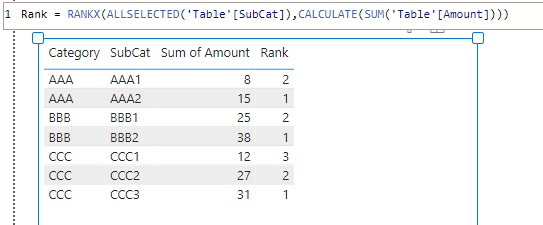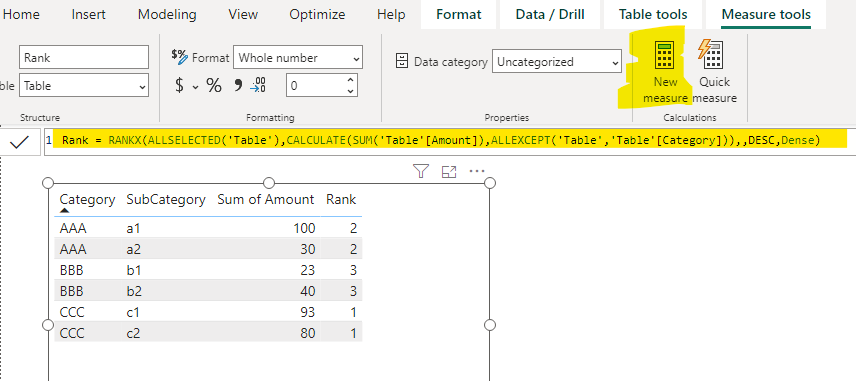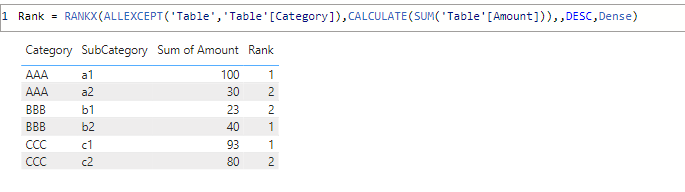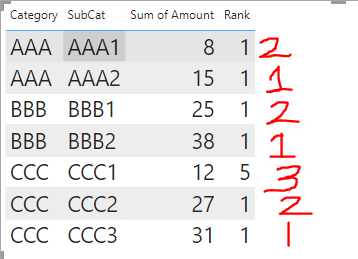FabCon is coming to Atlanta
Join us at FabCon Atlanta from March 16 - 20, 2026, for the ultimate Fabric, Power BI, AI and SQL community-led event. Save $200 with code FABCOMM.
Register now!- Power BI forums
- Get Help with Power BI
- Desktop
- Service
- Report Server
- Power Query
- Mobile Apps
- Developer
- DAX Commands and Tips
- Custom Visuals Development Discussion
- Health and Life Sciences
- Power BI Spanish forums
- Translated Spanish Desktop
- Training and Consulting
- Instructor Led Training
- Dashboard in a Day for Women, by Women
- Galleries
- Data Stories Gallery
- Themes Gallery
- Contests Gallery
- QuickViz Gallery
- Quick Measures Gallery
- Visual Calculations Gallery
- Notebook Gallery
- Translytical Task Flow Gallery
- TMDL Gallery
- R Script Showcase
- Webinars and Video Gallery
- Ideas
- Custom Visuals Ideas (read-only)
- Issues
- Issues
- Events
- Upcoming Events
The Power BI Data Visualization World Championships is back! Get ahead of the game and start preparing now! Learn more
- Power BI forums
- Forums
- Get Help with Power BI
- Desktop
- Re: Rank based on category column
- Subscribe to RSS Feed
- Mark Topic as New
- Mark Topic as Read
- Float this Topic for Current User
- Bookmark
- Subscribe
- Printer Friendly Page
- Mark as New
- Bookmark
- Subscribe
- Mute
- Subscribe to RSS Feed
- Permalink
- Report Inappropriate Content
Rank based on category column
I have three columns Category , subcategory and Amount column.
I am adding category , subcategory and sum of amount column in table. I want to calculate rank (sum of amount column) based on only Category and should not change by addition of subcategory.
Solved! Go to Solution.
- Mark as New
- Bookmark
- Subscribe
- Mute
- Subscribe to RSS Feed
- Permalink
- Report Inappropriate Content
Sorry I think this measure should be helpful.
Rank = RANKX(ALLSELECTED('Table'[SubCat]),CALCULATE(SUM('Table'[Amount])))Best Regards,
Community Support Team _ Jing
If this post helps, please Accept it as Solution to help other members find it.
- Mark as New
- Bookmark
- Subscribe
- Mute
- Subscribe to RSS Feed
- Permalink
- Report Inappropriate Content
You can create a measure with below formula, then add it to the same table visual. This measure ranks Category based on Sum of Amount descendingly.
Rank = RANKX(ALLSELECTED('Table'),CALCULATE(SUM('Table'[Amount]),ALLEXCEPT('Table','Table'[Category])),,DESC,Dense)Best Regards,
Community Support Team _ Jing
If this post helps, please Accept it as Solution to help other members find it.
- Mark as New
- Bookmark
- Subscribe
- Mute
- Subscribe to RSS Feed
- Permalink
- Report Inappropriate Content
For the data mentioned by you, the rank should be 1 for 100 , 2 for 30 ... Then again it should be 1 for 40 and 2 for 23. Then again it should be 1 for 93 and 2 for 80
- Mark as New
- Bookmark
- Subscribe
- Mute
- Subscribe to RSS Feed
- Permalink
- Report Inappropriate Content
You can use this measure
Rank = RANKX(ALLEXCEPT('Table','Table'[Category]),CALCULATE(SUM('Table'[Amount])),,DESC,Dense)Best Regards,
Community Support Team _ Jing
If this post helps, please Accept it as Solution to help other members find it.
- Mark as New
- Bookmark
- Subscribe
- Mute
- Subscribe to RSS Feed
- Permalink
- Report Inappropriate Content
I have added sample data below. With your measure i am getting below rank in visual. I have added what is required in last column.
| Category | SubCat | Amount |
| AAA | AAA1 | 1 |
| AAA | AAA1 | 3 |
| AAA | AAA1 | 4 |
| AAA | AAA2 | 2 |
| AAA | AAA2 | 6 |
| AAA | AAA2 | 7 |
| BBB | BBB1 | 3 |
| BBB | BBB1 | 4 |
| BBB | BBB1 | 5 |
| BBB | BBB1 | 6 |
| BBB | BBB1 | 7 |
| BBB | BBB2 | 8 |
| BBB | BBB2 | 9 |
| BBB | BBB2 | 10 |
| BBB | BBB2 | 11 |
| CCC | CCC1 | 12 |
| CCC | CCC2 | 13 |
| CCC | CCC2 | 14 |
| CCC | CCC3 | 15 |
| CCC | CCC3 | 16 |
- Mark as New
- Bookmark
- Subscribe
- Mute
- Subscribe to RSS Feed
- Permalink
- Report Inappropriate Content
Sorry I think this measure should be helpful.
Rank = RANKX(ALLSELECTED('Table'[SubCat]),CALCULATE(SUM('Table'[Amount])))Best Regards,
Community Support Team _ Jing
If this post helps, please Accept it as Solution to help other members find it.
- Mark as New
- Bookmark
- Subscribe
- Mute
- Subscribe to RSS Feed
- Permalink
- Report Inappropriate Content
You are a lifesaver. Thank you..What if I want to add some filters to this ??
- Mark as New
- Bookmark
- Subscribe
- Mute
- Subscribe to RSS Feed
- Permalink
- Report Inappropriate Content
Which kind of filters? Can you provide some examples?
- Mark as New
- Bookmark
- Subscribe
- Mute
- Subscribe to RSS Feed
- Permalink
- Report Inappropriate Content
Lets assume the table has more columns such as "Type" where values are High , Critical , Low...And i want to select only High values while calculating the rank.
- Mark as New
- Bookmark
- Subscribe
- Mute
- Subscribe to RSS Feed
- Permalink
- Report Inappropriate Content
Helpful resources

Power BI Dataviz World Championships
The Power BI Data Visualization World Championships is back! Get ahead of the game and start preparing now!

| User | Count |
|---|---|
| 41 | |
| 39 | |
| 37 | |
| 29 | |
| 24 |
| User | Count |
|---|---|
| 119 | |
| 100 | |
| 72 | |
| 69 | |
| 65 |