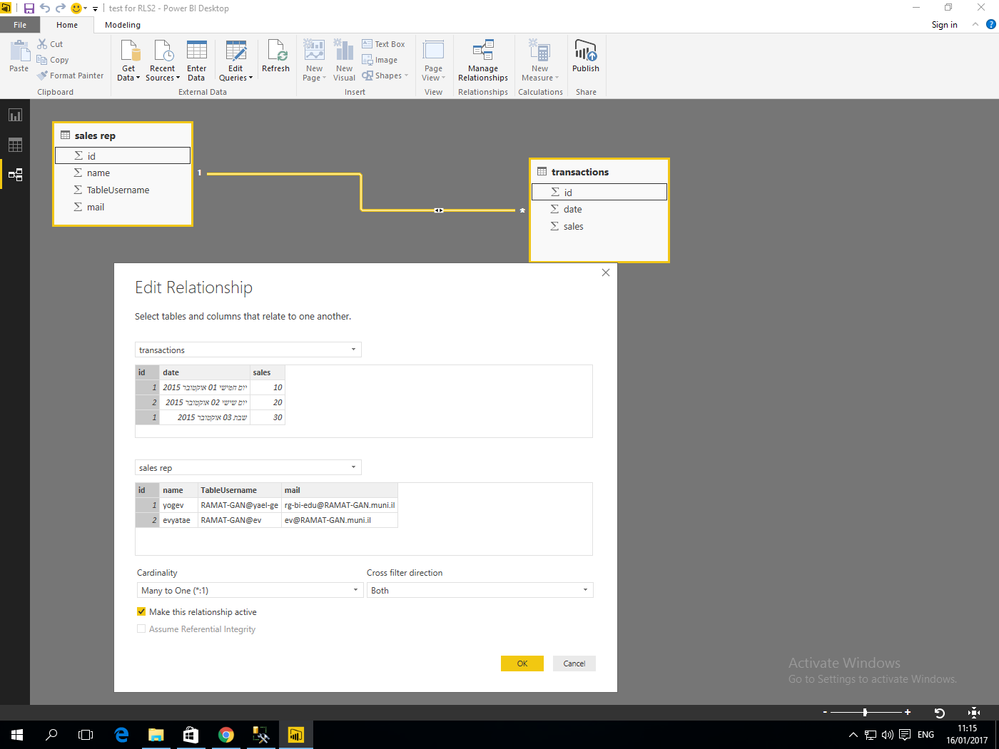FabCon is coming to Atlanta
Join us at FabCon Atlanta from March 16 - 20, 2026, for the ultimate Fabric, Power BI, AI and SQL community-led event. Save $200 with code FABCOMM.
Register now!- Power BI forums
- Get Help with Power BI
- Desktop
- Service
- Report Server
- Power Query
- Mobile Apps
- Developer
- DAX Commands and Tips
- Custom Visuals Development Discussion
- Health and Life Sciences
- Power BI Spanish forums
- Translated Spanish Desktop
- Training and Consulting
- Instructor Led Training
- Dashboard in a Day for Women, by Women
- Galleries
- Data Stories Gallery
- Themes Gallery
- Contests Gallery
- QuickViz Gallery
- Quick Measures Gallery
- Visual Calculations Gallery
- Notebook Gallery
- Translytical Task Flow Gallery
- TMDL Gallery
- R Script Showcase
- Webinars and Video Gallery
- Ideas
- Custom Visuals Ideas (read-only)
- Issues
- Issues
- Events
- Upcoming Events
Vote for your favorite vizzies from the Power BI Dataviz World Championship submissions. Vote now!
- Power BI forums
- Forums
- Get Help with Power BI
- Desktop
- RLS with UserName()
- Subscribe to RSS Feed
- Mark Topic as New
- Mark Topic as Read
- Float this Topic for Current User
- Bookmark
- Subscribe
- Printer Friendly Page
- Mark as New
- Bookmark
- Subscribe
- Mute
- Subscribe to RSS Feed
- Permalink
- Report Inappropriate Content
RLS with UserName()
Hello Community,
I have two tables, Table A (state, population) Table B (username, state).
Is there a way to setup RLS using username() to reference Table B(username) column to return the value of Table B(state) and join the data to Table A(state)?
On a separate but related question - Is there a way to assign a Parameter using UserName()?
Your help is much appreciated.
Solved! Go to Solution.
- Mark as New
- Bookmark
- Subscribe
- Mute
- Subscribe to RSS Feed
- Permalink
- Report Inappropriate Content
Hi there, you can most certainly do this.
I would suggest reading my blog post, which just gives some explanations around when deploying to the Power BI Service and what to look out for.
And then here is a great blog post by Kasper De Jonge, in which he gives a working example how to get RLS working. And also provides a sample PBIX file.
http://www.kasperonbi.com/power-bi-desktop-dynamic-security-cheat-sheet/
- Mark as New
- Bookmark
- Subscribe
- Mute
- Subscribe to RSS Feed
- Permalink
- Report Inappropriate Content
Hi there, you can most certainly do this.
I would suggest reading my blog post, which just gives some explanations around when deploying to the Power BI Service and what to look out for.
And then here is a great blog post by Kasper De Jonge, in which he gives a working example how to get RLS working. And also provides a sample PBIX file.
http://www.kasperonbi.com/power-bi-desktop-dynamic-security-cheat-sheet/
- Mark as New
- Bookmark
- Subscribe
- Mute
- Subscribe to RSS Feed
- Permalink
- Report Inappropriate Content
BTW, how come there's not a way to assign username() function within a parameter? If there's a way, I could restrict data at the import layer instead of at filtering layer to improve performance.
Any idea?
- Mark as New
- Bookmark
- Subscribe
- Mute
- Subscribe to RSS Feed
- Permalink
- Report Inappropriate Content
Hi there,
That is a by design feature and in order for RLS to work correctly, you always have to have the entire dataset.
This ensures that if you have a user who needs access to everything this can be achieved.
This also ensures that dynamic RLS can be achieved without having to re-create not only the charts but also the dataset.
If I understand you correctly you would want to only bring in the data for the specific user?
If that is the case you would then have to have a specific dataset per user, which would increase the size of each individual model.
By keeping all the data in one model and leveraging RLS ensures that the data is complete and consistent across the different users.
- Mark as New
- Bookmark
- Subscribe
- Mute
- Subscribe to RSS Feed
- Permalink
- Report Inappropriate Content
You addressed my concern perfectly. Thank you once again!
- Mark as New
- Bookmark
- Subscribe
- Mute
- Subscribe to RSS Feed
- Permalink
- Report Inappropriate Content
Hi
why i don't have (on the join) the option for “Apply security filter in both directions”...?
attach picture
Helpful resources

Power BI Dataviz World Championships
Vote for your favorite vizzies from the Power BI World Championship submissions!

Join our Community Sticker Challenge 2026
If you love stickers, then you will definitely want to check out our Community Sticker Challenge!

Power BI Monthly Update - January 2026
Check out the January 2026 Power BI update to learn about new features.

| User | Count |
|---|---|
| 64 | |
| 53 | |
| 42 | |
| 20 | |
| 17 |
| User | Count |
|---|---|
| 121 | |
| 103 | |
| 47 | |
| 30 | |
| 24 |