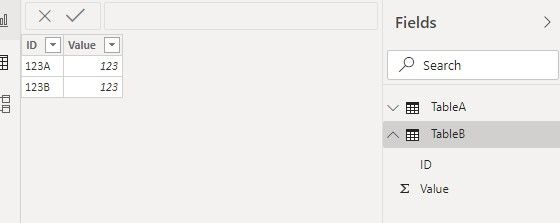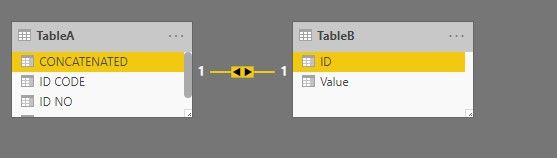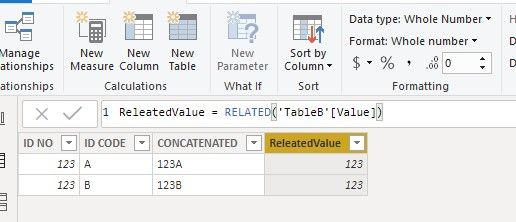FabCon is coming to Atlanta
Join us at FabCon Atlanta from March 16 - 20, 2026, for the ultimate Fabric, Power BI, AI and SQL community-led event. Save $200 with code FABCOMM.
Register now!- Power BI forums
- Get Help with Power BI
- Desktop
- Service
- Report Server
- Power Query
- Mobile Apps
- Developer
- DAX Commands and Tips
- Custom Visuals Development Discussion
- Health and Life Sciences
- Power BI Spanish forums
- Translated Spanish Desktop
- Training and Consulting
- Instructor Led Training
- Dashboard in a Day for Women, by Women
- Galleries
- Data Stories Gallery
- Themes Gallery
- Contests Gallery
- QuickViz Gallery
- Quick Measures Gallery
- Visual Calculations Gallery
- Notebook Gallery
- Translytical Task Flow Gallery
- TMDL Gallery
- R Script Showcase
- Webinars and Video Gallery
- Ideas
- Custom Visuals Ideas (read-only)
- Issues
- Issues
- Events
- Upcoming Events
The Power BI Data Visualization World Championships is back! It's time to submit your entry. Live now!
- Power BI forums
- Forums
- Get Help with Power BI
- Desktop
- RELATED function not pulling all values
- Subscribe to RSS Feed
- Mark Topic as New
- Mark Topic as Read
- Float this Topic for Current User
- Bookmark
- Subscribe
- Printer Friendly Page
- Mark as New
- Bookmark
- Subscribe
- Mute
- Subscribe to RSS Feed
- Permalink
- Report Inappropriate Content
RELATED function not pulling all values
I have a two identitical data set that have ID numbers that are reoccuring in the data sets. I have used the CONCATENATE function to bind this value together with another code that creates a unique row in the respective data sets. These concatenated values are then bound by a ONE:ONE relationship
I would like to pull the related ID number from one of the data set to the other but the RELATED function only solves it for one of the values and leaves the other blank, even if both concatenated values have a direct equivalent in the other data set.
Would appreciate an explanation as to why this is happening and a suggestion how to return the respective ID No to all my rows.
See example below:
ID NO ID CODE CONCATENATED RELATEDVALUE (pulled from other table)
123 A 123A 123
123 B 123B (BLANK, but I want it to pull 123)
Solved! Go to Solution.
- Mark as New
- Bookmark
- Subscribe
- Mute
- Subscribe to RSS Feed
- Permalink
- Report Inappropriate Content
Thanks for your reply.
I resolved the matter by creating a DIM table without active relationship and using USERELATIONSHIP instead
- Mark as New
- Bookmark
- Subscribe
- Mute
- Subscribe to RSS Feed
- Permalink
- Report Inappropriate Content
Hi @Anonymous ,
Sorry for that, but we cannot reproduce this issue, could you please provide another sample table based on your shared table if it does not contain any confidential information?
Best regards,
If this post helps, then please consider Accept it as the solution to help the other members find it more quickly.
- Mark as New
- Bookmark
- Subscribe
- Mute
- Subscribe to RSS Feed
- Permalink
- Report Inappropriate Content
Thanks, I figured out why it's causing problem and it's apparently because one of the text strings I concatenated changed between the data sets.
Here is an example file. In this file I have shown a table of what I want to do. I want to create a table that recognizes ID NO for both data sets. I've considered creating a DIM table with ID NO, but because my original CONCATENATED relationship is both directions, Power BI won't let me create it.
https://www.dropbox.com/sh/0tl077ucen96782/AAAr44nW5j0tUASkQIQX23Z5a?dl=0
- Mark as New
- Bookmark
- Subscribe
- Mute
- Subscribe to RSS Feed
- Permalink
- Report Inappropriate Content
Hi @Anonymous ,
Based on your shared sample pbix file, The "CONCATENATED text string for 1:1 Relationship" Column does not have the same value, for example "15-1-19-1" and "15-3-19-1" , although the two tables has a One-One relationship, but it only connect the rows which have same value in CONCATENATED column.
Have you tried to create a M:M relationship between two tables based on the "ID NO" column? Could you please show the exact expected result based on the Tables that you have shared.
Best regards,
If this post helps, then please consider Accept it as the solution to help the other members find it more quickly.
- Mark as New
- Bookmark
- Subscribe
- Mute
- Subscribe to RSS Feed
- Permalink
- Report Inappropriate Content
Thanks for your reply.
I resolved the matter by creating a DIM table without active relationship and using USERELATIONSHIP instead
- Mark as New
- Bookmark
- Subscribe
- Mute
- Subscribe to RSS Feed
- Permalink
- Report Inappropriate Content
Hi @Anonymous ,
Glad to hear that you have resolved your problem. Thank you for sharing this wonderful solution, would you please kindly mark your sharing solution as an answer so that it can benefit more users?
Best regards,
If this post helps, then please consider Accept it as the solution to help the other members find it more quickly.
- Mark as New
- Bookmark
- Subscribe
- Mute
- Subscribe to RSS Feed
- Permalink
- Report Inappropriate Content
Hi @Anonymous ,
could you post a sample PBIX.
If I answered your question, please mark my post as solution, this will also help others.
Please give Kudos for support.
Please mark my post as solution, this will also help others.
Please give Kudos for support.
Marcus Wegener works as Full Stack Power BI Engineer at BI or DIE.
His mission is clear: "Get the most out of data, with Power BI."
twitter - LinkedIn - YouTube - website - podcast - Power BI Tutorials
Helpful resources

Power BI Dataviz World Championships
The Power BI Data Visualization World Championships is back! It's time to submit your entry.

Power BI Monthly Update - January 2026
Check out the January 2026 Power BI update to learn about new features.

| User | Count |
|---|---|
| 66 | |
| 45 | |
| 38 | |
| 26 | |
| 22 |
| User | Count |
|---|---|
| 136 | |
| 117 | |
| 55 | |
| 36 | |
| 30 |