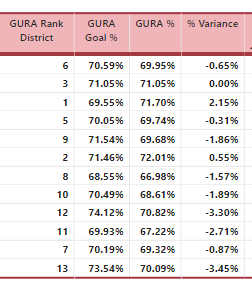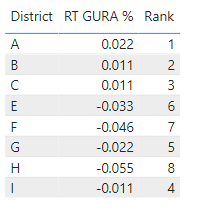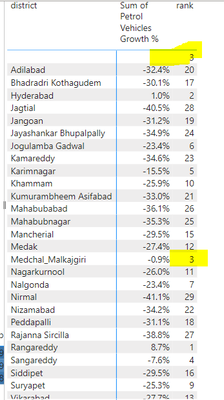FabCon is coming to Atlanta
Join us at FabCon Atlanta from March 16 - 20, 2026, for the ultimate Fabric, Power BI, AI and SQL community-led event. Save $200 with code FABCOMM.
Register now!- Power BI forums
- Get Help with Power BI
- Desktop
- Service
- Report Server
- Power Query
- Mobile Apps
- Developer
- DAX Commands and Tips
- Custom Visuals Development Discussion
- Health and Life Sciences
- Power BI Spanish forums
- Translated Spanish Desktop
- Training and Consulting
- Instructor Led Training
- Dashboard in a Day for Women, by Women
- Galleries
- Data Stories Gallery
- Themes Gallery
- Contests Gallery
- QuickViz Gallery
- Quick Measures Gallery
- Visual Calculations Gallery
- Notebook Gallery
- Translytical Task Flow Gallery
- TMDL Gallery
- R Script Showcase
- Webinars and Video Gallery
- Ideas
- Custom Visuals Ideas (read-only)
- Issues
- Issues
- Events
- Upcoming Events
Get Fabric Certified for FREE during Fabric Data Days. Don't miss your chance! Request now
- Power BI forums
- Forums
- Get Help with Power BI
- Desktop
- RANKX missing a number in ranking due to zeros or ...
- Subscribe to RSS Feed
- Mark Topic as New
- Mark Topic as Read
- Float this Topic for Current User
- Bookmark
- Subscribe
- Printer Friendly Page
- Mark as New
- Bookmark
- Subscribe
- Mute
- Subscribe to RSS Feed
- Permalink
- Report Inappropriate Content
RANKX missing a number in ranking due to zeros or lines that shouldn't be considered in formula
Hi all,
I am having an issue in Power BI destkop using the RANKX formula - my formula is below:
GURA Rank District = RANKX( ALL('VW_STORE'[District]), [RT GURA %] , , DESC, Dense )
I have a variance expression that takes positive and negative values, and blank expressions will be ranked the same as zero. A tell-tale sign that this has happened is that the "missing" rank occurs between a positive and negative value.
As you can see in the picture below, it appears as if the ranking of '4' has been calculated by values I do not want to be included in my ranking.
I have tried to modify my formula in a variety of different ways to eliminate the missing ranking of 4 but have been unsuccessful. If this is the formula I am using, do you have any ideas on how I could modify it to make it rank correctly using only the numbers that should be considered in the expression (and not zeros?)
Thanks so much.
kc
Solved! Go to Solution.
- Mark as New
- Bookmark
- Subscribe
- Mute
- Subscribe to RSS Feed
- Permalink
- Report Inappropriate Content
Hi @Anonymous ,
According to your description, I create a sample. Here's my solution.
Modify the formula like this:
Rank =
RANKX (
FILTER ( ALL ( 'VW_STORE' ), 'VW_STORE'[RT GURA %] <> BLANK () ),
[RT GURA %],
,
DESC,
DENSE
)
For the row with blank value, it can still get a rank value, but the rank of other rows will keep continuous.
I attach my sample below for reference.
Best Regards,
Community Support Team _ kalyj
If this post helps, then please consider Accept it as the solution to help the other members find it more quickly.
- Mark as New
- Bookmark
- Subscribe
- Mute
- Subscribe to RSS Feed
- Permalink
- Report Inappropriate Content
Hi @Anonymous ,
According to your description, I create a sample. Here's my solution.
Modify the formula like this:
Rank =
RANKX (
FILTER ( ALL ( 'VW_STORE' ), 'VW_STORE'[RT GURA %] <> BLANK () ),
[RT GURA %],
,
DESC,
DENSE
)
For the row with blank value, it can still get a rank value, but the rank of other rows will keep continuous.
I attach my sample below for reference.
Best Regards,
Community Support Team _ kalyj
If this post helps, then please consider Accept it as the solution to help the other members find it more quickly.
- Mark as New
- Bookmark
- Subscribe
- Mute
- Subscribe to RSS Feed
- Permalink
- Report Inappropriate Content
I am also in the same situation where I need my rankx not to rank blank columns.
I used the below measure. How to resolve the empty space showing rank 3
- Mark as New
- Bookmark
- Subscribe
- Mute
- Subscribe to RSS Feed
- Permalink
- Report Inappropriate Content
Hi,
Share the download link of the PBI file.
Regards,
Ashish Mathur
http://www.ashishmathur.com
https://www.linkedin.com/in/excelenthusiasts/
- Mark as New
- Bookmark
- Subscribe
- Mute
- Subscribe to RSS Feed
- Permalink
- Report Inappropriate Content
Thank you!!!
Helpful resources

Power BI Monthly Update - November 2025
Check out the November 2025 Power BI update to learn about new features.

Fabric Data Days
Advance your Data & AI career with 50 days of live learning, contests, hands-on challenges, study groups & certifications and more!