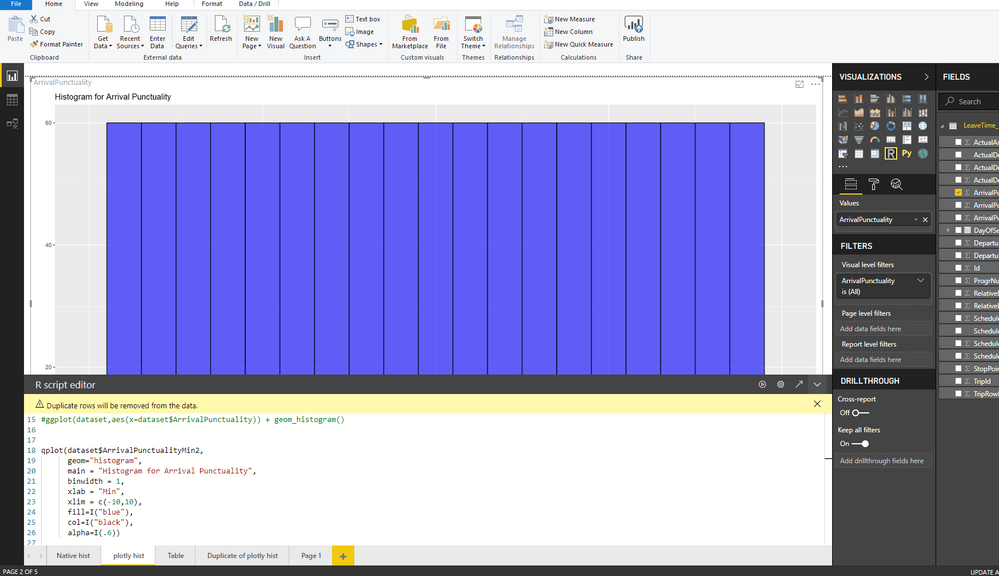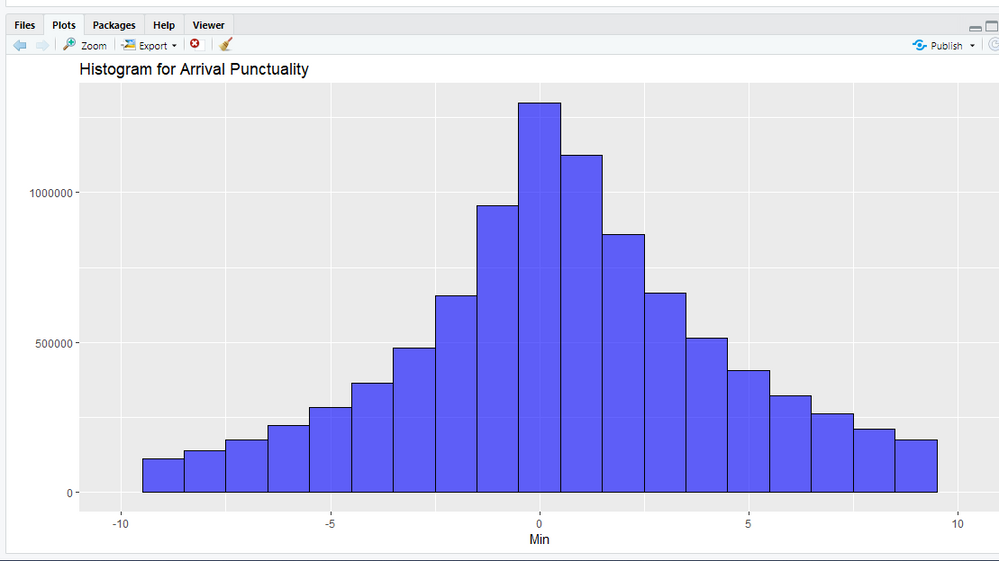FabCon is coming to Atlanta
Join us at FabCon Atlanta from March 16 - 20, 2026, for the ultimate Fabric, Power BI, AI and SQL community-led event. Save $200 with code FABCOMM.
Register now!- Power BI forums
- Get Help with Power BI
- Desktop
- Service
- Report Server
- Power Query
- Mobile Apps
- Developer
- DAX Commands and Tips
- Custom Visuals Development Discussion
- Health and Life Sciences
- Power BI Spanish forums
- Translated Spanish Desktop
- Training and Consulting
- Instructor Led Training
- Dashboard in a Day for Women, by Women
- Galleries
- Data Stories Gallery
- Themes Gallery
- Contests Gallery
- Quick Measures Gallery
- Notebook Gallery
- Translytical Task Flow Gallery
- TMDL Gallery
- R Script Showcase
- Webinars and Video Gallery
- Ideas
- Custom Visuals Ideas (read-only)
- Issues
- Issues
- Events
- Upcoming Events
Join the Fabric FabCon Global Hackathon—running virtually through Nov 3. Open to all skill levels. $10,000 in prizes! Register now.
- Power BI forums
- Forums
- Get Help with Power BI
- Desktop
- Re: R histogram not displaying full data
- Subscribe to RSS Feed
- Mark Topic as New
- Mark Topic as Read
- Float this Topic for Current User
- Bookmark
- Subscribe
- Printer Friendly Page
- Mark as New
- Bookmark
- Subscribe
- Mute
- Subscribe to RSS Feed
- Permalink
- Report Inappropriate Content
R histogram not displaying full data
Hello there,
I have loaded a dataset with 10 million records in both Power BI and R Studio. When I run the following code in R Studio I got a nice distribution of the values. (second photo)
However, when I run the same code in Power BI using R Script the frequency of all the bins is capped (First Photo). Does anyone know why this is happening? My intuition tells me that it must be the size of the data set and the R code inside Power BI is limited somehow but I cannot reproduce the problem in R Studio.
- Mark as New
- Bookmark
- Subscribe
- Mute
- Subscribe to RSS Feed
- Permalink
- Report Inappropriate Content
You need to add the other column in Power BI where the hist is supposed to count the data.
In your case it seems that you have selected one column(arrivals...) but you are not giving the other information to the program to count the data. hope you understand me)
- Mark as New
- Bookmark
- Subscribe
- Mute
- Subscribe to RSS Feed
- Permalink
- Report Inappropriate Content
@rvcedd ,
Add an index column in Query Editor, drag it to Values as well and change the aggregation to Don't summarize.
https://docs.microsoft.com/en-us/power-bi/service-aggregates
If this post helps, then please consider Accept it as the solution to help the other members find it more quickly.
- Mark as New
- Bookmark
- Subscribe
- Mute
- Subscribe to RSS Feed
- Permalink
- Report Inappropriate Content
Hello. Thanks for the suggestion but that is not a desired workaround.
Power BI is not displaying the data correctly using the R Script even though this was tested externally. Power BI is blocking/limiting the size of the histogram - do you know why?