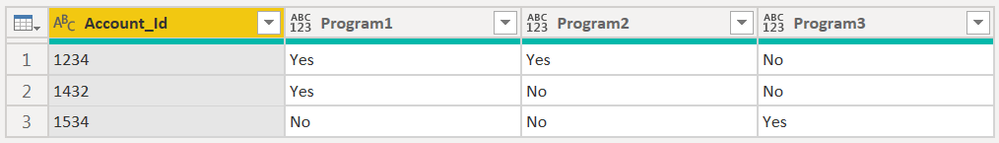Fabric Data Days starts November 4th!
Advance your Data & AI career with 50 days of live learning, dataviz contests, hands-on challenges, study groups & certifications and more!
Get registered- Power BI forums
- Get Help with Power BI
- Desktop
- Service
- Report Server
- Power Query
- Mobile Apps
- Developer
- DAX Commands and Tips
- Custom Visuals Development Discussion
- Health and Life Sciences
- Power BI Spanish forums
- Translated Spanish Desktop
- Training and Consulting
- Instructor Led Training
- Dashboard in a Day for Women, by Women
- Galleries
- Data Stories Gallery
- Themes Gallery
- Contests Gallery
- QuickViz Gallery
- Quick Measures Gallery
- Visual Calculations Gallery
- Notebook Gallery
- Translytical Task Flow Gallery
- TMDL Gallery
- R Script Showcase
- Webinars and Video Gallery
- Ideas
- Custom Visuals Ideas (read-only)
- Issues
- Issues
- Events
- Upcoming Events
Get Fabric Certified for FREE during Fabric Data Days. Don't miss your chance! Request now
- Power BI forums
- Forums
- Get Help with Power BI
- Desktop
- Calculation to check if an entry is there for a pa...
- Subscribe to RSS Feed
- Mark Topic as New
- Mark Topic as Read
- Float this Topic for Current User
- Bookmark
- Subscribe
- Printer Friendly Page
- Mark as New
- Bookmark
- Subscribe
- Mute
- Subscribe to RSS Feed
- Permalink
- Report Inappropriate Content
Calculation to check if an entry is there for a particular category
Hi All,
I am looking for a calcualtion for the below scenario. Can you please help.
Data
Account_Id, Program
1234, Program 1
1234, Program 2
1432, Program 1
1534, Program 3
The result should be a calculation for each of the programs which will just show a yes or no for that particular account.
Acct, Program 1, Program 2, Program 3
1234, Yes, Yes, No
1432, Yes, No, No
1534, No, No, Yes
1555, No, No, No
Thanks,
Solved! Go to Solution.
- Mark as New
- Bookmark
- Subscribe
- Mute
- Subscribe to RSS Feed
- Permalink
- Report Inappropriate Content
A most straightforward solution is PQ,
let
Source = SourceT,
#"Added Index" = Table.AddIndexColumn(Source,"Index",1,1),
#"Pivoted Column" = Table.Pivot(#"Added Index", List.Distinct(#"Added Index"[Program]), "Program", "Index", each if List.Count(_)>0 then "Yes" else "No")
in
#"Pivoted Column"
DAX measure can do the trick, but an extra dimension is necessary,
| Thanks to the great efforts by MS engineers to simplify syntax of DAX! Most beginners are SUCCESSFULLY MISLED to think that they could easily master DAX; but it turns out that the intricacy of the most frequently used RANKX() is still way beyond their comprehension! |
DAX is simple, but NOT EASY! |
- Mark as New
- Bookmark
- Subscribe
- Mute
- Subscribe to RSS Feed
- Permalink
- Report Inappropriate Content
A most straightforward solution is PQ,
let
Source = SourceT,
#"Added Index" = Table.AddIndexColumn(Source,"Index",1,1),
#"Pivoted Column" = Table.Pivot(#"Added Index", List.Distinct(#"Added Index"[Program]), "Program", "Index", each if List.Count(_)>0 then "Yes" else "No")
in
#"Pivoted Column"
DAX measure can do the trick, but an extra dimension is necessary,
| Thanks to the great efforts by MS engineers to simplify syntax of DAX! Most beginners are SUCCESSFULLY MISLED to think that they could easily master DAX; but it turns out that the intricacy of the most frequently used RANKX() is still way beyond their comprehension! |
DAX is simple, but NOT EASY! |
- Mark as New
- Bookmark
- Subscribe
- Mute
- Subscribe to RSS Feed
- Permalink
- Report Inappropriate Content
I used the pivot table approach for my issue. Thanks !!
- Mark as New
- Bookmark
- Subscribe
- Mute
- Subscribe to RSS Feed
- Permalink
- Report Inappropriate Content
Hi @venus
New matrix, place the id on rows and program on columns. Then place this measure in the values
IF ( ISBLANK ( COUNTROWS ( TableName ) ), "False", "True" )
- Mark as New
- Bookmark
- Subscribe
- Mute
- Subscribe to RSS Feed
- Permalink
- Report Inappropriate Content
By your means, you'll get "True" cells but not even a single "False" due to auto-exist mechanism under the hood.
| Thanks to the great efforts by MS engineers to simplify syntax of DAX! Most beginners are SUCCESSFULLY MISLED to think that they could easily master DAX; but it turns out that the intricacy of the most frequently used RANKX() is still way beyond their comprehension! |
DAX is simple, but NOT EASY! |
Helpful resources

Power BI Monthly Update - November 2025
Check out the November 2025 Power BI update to learn about new features.

Fabric Data Days
Advance your Data & AI career with 50 days of live learning, contests, hands-on challenges, study groups & certifications and more!