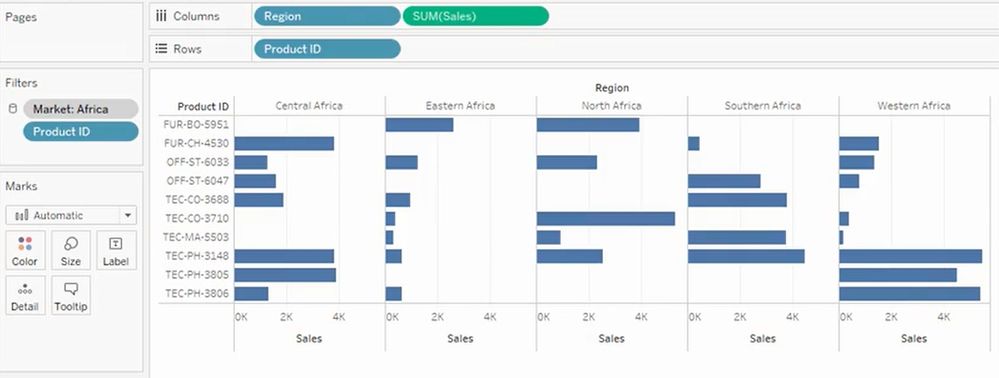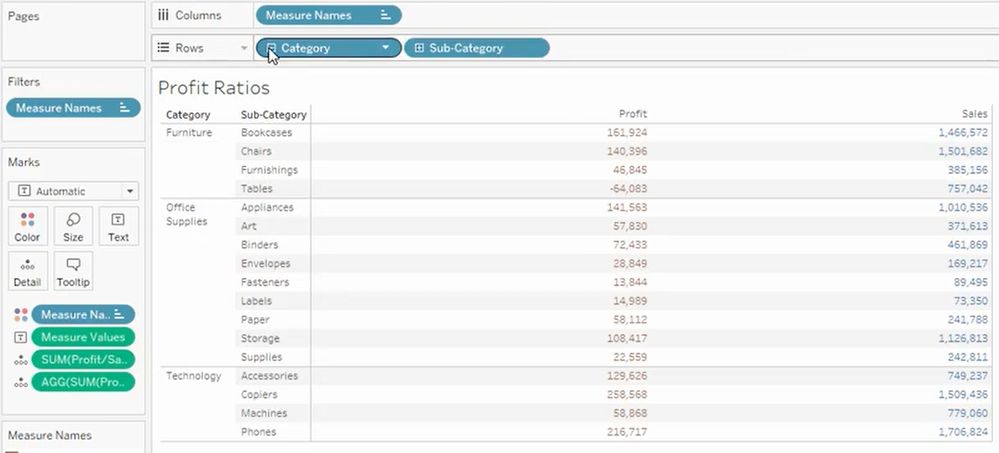Join the Fabric User Panel to shape the future of Fabric.
Share feedback directly with Fabric product managers, participate in targeted research studies and influence the Fabric roadmap.
Sign up now- Power BI forums
- Get Help with Power BI
- Desktop
- Service
- Report Server
- Power Query
- Mobile Apps
- Developer
- DAX Commands and Tips
- Custom Visuals Development Discussion
- Health and Life Sciences
- Power BI Spanish forums
- Translated Spanish Desktop
- Training and Consulting
- Instructor Led Training
- Dashboard in a Day for Women, by Women
- Galleries
- Data Stories Gallery
- Themes Gallery
- Contests Gallery
- QuickViz Gallery
- Quick Measures Gallery
- Visual Calculations Gallery
- Notebook Gallery
- Translytical Task Flow Gallery
- TMDL Gallery
- R Script Showcase
- Webinars and Video Gallery
- Ideas
- Custom Visuals Ideas (read-only)
- Issues
- Issues
- Events
- Upcoming Events
Get Fabric certified for FREE! Don't miss your chance! Learn more
- Power BI forums
- Forums
- Get Help with Power BI
- Desktop
- Questions on Visualizations
- Subscribe to RSS Feed
- Mark Topic as New
- Mark Topic as Read
- Float this Topic for Current User
- Bookmark
- Subscribe
- Printer Friendly Page
- Mark as New
- Bookmark
- Subscribe
- Mute
- Subscribe to RSS Feed
- Permalink
- Report Inappropriate Content
Questions on Visualizations
Hi
Recently I have checked Tableau for a new request. I could see some of the visuals created as below by just drag and drop the field to the Row & Column shelves.
Please let me know if the same can be achieved through Power BI. If so which visuals should I use to get the same appearance.
Do I need to use any Group By for the second image in Power BI but tableau automatically maintains the hierarchy without any manual grouping by the user.
Solved! Go to Solution.
- Mark as New
- Bookmark
- Subscribe
- Mute
- Subscribe to RSS Feed
- Permalink
- Report Inappropriate Content
Unfortunatly small multiples is currently an ommisiton in powerbi (with the exception of some custom visuals e.g. dot plot)
So your options are create several bar charts side by side (tricky to keep the axis the same) or use r visuals.
r visuals can do pretty much anything however you'll need r installing and a bit of r knowledge.
http://www.sthda.com/english/wiki/ggplot2-barplot-easy-bar-graphs-in-r-software-using-ggplot2
Hierarchies are easy in powerbi for matrix or some charts. You can drop in fields in the correct order and it will create the hierachy for you.
https://docs.microsoft.com/en-us/power-bi/desktop-matrix-visual
You can also create a hierachy in the fields lists by dropping a field onto another. This can then be dropped in to the visuals.
https://www.youtube.com/watch?v=q8WDUAiTGeU
Phil
- Mark as New
- Bookmark
- Subscribe
- Mute
- Subscribe to RSS Feed
- Permalink
- Report Inappropriate Content
Unfortunatly small multiples is currently an ommisiton in powerbi (with the exception of some custom visuals e.g. dot plot)
So your options are create several bar charts side by side (tricky to keep the axis the same) or use r visuals.
r visuals can do pretty much anything however you'll need r installing and a bit of r knowledge.
http://www.sthda.com/english/wiki/ggplot2-barplot-easy-bar-graphs-in-r-software-using-ggplot2
Hierarchies are easy in powerbi for matrix or some charts. You can drop in fields in the correct order and it will create the hierachy for you.
https://docs.microsoft.com/en-us/power-bi/desktop-matrix-visual
You can also create a hierachy in the fields lists by dropping a field onto another. This can then be dropped in to the visuals.
https://www.youtube.com/watch?v=q8WDUAiTGeU
Phil
Helpful resources

Join our Community Sticker Challenge 2026
If you love stickers, then you will definitely want to check out our Community Sticker Challenge!

Power BI Monthly Update - January 2026
Check out the January 2026 Power BI update to learn about new features.

| User | Count |
|---|---|
| 62 | |
| 59 | |
| 47 | |
| 21 | |
| 18 |
| User | Count |
|---|---|
| 119 | |
| 116 | |
| 37 | |
| 34 | |
| 30 |