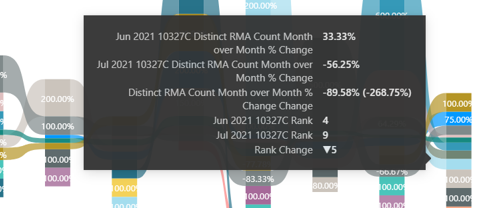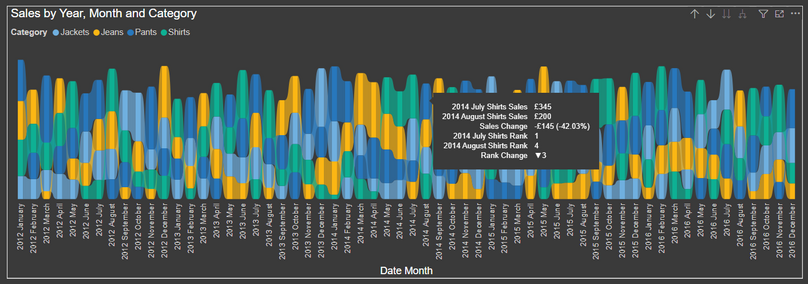FabCon is coming to Atlanta
Join us at FabCon Atlanta from March 16 - 20, 2026, for the ultimate Fabric, Power BI, AI and SQL community-led event. Save $200 with code FABCOMM.
Register now!- Power BI forums
- Get Help with Power BI
- Desktop
- Service
- Report Server
- Power Query
- Mobile Apps
- Developer
- DAX Commands and Tips
- Custom Visuals Development Discussion
- Health and Life Sciences
- Power BI Spanish forums
- Translated Spanish Desktop
- Training and Consulting
- Instructor Led Training
- Dashboard in a Day for Women, by Women
- Galleries
- Data Stories Gallery
- Themes Gallery
- Contests Gallery
- QuickViz Gallery
- Quick Measures Gallery
- Visual Calculations Gallery
- Notebook Gallery
- Translytical Task Flow Gallery
- TMDL Gallery
- R Script Showcase
- Webinars and Video Gallery
- Ideas
- Custom Visuals Ideas (read-only)
- Issues
- Issues
- Events
- Upcoming Events
Vote for your favorite vizzies from the Power BI Dataviz World Championship submissions. Vote now!
- Power BI forums
- Forums
- Get Help with Power BI
- Desktop
- Question about the Ribbon Chart
- Subscribe to RSS Feed
- Mark Topic as New
- Mark Topic as Read
- Float this Topic for Current User
- Bookmark
- Subscribe
- Printer Friendly Page
- Mark as New
- Bookmark
- Subscribe
- Mute
- Subscribe to RSS Feed
- Permalink
- Report Inappropriate Content
Question about the Ribbon Chart
Hello Community - Does anyone know what the 89.58% number represents? I see that it appears to be adding the two percentages together, but what is it actually a measure of?
Solved! Go to Solution.
- Mark as New
- Bookmark
- Subscribe
- Mute
- Subscribe to RSS Feed
- Permalink
- Report Inappropriate Content
@Anonymous
You are hovering between June and July, so it shows the % change between the months.
-56.25 minus 33.33 = -89.58 This is the negative growth %
⭕ Subscribe and learn Power BI from these videos
⚪ Website ⚪ LinkedIn ⚪ PBI User Group
- Mark as New
- Bookmark
- Subscribe
- Mute
- Subscribe to RSS Feed
- Permalink
- Report Inappropriate Content
HI @Anonymous ,
As you haven't provided complete information around what metrics you have moved to this chart, I tried the ribbon chart at my end with a simple metric overtime:
In the above chart I have shown Sales overtime split by different clothing categories.
When I hover over the ribbon portion of August 2014, I see a tooltip which ives me following information:
- Sales for Shirts for July 2014
- Sales for Shirts August 2014
- Difference in sales for above 2 months (negative as it is gone down in August as compared to July)
- In the month of July, a ranking is created for sales against all the different clothing categories; out of which Shirts generated the most sales and is ranked 1 as compared to other categories on the chart.
- Similarly a ranking for the Shirts category for the month of August.
- Last but not tht least, a chnage in the ranks for the Shirts category on sales.
I suspect in your case you are moving a proportion metric or a distinct count metric as a percentage. (not clear to me with your screenshot).
You can relate the description from my chart to your's and hopefully the tooltip information is clear to you.
Thanks,
Pragati
- Mark as New
- Bookmark
- Subscribe
- Mute
- Subscribe to RSS Feed
- Permalink
- Report Inappropriate Content
@Anonymous
You are hovering between June and July, so it shows the % change between the months.
-56.25 minus 33.33 = -89.58 This is the negative growth %
⭕ Subscribe and learn Power BI from these videos
⚪ Website ⚪ LinkedIn ⚪ PBI User Group
Helpful resources

Power BI Dataviz World Championships
Vote for your favorite vizzies from the Power BI World Championship submissions!

Join our Community Sticker Challenge 2026
If you love stickers, then you will definitely want to check out our Community Sticker Challenge!

Power BI Monthly Update - January 2026
Check out the January 2026 Power BI update to learn about new features.

| User | Count |
|---|---|
| 63 | |
| 51 | |
| 41 | |
| 19 | |
| 16 |
| User | Count |
|---|---|
| 125 | |
| 108 | |
| 46 | |
| 29 | |
| 27 |