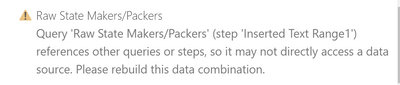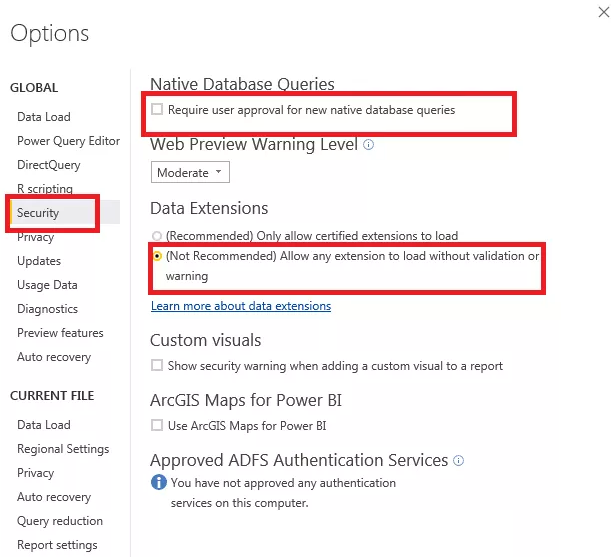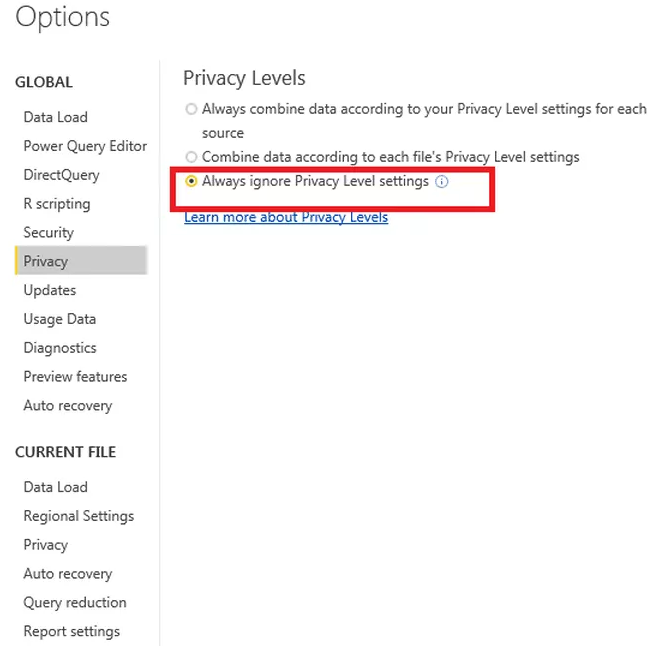FabCon is coming to Atlanta
Join us at FabCon Atlanta from March 16 - 20, 2026, for the ultimate Fabric, Power BI, AI and SQL community-led event. Save $200 with code FABCOMM.
Register now!- Power BI forums
- Get Help with Power BI
- Desktop
- Service
- Report Server
- Power Query
- Mobile Apps
- Developer
- DAX Commands and Tips
- Custom Visuals Development Discussion
- Health and Life Sciences
- Power BI Spanish forums
- Translated Spanish Desktop
- Training and Consulting
- Instructor Led Training
- Dashboard in a Day for Women, by Women
- Galleries
- Data Stories Gallery
- Themes Gallery
- Contests Gallery
- QuickViz Gallery
- Quick Measures Gallery
- Visual Calculations Gallery
- Notebook Gallery
- Translytical Task Flow Gallery
- TMDL Gallery
- R Script Showcase
- Webinars and Video Gallery
- Ideas
- Custom Visuals Ideas (read-only)
- Issues
- Issues
- Events
- Upcoming Events
View all the Fabric Data Days sessions on demand. View schedule
- Power BI forums
- Forums
- Get Help with Power BI
- Desktop
- Re: Query references other queries or steps, so it...
- Subscribe to RSS Feed
- Mark Topic as New
- Mark Topic as Read
- Float this Topic for Current User
- Bookmark
- Subscribe
- Printer Friendly Page
- Mark as New
- Bookmark
- Subscribe
- Mute
- Subscribe to RSS Feed
- Permalink
- Report Inappropriate Content
Query references other queries or steps, so it may not directly ac
Why after 1 year excellent work fck PBI begin show this error
Query (step 'Expanded _A_FullFilments') references other queries or steps, so it may not directly access a data source. Please rebuild this data combination.
only on refresh, no error in transform data, nothing was changed in database?
WTF?
- Mark as New
- Bookmark
- Subscribe
- Mute
- Subscribe to RSS Feed
- Permalink
- Report Inappropriate Content
@Digger you are having this issue because you are merging two queries with a different privacy level. You can go to data source settings -> Edit permissions, and verify that all the sources are at either "None" or "Organizational" or "Public" privacy setting. Remeber, that not all privacy level sources can be merged.
You can read more about privacy levels and which source can merge here https://learn.microsoft.com/en-us/power-bi/enterprise/desktop-privacy-levels
- Mark as New
- Bookmark
- Subscribe
- Mute
- Subscribe to RSS Feed
- Permalink
- Report Inappropriate Content
@Anonymous no, you are worng im using same privacy levels
- Mark as New
- Bookmark
- Subscribe
- Mute
- Subscribe to RSS Feed
- Permalink
- Report Inappropriate Content
@Digger I had a similar problem which I resolved by in a similar manner. The error that I had was following
Anyways, I hope you find a solution that fits your problem
- Mark as New
- Bookmark
- Subscribe
- Mute
- Subscribe to RSS Feed
- Permalink
- Report Inappropriate Content
Hi @Digger ,
Whether your problem has been resolved? If yes, could you please mark the helpful post as Answered? It will help the others in the community find the solution easily if they face the same problem as yours. Thank you.
Best Regards
- Mark as New
- Bookmark
- Subscribe
- Mute
- Subscribe to RSS Feed
- Permalink
- Report Inappropriate Content
Hi @Digger ,
Please review the following links which has the same problem as yours, hope the solution also can help you solve the problem.
Power BI: Query references other queries or steps, so it may not directly access a data source.
Go to File>Options/Setting>Options
1. Uncheck Require user approval for new native database queries under Native Database Queries in Security options.
2. Ignore Privacy level setting under privacy options
Behind the scenes of the Data Privacy Firewall
Power Query Errors: Please Rebuild This Data Combination
Query references other queries or steps, so it may not directly access a data
If the above ones can't help you solve the problem, please provide the applied codes of the query which get the error. If this query reference any other query, please also provide the related applied codes. Thank you.
Best Regards
- Mark as New
- Bookmark
- Subscribe
- Mute
- Subscribe to RSS Feed
- Permalink
- Report Inappropriate Content
This did not work for me. I am still having this error message despite having even separated things into 2 distinct queries (and Privacy Level checks are OFF). Any thoughts?
//Query Called Solution
let
Source = Excel.Workbook(Web.Contents("https://SHAREPOINT ADDRESS/Sample%20UPS%20Data.xlsx"), null, true),
Sheet1_Sheet = Source{[Item="Sheet1",Kind="Sheet"]}[Data]
in
Sheet1_Sheet
//Second query referencing the first query called Solution
let
Source = Solution,
#"Promoted Headers" = Table.PromoteHeaders(Source, [PromoteAllScalars=true]),
#"Added Custom" = Table.AddColumn(#"Promoted Headers", "Custom", each let
Local_Access_Token = ACCESS_TOKEN,
response = Web.Contents(#"UPS API Site", [
RelativePath = "api/track/v1/details/" & [Ups Tracking Number] & "?locale=en_US&returnSignature=false&returnMilestones=false&returnPOD=false",
Headers=[Authorization="Bearer " & Local_Access_Token, transId="1", transactionsrc="PowerBI UPS Tracker"]]),
jsonResponse = Json.Document(response)
in
jsonResponse)
in
#"Added Custom"
- Mark as New
- Bookmark
- Subscribe
- Mute
- Subscribe to RSS Feed
- Permalink
- Report Inappropriate Content
This worked for me, but I am not sure it makes sense to me. Privacy settings were the same for both sources, so why that would start to pop up out of the blue at some point, who knows. Either way, thanks!
- Mark as New
- Bookmark
- Subscribe
- Mute
- Subscribe to RSS Feed
- Permalink
- Report Inappropriate Content
@Digger , Not very clear. If it using some reference table or some other tables are used in the refresh. Just refresh and check those tables on which this is dependent, are they giving any errors. If not post that refresh this and check
Helpful resources

Power BI Monthly Update - November 2025
Check out the November 2025 Power BI update to learn about new features.

Fabric Data Days
Advance your Data & AI career with 50 days of live learning, contests, hands-on challenges, study groups & certifications and more!