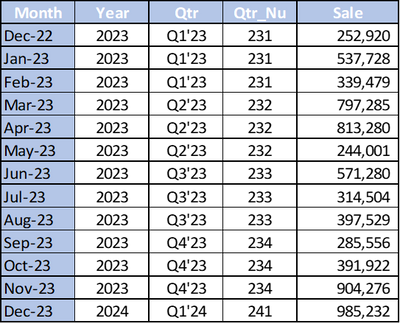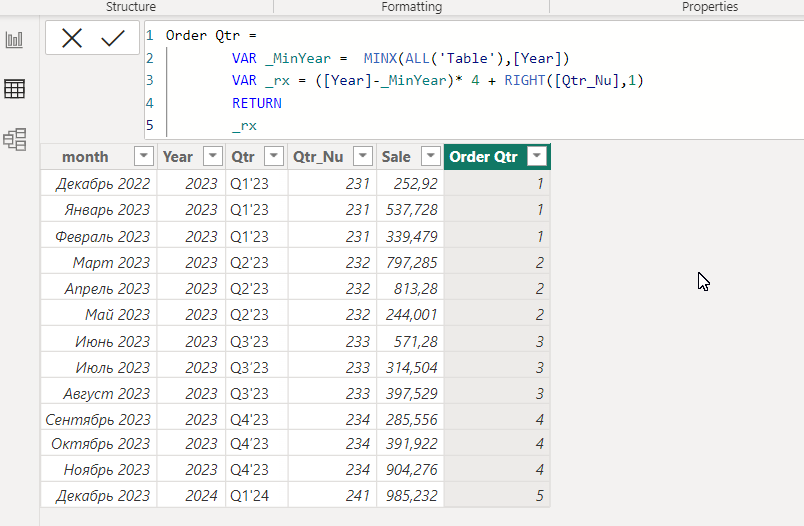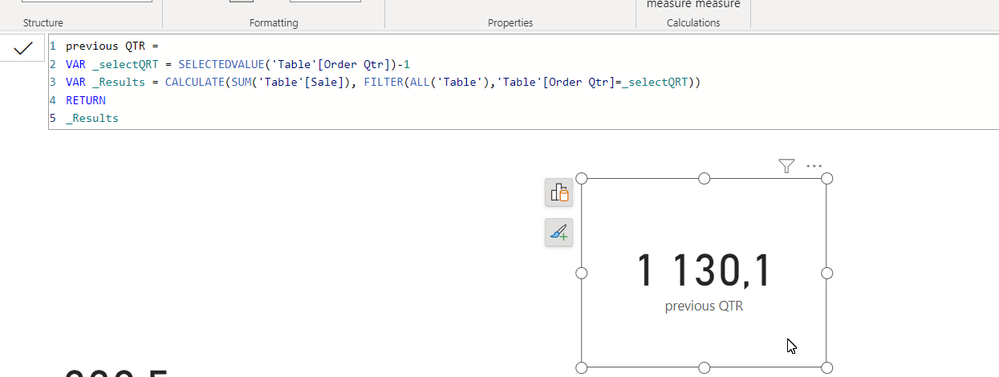Become a Certified Power BI Data Analyst!
Join us for an expert-led overview of the tools and concepts you'll need to pass exam PL-300. The first session starts on June 11th. See you there!
Get registered- Power BI forums
- Get Help with Power BI
- Desktop
- Service
- Report Server
- Power Query
- Mobile Apps
- Developer
- DAX Commands and Tips
- Custom Visuals Development Discussion
- Health and Life Sciences
- Power BI Spanish forums
- Translated Spanish Desktop
- Training and Consulting
- Instructor Led Training
- Dashboard in a Day for Women, by Women
- Galleries
- Webinars and Video Gallery
- Data Stories Gallery
- Themes Gallery
- Contests Gallery
- Quick Measures Gallery
- Notebook Gallery
- Translytical Task Flow Gallery
- R Script Showcase
- Ideas
- Custom Visuals Ideas (read-only)
- Issues
- Issues
- Events
- Upcoming Events
Power BI is turning 10! Let’s celebrate together with dataviz contests, interactive sessions, and giveaways. Register now.
- Power BI forums
- Forums
- Get Help with Power BI
- Desktop
- Quarter visual
- Subscribe to RSS Feed
- Mark Topic as New
- Mark Topic as Read
- Float this Topic for Current User
- Bookmark
- Subscribe
- Printer Friendly Page
- Mark as New
- Bookmark
- Subscribe
- Mute
- Subscribe to RSS Feed
- Permalink
- Report Inappropriate Content
Quarter visual
I have a data set as show below.
I have a month dorpdown filter. When we select a month, i need the QTR for that month and the previous QTR in cards. and in another 2 card i need to show the total sales based on that.
For example if i select Apr-23 in the dropdown filter in one card i need to show Q2'23 and in another card it show show Q1'23. How can i creat a measure for this. For selected month QTR i am able to show. But previous QTR based on the selcted month i am not able to create.
I need help to create a measre for displaying the previous QTR based on the month selectd and in another card i need to show the total sales of the last month of previous QTR.
As per the example i need to get Q1'23 in one card and in another i need to see 339479 ( which is the last month of Q1'23).
Please help me on this.
Solved! Go to Solution.
- Mark as New
- Bookmark
- Subscribe
- Mute
- Subscribe to RSS Feed
- Permalink
- Report Inappropriate Content
pls try this
Current Qtr = SELECTEDVALUE('Table'[Qtr])
-----
Last QTR =
VAR _selectQRT = SELECTEDVALUE('Table'[Order Qtr])-1
VAR _lastMonth = MAXX(FILTER(ALL('Table'),'Table'[Order Qtr]=_selectQRT),[Qtr])
RETURN
_lastMonth
- Mark as New
- Bookmark
- Subscribe
- Mute
- Subscribe to RSS Feed
- Permalink
- Report Inappropriate Content
Based on your description, I created data to reproduce your scenario. The pbix file is attached in the end.
https://1drv.ms/u/s!AiUZ0Ws7G26RiF8BOplXRoeii7tI?e=mdsni5
- Mark as New
- Bookmark
- Subscribe
- Mute
- Subscribe to RSS Feed
- Permalink
- Report Inappropriate Content
@Ahmedx thanks for your qucik response. can you tell me how can i show the Quater name in a card. for example when i select April -23 the one card should show Q2'23 & in another card it should show the previous quarter as Q1'23.how can we do this.
- Mark as New
- Bookmark
- Subscribe
- Mute
- Subscribe to RSS Feed
- Permalink
- Report Inappropriate Content
pls try this
Current Qtr = SELECTEDVALUE('Table'[Qtr])
-----
Last QTR =
VAR _selectQRT = SELECTEDVALUE('Table'[Order Qtr])-1
VAR _lastMonth = MAXX(FILTER(ALL('Table'),'Table'[Order Qtr]=_selectQRT),[Qtr])
RETURN
_lastMonth
- Mark as New
- Bookmark
- Subscribe
- Mute
- Subscribe to RSS Feed
- Permalink
- Report Inappropriate Content
Helpful resources
| User | Count |
|---|---|
| 84 | |
| 77 | |
| 76 | |
| 43 | |
| 36 |
| User | Count |
|---|---|
| 109 | |
| 56 | |
| 52 | |
| 48 | |
| 43 |