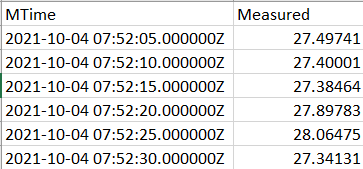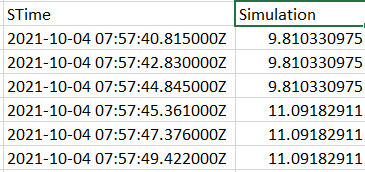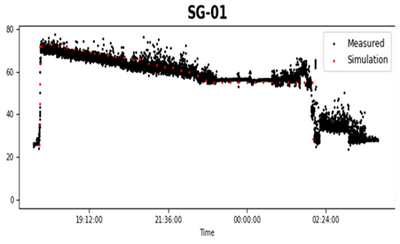FabCon is coming to Atlanta
Join us at FabCon Atlanta from March 16 - 20, 2026, for the ultimate Fabric, Power BI, AI and SQL community-led event. Save $200 with code FABCOMM.
Register now!- Power BI forums
- Get Help with Power BI
- Desktop
- Service
- Report Server
- Power Query
- Mobile Apps
- Developer
- DAX Commands and Tips
- Custom Visuals Development Discussion
- Health and Life Sciences
- Power BI Spanish forums
- Translated Spanish Desktop
- Training and Consulting
- Instructor Led Training
- Dashboard in a Day for Women, by Women
- Galleries
- Data Stories Gallery
- Themes Gallery
- Contests Gallery
- QuickViz Gallery
- Quick Measures Gallery
- Visual Calculations Gallery
- Notebook Gallery
- Translytical Task Flow Gallery
- TMDL Gallery
- R Script Showcase
- Webinars and Video Gallery
- Ideas
- Custom Visuals Ideas (read-only)
- Issues
- Issues
- Events
- Upcoming Events
The Power BI Data Visualization World Championships is back! It's time to submit your entry. Live now!
- Power BI forums
- Forums
- Get Help with Power BI
- Desktop
- Python Visual Scatter Plot
- Subscribe to RSS Feed
- Mark Topic as New
- Mark Topic as Read
- Float this Topic for Current User
- Bookmark
- Subscribe
- Printer Friendly Page
- Mark as New
- Bookmark
- Subscribe
- Mute
- Subscribe to RSS Feed
- Permalink
- Report Inappropriate Content
Python Visual Scatter Plot
Hello all,
Currently I'm working with CSV data, 2 Files as shown below,
Measured Data
Simulation Data
I want to make a scatter plot chart using a power bi visual.
Imp Note: The measured CSV File has around 8k rows,
and the simulation CSV File has around 1.5k rows.
They are not plotted against the same exact times. The reason why Simulation has less points is that, once the Measured is marked on the chart, the simulation data points cover from the beginning to the end like overall.
So bascially for both of these, we need to use all the 4 axes.
This is what I want,
I tried it in Power BI, I can get the Measured points in one chart, and similarly Simulation points in another chart.
But, how do I combine the 2 together in one chart like this one?
Kindly require your assistance asap. Thank you in advance!
- Mark as New
- Bookmark
- Subscribe
- Mute
- Subscribe to RSS Feed
- Permalink
- Report Inappropriate Content
Hello,
How do you make a Scatter plot graph like this with 2 data points (Measured and Simulation) in Power BI?
I have used the Python Visual. But so far have only made the Measured (Black data points). How do you do it with another set of data points? Do we have to overlap 2 graphs on each other?
Thank you!
- Mark as New
- Bookmark
- Subscribe
- Mute
- Subscribe to RSS Feed
- Permalink
- Report Inappropriate Content
Hi @niyati_61 ,
The default scatter plot chart does not support your needs. You could check if Microsoft AppSource has the view you need.
If not, you will need to develop custom visual.
Best Regards,
Jay
Helpful resources
| User | Count |
|---|---|
| 53 | |
| 40 | |
| 35 | |
| 24 | |
| 22 |
| User | Count |
|---|---|
| 134 | |
| 107 | |
| 57 | |
| 43 | |
| 38 |