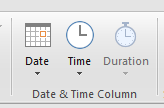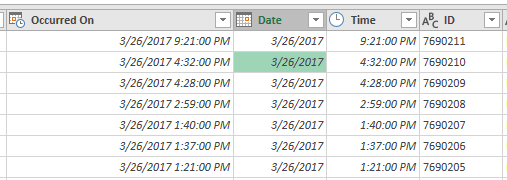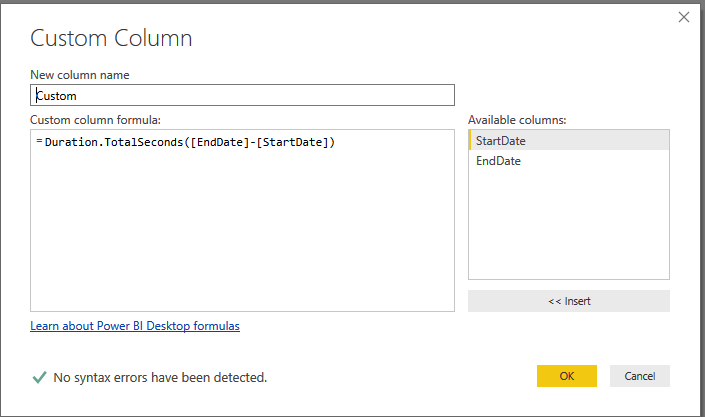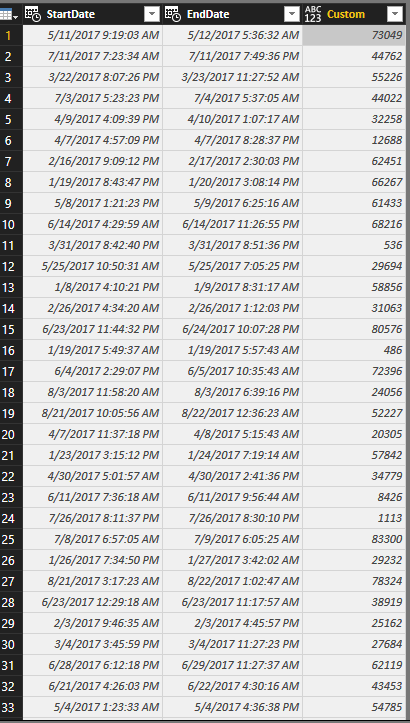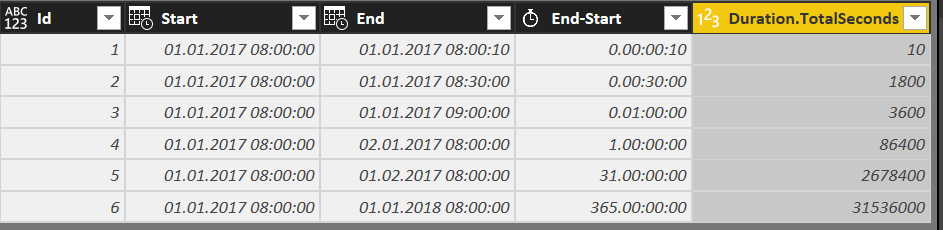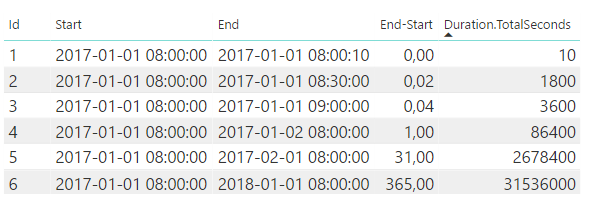FabCon is coming to Atlanta
Join us at FabCon Atlanta from March 16 - 20, 2026, for the ultimate Fabric, Power BI, AI and SQL community-led event. Save $200 with code FABCOMM.
Register now!- Power BI forums
- Get Help with Power BI
- Desktop
- Service
- Report Server
- Power Query
- Mobile Apps
- Developer
- DAX Commands and Tips
- Custom Visuals Development Discussion
- Health and Life Sciences
- Power BI Spanish forums
- Translated Spanish Desktop
- Training and Consulting
- Instructor Led Training
- Dashboard in a Day for Women, by Women
- Galleries
- Data Stories Gallery
- Themes Gallery
- Contests Gallery
- Quick Measures Gallery
- Notebook Gallery
- Translytical Task Flow Gallery
- TMDL Gallery
- R Script Showcase
- Webinars and Video Gallery
- Ideas
- Custom Visuals Ideas (read-only)
- Issues
- Issues
- Events
- Upcoming Events
Calling all Data Engineers! Fabric Data Engineer (Exam DP-700) live sessions are back! Starting October 16th. Sign up.
- Power BI forums
- Forums
- Get Help with Power BI
- Desktop
- Re: Purpose of "Duration" datatype in Power Query
- Subscribe to RSS Feed
- Mark Topic as New
- Mark Topic as Read
- Float this Topic for Current User
- Bookmark
- Subscribe
- Printer Friendly Page
- Mark as New
- Bookmark
- Subscribe
- Mute
- Subscribe to RSS Feed
- Permalink
- Report Inappropriate Content
Purpose of "Duration" datatype in Power Query
I am editing data in Power Query
Parsed "Occurred On" into Date and Time. Can you tell me how I would use "Duration".
Solved! Go to Solution.
- Mark as New
- Bookmark
- Subscribe
- Mute
- Subscribe to RSS Feed
- Permalink
- Report Inappropriate Content
Hi @QQQ,
I think you can take a look at bleow links which about duration.
Reference:
| Function | Description |
|---|---|
| Duration.Days | Returns the day component of a Duration value. |
| Duration.From | Returns a duration value from a value. |
| Duration.FromText | Returns a Duration value from a text value. |
| Duration.Hours | Returns an hour component of a Duration value. |
| Duration.Minutes | Returns a minute component of a Duration value. |
| Duration.Seconds | Returns a second component of a Duration value. |
| Duration.ToRecord | Returns a record with parts of a Duration value. |
| Duration.TotalDays | Returns the total magnitude of days from a Duration value. |
| Duration.TotalHours | Returns the total magnitude of hours from a Duration value. |
| Duration.TotalMinutes | Returns the total magnitude of minutes from a Duration value. |
| Duration.TotalSeconds | Returns the total magnitude of seconds from a duration value. |
For instance:
Duration.Second([Datetime Column]) //get the second value(0~59) of datetime
Duration.TotalSeconds([Datetime Column]) //convert datetime value to second
Sample: get the diff of date range and convert them to second.
Regards,
Xiaoxin Sheng
- Mark as New
- Bookmark
- Subscribe
- Mute
- Subscribe to RSS Feed
- Permalink
- Report Inappropriate Content
Hi @QQQ,
I think you can take a look at bleow links which about duration.
Reference:
| Function | Description |
|---|---|
| Duration.Days | Returns the day component of a Duration value. |
| Duration.From | Returns a duration value from a value. |
| Duration.FromText | Returns a Duration value from a text value. |
| Duration.Hours | Returns an hour component of a Duration value. |
| Duration.Minutes | Returns a minute component of a Duration value. |
| Duration.Seconds | Returns a second component of a Duration value. |
| Duration.ToRecord | Returns a record with parts of a Duration value. |
| Duration.TotalDays | Returns the total magnitude of days from a Duration value. |
| Duration.TotalHours | Returns the total magnitude of hours from a Duration value. |
| Duration.TotalMinutes | Returns the total magnitude of minutes from a Duration value. |
| Duration.TotalSeconds | Returns the total magnitude of seconds from a duration value. |
For instance:
Duration.Second([Datetime Column]) //get the second value(0~59) of datetime
Duration.TotalSeconds([Datetime Column]) //convert datetime value to second
Sample: get the diff of date range and convert them to second.
Regards,
Xiaoxin Sheng
- Mark as New
- Bookmark
- Subscribe
- Mute
- Subscribe to RSS Feed
- Permalink
- Report Inappropriate Content
Hello,
How can I change the "Custom" column from your example to a duration format like YY:MM:DD.HH:MM:SS?
My End-Start column is simply [End]-[Start].
Duration... is Duration.TotalSeconds([End]-[Start]).
I would like to get a column that looks like End-Start in the Query Editor, so sth like 1.15:20:30.
If I change the format of Duration... to "Time" I get an error "We can't automatically convert the column to Time type."
What should I do now?
- Mark as New
- Bookmark
- Subscribe
- Mute
- Subscribe to RSS Feed
- Permalink
- Report Inappropriate Content
Change the duration to text.
- Mark as New
- Bookmark
- Subscribe
- Mute
- Subscribe to RSS Feed
- Permalink
- Report Inappropriate Content
It does not change anything.
- Mark as New
- Bookmark
- Subscribe
- Mute
- Subscribe to RSS Feed
- Permalink
- Report Inappropriate Content
Another example in this topic in which "epoch" (seconds since 1/1/1970 0:00) is converted to UTC datetime and local date.
(In this example, epoch is a number in text format, that's why I used Number.From).