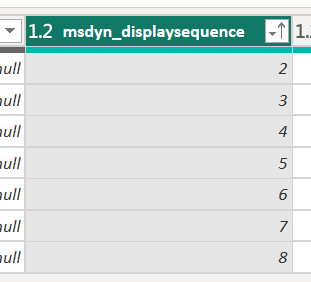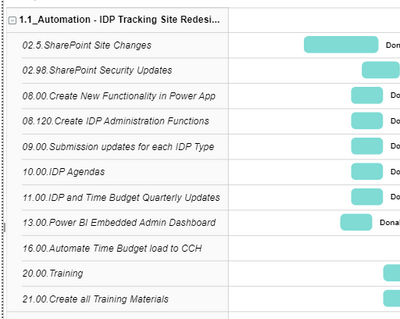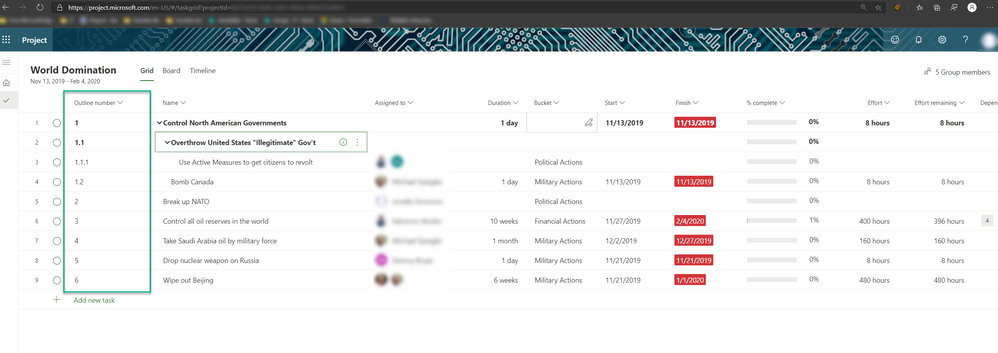FabCon is coming to Atlanta
Join us at FabCon Atlanta from March 16 - 20, 2026, for the ultimate Fabric, Power BI, AI and SQL community-led event. Save $200 with code FABCOMM.
Register now!- Power BI forums
- Get Help with Power BI
- Desktop
- Service
- Report Server
- Power Query
- Mobile Apps
- Developer
- DAX Commands and Tips
- Custom Visuals Development Discussion
- Health and Life Sciences
- Power BI Spanish forums
- Translated Spanish Desktop
- Training and Consulting
- Instructor Led Training
- Dashboard in a Day for Women, by Women
- Galleries
- Data Stories Gallery
- Themes Gallery
- Contests Gallery
- QuickViz Gallery
- Quick Measures Gallery
- Visual Calculations Gallery
- Notebook Gallery
- Translytical Task Flow Gallery
- TMDL Gallery
- R Script Showcase
- Webinars and Video Gallery
- Ideas
- Custom Visuals Ideas (read-only)
- Issues
- Issues
- Events
- Upcoming Events
The Power BI Data Visualization World Championships is back! It's time to submit your entry. Live now!
- Power BI forums
- Forums
- Get Help with Power BI
- Desktop
- Re: Project for Web App Outline Numbers missing fr...
- Subscribe to RSS Feed
- Mark Topic as New
- Mark Topic as Read
- Float this Topic for Current User
- Bookmark
- Subscribe
- Printer Friendly Page
- Mark as New
- Bookmark
- Subscribe
- Mute
- Subscribe to RSS Feed
- Permalink
- Report Inappropriate Content
Project for Web App Outline Numbers missing from data tables
It appears that the outline numbers are missing from the Project Task Table. Also was msdyn_wbsid is not avalible either. Is there a way to access these or recreate via some formula? Our project manager would really like to be able to display these on the Power Bi reports.
- Mark as New
- Bookmark
- Subscribe
- Mute
- Subscribe to RSS Feed
- Permalink
- Report Inappropriate Content
Here is how I solved this issue for my purpose.
I created a pach column:
- Mark as New
- Bookmark
- Subscribe
- Mute
- Subscribe to RSS Feed
- Permalink
- Report Inappropriate Content
I came across this issue as well - and have found that the Outline Numbers are labeled as msdyn_displaysequence. However, note that item 1 in your project shows as 2 in the display sequence data. But from what I can tell this is still in the correct order. Not sure why they can't just call it Outline Number and have it match - but glad I finally found this as I was struggling.
- Mark as New
- Bookmark
- Subscribe
- Mute
- Subscribe to RSS Feed
- Permalink
- Report Inappropriate Content
Has anyone found a solution to this problem or found what dynamics table the outline number is in. Its amazing of all things they leave out the outline numbers. I guess task order is a thing of the past ugh...
- Mark as New
- Bookmark
- Subscribe
- Mute
- Subscribe to RSS Feed
- Permalink
- Report Inappropriate Content
I created a work around using the displaysequence number but it requires a lot of manipulation using power query to get to the right view. Works well with the Gantt roadmap view keeps everything in order. You basically have to do the following:
- Round the display sequence in my case I did it down to 2 positions
- Add a custom text field call it Prefix. If the sequence is less than 10 then "0" else "" or space
- Change the sequence to a text field
- Add a custom text field call suffix use this command
- if List.Count(Text.PositionOf([sequence],".",Occurance.All)) = 0 then ".00" else ""
- You're basically creating a number field that will have a leading zero for anything less than 10 and a trailing .00 for any whole number.
- You then Merge Prefix, sequence and Suffix together and then merge the result to the Index Name or Task Name giving the result below.
- Hopefully Microsoft will resolve this and just add the outline number ugh...ugh.
- Mark as New
- Bookmark
- Subscribe
- Mute
- Subscribe to RSS Feed
- Permalink
- Report Inappropriate Content
Any updates? I too need to pull the Task Outline Number from Project into Power BI.
- Mark as New
- Bookmark
- Subscribe
- Mute
- Subscribe to RSS Feed
- Permalink
- Report Inappropriate Content
Although I was able to rank the tasks by using the "msdyn_displaysequence" field, I couldn't convert the display sequence code to a Outline Number view.
Anyone has an idea how to convert the display sequence number to a outline number view?
- Mark as New
- Bookmark
- Subscribe
- Mute
- Subscribe to RSS Feed
- Permalink
- Report Inappropriate Content
HI @jsimmons25,
Did these fields exist in your dataset tables? If not, I think you need to add additional data sources in your report to get data and store it in power bi.
Regards,
Xiaoxin Sheng
- Mark as New
- Bookmark
- Subscribe
- Mute
- Subscribe to RSS Feed
- Permalink
- Report Inappropriate Content
Hello @Anonymous
I'm using the New Project for Web which as far as I know is using the CDS in msdyn. The outline number field seems to be autopoulated by a calulation when a new task is added. You can see the column on the Grid Display. The screenshot below is an example project I'm using to test. Please let me know of there is anymore information that I can provide.
Kind Regards,
Jon Simmons
- Mark as New
- Bookmark
- Subscribe
- Mute
- Subscribe to RSS Feed
- Permalink
- Report Inappropriate Content
Hi @jsimmons25,
AFAIK, some fields not direct stored in your data table, so you need to check another table or major data tables for these fields.
Notice: you have a table 'TEST' with 10 fields, 6 fields are direct and stored in the 'TEST' table; others are logic fields that stored in the main table and link with correspond table id.
BTW, you can also contact to product support to confirm if they provide any rest API that allows you to get these hidden/logic fields.
Regards,
Xiaoxin Sheng
- Mark as New
- Bookmark
- Subscribe
- Mute
- Subscribe to RSS Feed
- Permalink
- Report Inappropriate Content
I do have teh same issue it is critical for PM to be able to sie hirearchy in power bi based on teh outline name from Project for Web tool. Can you please advise what to do or impleement it quickly?
- Mark as New
- Bookmark
- Subscribe
- Mute
- Subscribe to RSS Feed
- Permalink
- Report Inappropriate Content
Hi, have you found a solution to this problem? I also need to display the outline number. Please help!
Helpful resources

Power BI Dataviz World Championships
The Power BI Data Visualization World Championships is back! It's time to submit your entry.

Power BI Monthly Update - January 2026
Check out the January 2026 Power BI update to learn about new features.

| User | Count |
|---|---|
| 56 | |
| 42 | |
| 39 | |
| 23 | |
| 21 |
| User | Count |
|---|---|
| 144 | |
| 106 | |
| 63 | |
| 38 | |
| 31 |