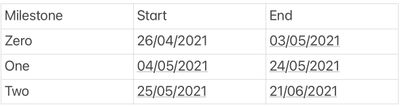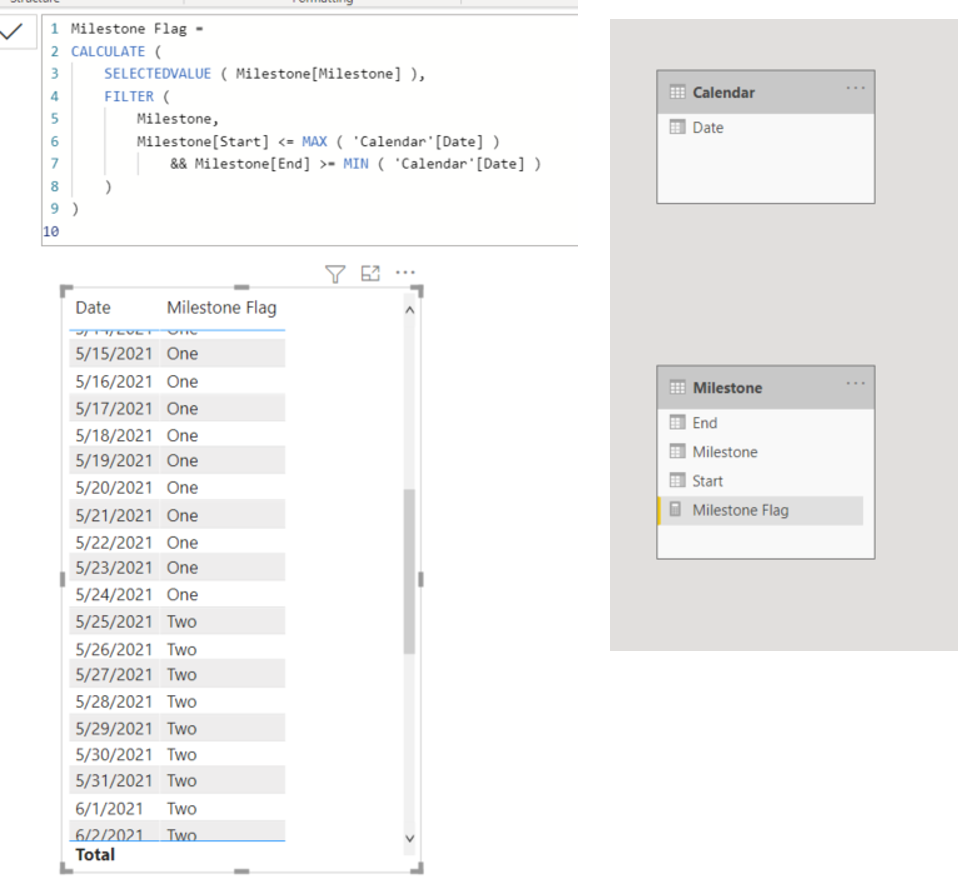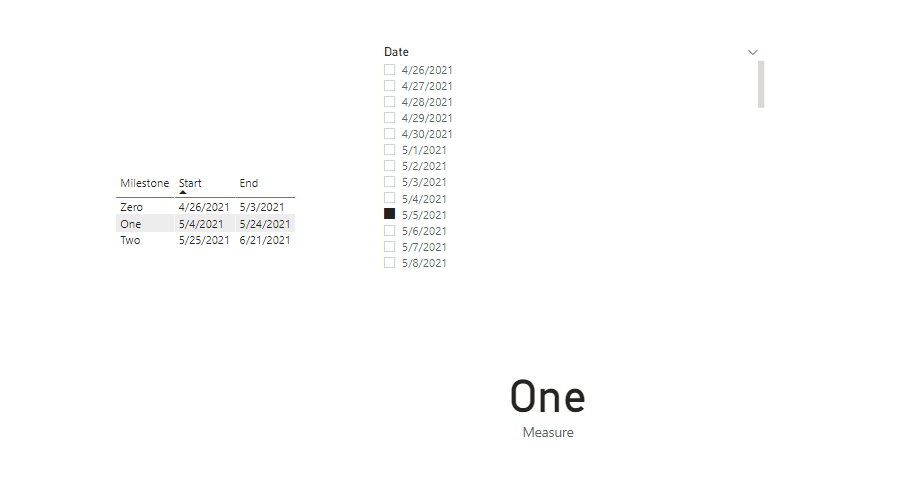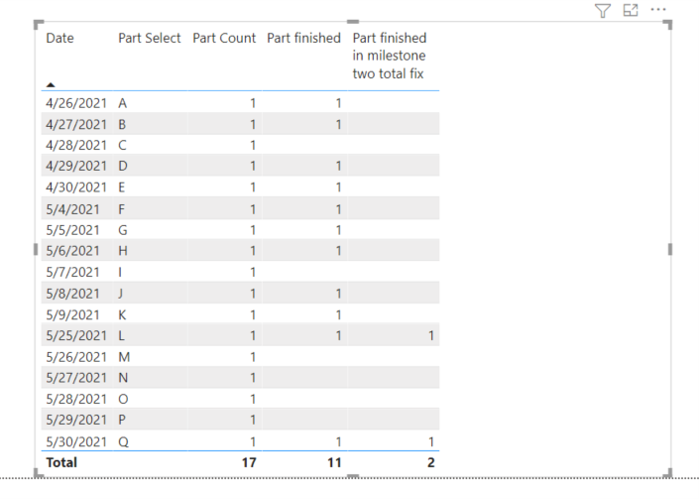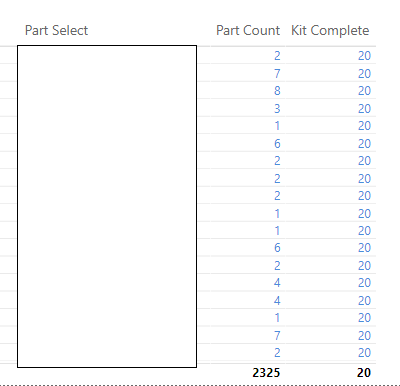FabCon is coming to Atlanta
Join us at FabCon Atlanta from March 16 - 20, 2026, for the ultimate Fabric, Power BI, AI and SQL community-led event. Save $200 with code FABCOMM.
Register now!- Power BI forums
- Get Help with Power BI
- Desktop
- Service
- Report Server
- Power Query
- Mobile Apps
- Developer
- DAX Commands and Tips
- Custom Visuals Development Discussion
- Health and Life Sciences
- Power BI Spanish forums
- Translated Spanish Desktop
- Training and Consulting
- Instructor Led Training
- Dashboard in a Day for Women, by Women
- Galleries
- Data Stories Gallery
- Themes Gallery
- Contests Gallery
- Quick Measures Gallery
- Notebook Gallery
- Translytical Task Flow Gallery
- TMDL Gallery
- R Script Showcase
- Webinars and Video Gallery
- Ideas
- Custom Visuals Ideas (read-only)
- Issues
- Issues
- Events
- Upcoming Events
Calling all Data Engineers! Fabric Data Engineer (Exam DP-700) live sessions are back! Starting October 16th. Sign up.
- Power BI forums
- Forums
- Get Help with Power BI
- Desktop
- Project Milestones Filter
- Subscribe to RSS Feed
- Mark Topic as New
- Mark Topic as Read
- Float this Topic for Current User
- Bookmark
- Subscribe
- Printer Friendly Page
- Mark as New
- Bookmark
- Subscribe
- Mute
- Subscribe to RSS Feed
- Permalink
- Report Inappropriate Content
Project Milestones Filter
I want to create a measure to show which milestone my project is on through Power BI. I've created a table which has the milestone, start date and end date. It will refresh once a week to move projects onto the next milestone.
What measure do I use to say if date is in-between column B & column C then return column A?
Solved! Go to Solution.
- Mark as New
- Bookmark
- Subscribe
- Mute
- Subscribe to RSS Feed
- Permalink
- Report Inappropriate Content
Hi, @Anonymous
Please check the below picture and the sample pbix file's link down below, whether it is what you are looking for.
Milestone Flag =
CALCULATE (
SELECTEDVALUE ( Milestone[Milestone] ),
FILTER (
Milestone,
Milestone[Start] <= MAX ( 'Calendar'[Date] )
&& Milestone[End] >= MIN ( 'Calendar'[Date] )
)
)
https://www.dropbox.com/s/7z7qg9wmicykzh3/Gingerclaire.pbix?dl=0
Hi, My name is Jihwan Kim.
If this post helps, then please consider accept it as the solution to help other members find it faster, and give a big thumbs up.
Linkedin: linkedin.com/in/jihwankim1975/
Twitter: twitter.com/Jihwan_JHKIM
If this post helps, then please consider accepting it as the solution to help other members find it faster, and give a big thumbs up.
Click here to visit my LinkedIn page
Click here to schedule a short Teams meeting to discuss your question.
- Mark as New
- Bookmark
- Subscribe
- Mute
- Subscribe to RSS Feed
- Permalink
- Report Inappropriate Content
Hi, @Anonymous
You can easliy create a calendar table and use the date as slicer, and create a measure to show the result.
Like this:
Table 2 = CALENDAR(MIN('Table'[Start]),MAX('Table'[End]))Measure =
MAXX (
FILTER (
ALL ( 'Table' ),
[Start] <= SELECTEDVALUE ( 'Table 2'[Date] )
&& [End] >= SELECTEDVALUE ( 'Table 2'[Date] )
),
[Milestone]
)
If it doesn’t solve your problem, please feel free to ask me.
Best Regards
Janey Guo
If this post helps, then please consider Accept it as the solution to help the other members find it more quickly.
- Mark as New
- Bookmark
- Subscribe
- Mute
- Subscribe to RSS Feed
- Permalink
- Report Inappropriate Content
Hi, @Anonymous
Please check the below picture and the sample pbix file's link down below, whether it is what you are looking for.
Milestone Flag =
CALCULATE (
SELECTEDVALUE ( Milestone[Milestone] ),
FILTER (
Milestone,
Milestone[Start] <= MAX ( 'Calendar'[Date] )
&& Milestone[End] >= MIN ( 'Calendar'[Date] )
)
)
https://www.dropbox.com/s/7z7qg9wmicykzh3/Gingerclaire.pbix?dl=0
Hi, My name is Jihwan Kim.
If this post helps, then please consider accept it as the solution to help other members find it faster, and give a big thumbs up.
Linkedin: linkedin.com/in/jihwankim1975/
Twitter: twitter.com/Jihwan_JHKIM
If this post helps, then please consider accepting it as the solution to help other members find it faster, and give a big thumbs up.
Click here to visit my LinkedIn page
Click here to schedule a short Teams meeting to discuss your question.
- Mark as New
- Bookmark
- Subscribe
- Mute
- Subscribe to RSS Feed
- Permalink
- Report Inappropriate Content
@Jihwan_Kim That's exactly what I was trying to do - thank you!
I have another measure in my dashboard which calculates what % of parts are finished. Can I use this milestone flag to show what % of parts are finished for milestone two for example?
Tried a few different filters and can't figure it out.
- Mark as New
- Bookmark
- Subscribe
- Mute
- Subscribe to RSS Feed
- Permalink
- Report Inappropriate Content
Hi, @Anonymous
Thank you for your feedback.
I am not quite sure if I understood your question correctly, but I think the measure is only showing the text whether it is Zero or One or Two.
If you want to calculate the percentage, I think you need to write a measure using countrows or similar to it to calculate how many parts are finished among all parts.
If it is OK with you, please share your sample pbix file's link here, then I can try to look into it to come up with a more accurate measure.
Thank you.
If this post helps, then please consider accepting it as the solution to help other members find it faster, and give a big thumbs up.
Click here to visit my LinkedIn page
Click here to schedule a short Teams meeting to discuss your question.
- Mark as New
- Bookmark
- Subscribe
- Mute
- Subscribe to RSS Feed
- Permalink
- Report Inappropriate Content
@Jihwan_Kim I've added to the sample file you originally sent me - thanks! I hope it explain further what I'm trying to do.
- Mark as New
- Bookmark
- Subscribe
- Mute
- Subscribe to RSS Feed
- Permalink
- Report Inappropriate Content
Hi, @Anonymous
Thank you for sharing the data.
Please check the below picture and the pbix file's link down below whether I understood your question correctly.
I think you can use the below measures to calculate the percentage, for instance.
https://www.dropbox.com/s/flfsc77ijnu27g5/SampleFile.pbix?dl=0
Hi, My name is Jihwan Kim.
If this post helps, then please consider accept it as the solution to help other members find it faster, and give a big thumbs up.
Linkedin: linkedin.com/in/jihwankim1975/
Twitter: twitter.com/Jihwan_JHKIM
If this post helps, then please consider accepting it as the solution to help other members find it faster, and give a big thumbs up.
Click here to visit my LinkedIn page
Click here to schedule a short Teams meeting to discuss your question.
- Mark as New
- Bookmark
- Subscribe
- Mute
- Subscribe to RSS Feed
- Permalink
- Report Inappropriate Content
@Jihwan_Kim Thank you - I've been able to work it out on the sample data set and get the correct calculations.
However, when I replicate the measures on my real data I can't get the 'parts finished' correct. It just comes up with the total in each row and not 1 as on the sample dataset. As a result I can't filter to the different milestone. Any thoughts why it might do that?
- Mark as New
- Bookmark
- Subscribe
- Mute
- Subscribe to RSS Feed
- Permalink
- Report Inappropriate Content
- Mark as New
- Bookmark
- Subscribe
- Mute
- Subscribe to RSS Feed
- Permalink
- Report Inappropriate Content
Hi, @Anonymous
Thank you for sharing.
If it is OK with you, please share your sample pbix file's link, then I can try to look into it.
I think it is because of the relationship between the two tables, but I need to check, if possible.
Thank you.
If this post helps, then please consider accepting it as the solution to help other members find it faster, and give a big thumbs up.
Click here to visit my LinkedIn page
Click here to schedule a short Teams meeting to discuss your question.