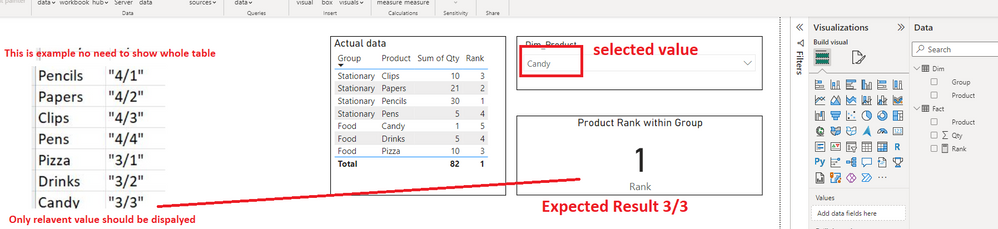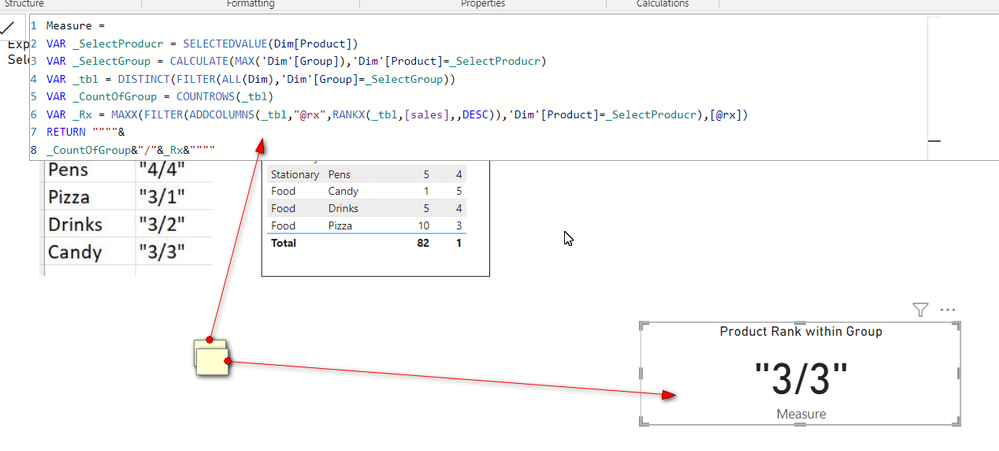FabCon is coming to Atlanta
Join us at FabCon Atlanta from March 16 - 20, 2026, for the ultimate Fabric, Power BI, AI and SQL community-led event. Save $200 with code FABCOMM.
Register now!- Power BI forums
- Get Help with Power BI
- Desktop
- Service
- Report Server
- Power Query
- Mobile Apps
- Developer
- DAX Commands and Tips
- Custom Visuals Development Discussion
- Health and Life Sciences
- Power BI Spanish forums
- Translated Spanish Desktop
- Training and Consulting
- Instructor Led Training
- Dashboard in a Day for Women, by Women
- Galleries
- Data Stories Gallery
- Themes Gallery
- Contests Gallery
- QuickViz Gallery
- Quick Measures Gallery
- Visual Calculations Gallery
- Notebook Gallery
- Translytical Task Flow Gallery
- TMDL Gallery
- R Script Showcase
- Webinars and Video Gallery
- Ideas
- Custom Visuals Ideas (read-only)
- Issues
- Issues
- Events
- Upcoming Events
The Power BI Data Visualization World Championships is back! It's time to submit your entry. Live now!
- Power BI forums
- Forums
- Get Help with Power BI
- Desktop
- Re: Product Ranking in Total Group Values?
- Subscribe to RSS Feed
- Mark Topic as New
- Mark Topic as Read
- Float this Topic for Current User
- Bookmark
- Subscribe
- Printer Friendly Page
- Mark as New
- Bookmark
- Subscribe
- Mute
- Subscribe to RSS Feed
- Permalink
- Report Inappropriate Content
Product Ranking in Total Group Values?
Hi Experts,
I am trying to create a report where I want to show selected product ranking based on slicer selection, along with that i also want to show total product count with in the group which the selected product belongs to.
For example : As shown below when I selected candy in slicer my card below should display as "3/3", because Food Group have 3 products out of that candy ranking is 3. (please see attached sample data and file).
Expression mentioned below not considering groups.
Rank = RANKX(ALL(Dim),CALCULATE(SUM('Fact'[Qty]),ALLEXCEPT(Dim,Dim[Product])),,DESC,Dense)
Can you please suggest workaround to fix this issue?
Regards
Bvk
Solved! Go to Solution.
- Mark as New
- Bookmark
- Subscribe
- Mute
- Subscribe to RSS Feed
- Permalink
- Report Inappropriate Content
Hi @itsmebvk ,
Follow the steps Below:
1-Create a measure:
QuantityMeasure = SUM('Fact'[Qty])
2-The Create this one for your count:
CountofProductsMeasure =
CALCULATE (
COUNTROWS ( VALUES ( Dim[Product] ) ),
FILTER ( ALL ( DIM ), Dim[Group] = SELECTEDVALUE ( Dim[Group] ) )
)
3-Then this one for your Ranking:
RankMeasure =
CALCULATE (
RANKX (
FILTER (
SUMMARIZE ( ALL ( Dim ), Dim[Product], Dim[Group] ),
Dim[Group] = SELECTEDVALUE ( Dim[Group] )
),
[QuantityMeasure]
)
)
4-And the last step:
ConcatenatedMeasure = "''" &[CountofProductsMeasure] & "/" & [RankMeasure] & "''"
If this answer solves your problem, give it a thumbs up and mark it as an accepted solution so the others would find what they need easier.
Regards,
Loran
- Mark as New
- Bookmark
- Subscribe
- Mute
- Subscribe to RSS Feed
- Permalink
- Report Inappropriate Content
Sample PBIX file attached
https://1drv.ms/u/s!AiUZ0Ws7G26RhygwAEFHfo9FOOTY?e=tsh0vA
- Mark as New
- Bookmark
- Subscribe
- Mute
- Subscribe to RSS Feed
- Permalink
- Report Inappropriate Content
@Ahmedx This is another great solution to rank based on lowest level. Really appreciate your help on this.
- Mark as New
- Bookmark
- Subscribe
- Mute
- Subscribe to RSS Feed
- Permalink
- Report Inappropriate Content
thanks alot @Ahmedx for your reply.
Apologies in the sample data i provided I have given only two levels dimensions, but in real data another I have another level below Product. because of that when i follow the same method you suggested its giving ranking based on the lowest level. Can you please suggest how we can alter this? I need same output based on Product level. not subcategory level.
Please find the attched updated file.
- Mark as New
- Bookmark
- Subscribe
- Mute
- Subscribe to RSS Feed
- Permalink
- Report Inappropriate Content
Hi @itsmebvk ,
Follow the steps Below:
1-Create a measure:
QuantityMeasure = SUM('Fact'[Qty])
2-The Create this one for your count:
CountofProductsMeasure =
CALCULATE (
COUNTROWS ( VALUES ( Dim[Product] ) ),
FILTER ( ALL ( DIM ), Dim[Group] = SELECTEDVALUE ( Dim[Group] ) )
)
3-Then this one for your Ranking:
RankMeasure =
CALCULATE (
RANKX (
FILTER (
SUMMARIZE ( ALL ( Dim ), Dim[Product], Dim[Group] ),
Dim[Group] = SELECTEDVALUE ( Dim[Group] )
),
[QuantityMeasure]
)
)
4-And the last step:
ConcatenatedMeasure = "''" &[CountofProductsMeasure] & "/" & [RankMeasure] & "''"
If this answer solves your problem, give it a thumbs up and mark it as an accepted solution so the others would find what they need easier.
Regards,
Loran
- Mark as New
- Bookmark
- Subscribe
- Mute
- Subscribe to RSS Feed
- Permalink
- Report Inappropriate Content
Helpful resources

Power BI Dataviz World Championships
The Power BI Data Visualization World Championships is back! It's time to submit your entry.

Power BI Monthly Update - January 2026
Check out the January 2026 Power BI update to learn about new features.

| User | Count |
|---|---|
| 69 | |
| 45 | |
| 36 | |
| 28 | |
| 23 |
| User | Count |
|---|---|
| 135 | |
| 121 | |
| 58 | |
| 40 | |
| 32 |