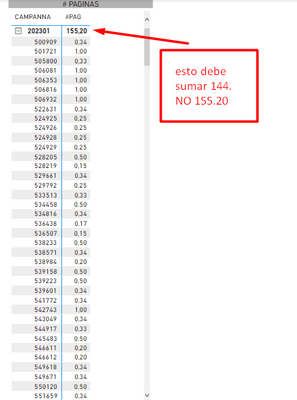FabCon is coming to Atlanta
Join us at FabCon Atlanta from March 16 - 20, 2026, for the ultimate Fabric, Power BI, AI and SQL community-led event. Save $200 with code FABCOMM.
Register now!- Power BI forums
- Get Help with Power BI
- Desktop
- Service
- Report Server
- Power Query
- Mobile Apps
- Developer
- DAX Commands and Tips
- Custom Visuals Development Discussion
- Health and Life Sciences
- Power BI Spanish forums
- Translated Spanish Desktop
- Training and Consulting
- Instructor Led Training
- Dashboard in a Day for Women, by Women
- Galleries
- Data Stories Gallery
- Themes Gallery
- Contests Gallery
- QuickViz Gallery
- Quick Measures Gallery
- Visual Calculations Gallery
- Notebook Gallery
- Translytical Task Flow Gallery
- TMDL Gallery
- R Script Showcase
- Webinars and Video Gallery
- Ideas
- Custom Visuals Ideas (read-only)
- Issues
- Issues
- Events
- Upcoming Events
The Power BI Data Visualization World Championships is back! It's time to submit your entry. Live now!
- Power BI forums
- Forums
- Get Help with Power BI
- Desktop
- Re: Problem with sumx(values
- Subscribe to RSS Feed
- Mark Topic as New
- Mark Topic as Read
- Float this Topic for Current User
- Bookmark
- Subscribe
- Printer Friendly Page
- Mark as New
- Bookmark
- Subscribe
- Mute
- Subscribe to RSS Feed
- Permalink
- Report Inappropriate Content
Problem with sumx(values
Hello. Can you help me please. I don't understand what I'm doing wrong.
I have this measure.
#PAG =
CALCULATE(SUMX(
VALUES(Resultados_final[MATERIAL]),
AVERAGE((Resultados_final[TAMANO_FOTO])
)),Resultados_final[EDICION]="2")With this measure I get this table.
The subtotal gives 155.20 and you shouldn't add that up. The actual result should be 144.
That adds up to all the values in the table.
I DON'T UNDERSTAND WHAT I DO WRONG. PLEASE HELP ME.
- Mark as New
- Bookmark
- Subscribe
- Mute
- Subscribe to RSS Feed
- Permalink
- Report Inappropriate Content
Thank you. The calculation is already correct. 144
- Mark as New
- Bookmark
- Subscribe
- Mute
- Subscribe to RSS Feed
- Permalink
- Report Inappropriate Content
@Syndicate_Admin , I think the same value is because of filter without using filter function
try like
#PAG =
CALCULATE(SUMX(
VALUES(Resultados_final[MATERIAL]),
calculate(AVERAGE((Resultados_final[TAMANO_FOTO]))
)),filter(Resultados_final, Resultados_final[EDICION]="2") )
you can move the filter inside the sumx calculate if needed
#PAG =
CALCULATE(SUMX(
VALUES(Resultados_final[MATERIAL]),
calculate(AVERAGE((Resultados_final[TAMANO_FOTO]),filter(Resultados_final, Resultados_final[EDICION]="2") ))
))
- Mark as New
- Bookmark
- Subscribe
- Mute
- Subscribe to RSS Feed
- Permalink
- Report Inappropriate Content
@Syndicate_Admin , Use measure or add calculate in expression
#PAG =
CALCULATE(SUMX(
VALUES(Resultados_final[MATERIAL]),
calculate(AVERAGE(Resultados_final[TAMANO_FOTO])
)),Resultados_final[EDICION]="2")
Helpful resources
| User | Count |
|---|---|
| 52 | |
| 37 | |
| 31 | |
| 21 | |
| 19 |
| User | Count |
|---|---|
| 138 | |
| 102 | |
| 59 | |
| 36 | |
| 35 |