Join us at FabCon Vienna from September 15-18, 2025
The ultimate Fabric, Power BI, SQL, and AI community-led learning event. Save €200 with code FABCOMM.
Get registered- Power BI forums
- Get Help with Power BI
- Desktop
- Service
- Report Server
- Power Query
- Mobile Apps
- Developer
- DAX Commands and Tips
- Custom Visuals Development Discussion
- Health and Life Sciences
- Power BI Spanish forums
- Translated Spanish Desktop
- Training and Consulting
- Instructor Led Training
- Dashboard in a Day for Women, by Women
- Galleries
- Data Stories Gallery
- Themes Gallery
- Contests Gallery
- Quick Measures Gallery
- Notebook Gallery
- Translytical Task Flow Gallery
- TMDL Gallery
- R Script Showcase
- Webinars and Video Gallery
- Ideas
- Custom Visuals Ideas (read-only)
- Issues
- Issues
- Events
- Upcoming Events
Enhance your career with this limited time 50% discount on Fabric and Power BI exams. Ends August 31st. Request your voucher.
- Power BI forums
- Forums
- Get Help with Power BI
- Desktop
- Problem with counts of Parts
- Subscribe to RSS Feed
- Mark Topic as New
- Mark Topic as Read
- Float this Topic for Current User
- Bookmark
- Subscribe
- Printer Friendly Page
- Mark as New
- Bookmark
- Subscribe
- Mute
- Subscribe to RSS Feed
- Permalink
- Report Inappropriate Content
Problem with counts of Parts
Hello Community!
I have a problem by creating a report. The report should show how many types of one part is send to a dealer. Therefor, I have two tables. One table with the data in it and one table with the assignment.
What I do is to merge the queries to see which number stands for which part. Then I create for each type one new column with an if-function that gives the reply "1" or "0" and in the next column I multiply them with the oreded quantity.
I am relativ new in Power BI, Excel etc. but I think that their should be an easier way.
It would be really nice if somebody may give me some feedback!
Regards,
Janis
Solved! Go to Solution.
- Mark as New
- Bookmark
- Subscribe
- Mute
- Subscribe to RSS Feed
- Permalink
- Report Inappropriate Content
Hi, great question. You're right - there's a much simpler way to accomplish this.
1. You don't have to merge the queries - you can keep the queries separate and create a relationship between the two tables.
2. Then you can write a measure that counts the number of parts, something like this ...
// If you want to count the quantity of parts that have been sold PartsSold = SUM(Table[Quantity])
3. On your report you can use the type name from your assignment table and your new measure - that should sum up the quantity of products sold for each type.
- Mark as New
- Bookmark
- Subscribe
- Mute
- Subscribe to RSS Feed
- Permalink
- Report Inappropriate Content
Hi, great question. You're right - there's a much simpler way to accomplish this.
1. You don't have to merge the queries - you can keep the queries separate and create a relationship between the two tables.
2. Then you can write a measure that counts the number of parts, something like this ...
// If you want to count the quantity of parts that have been sold PartsSold = SUM(Table[Quantity])
3. On your report you can use the type name from your assignment table and your new measure - that should sum up the quantity of products sold for each type.
- Mark as New
- Bookmark
- Subscribe
- Mute
- Subscribe to RSS Feed
- Permalink
- Report Inappropriate Content
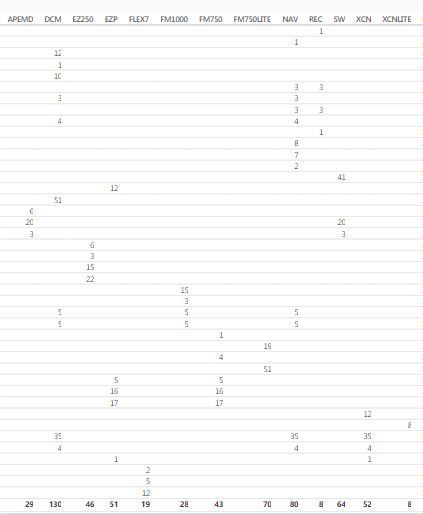

Thank you for the quick answer! But now I have another problem. In the first picture, you see how it should look like! But unfortunately I got the one below this morning as I wanted to work with your tip.
Or are their any obvious mistakes? Do you know a solution?
Regards, Janis


