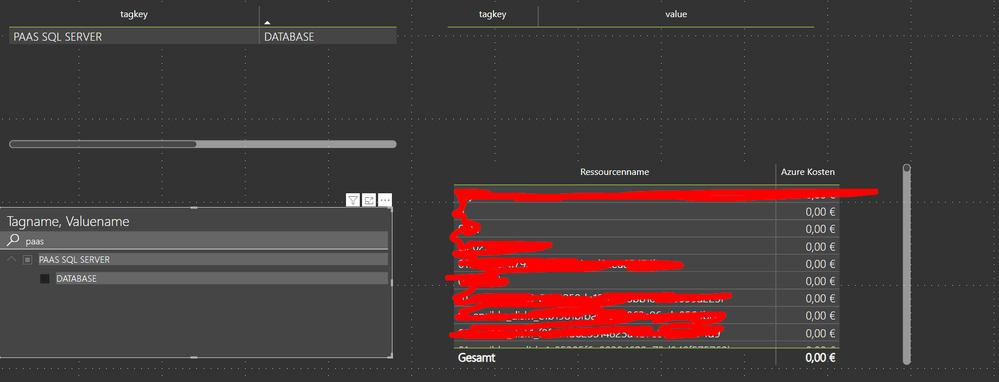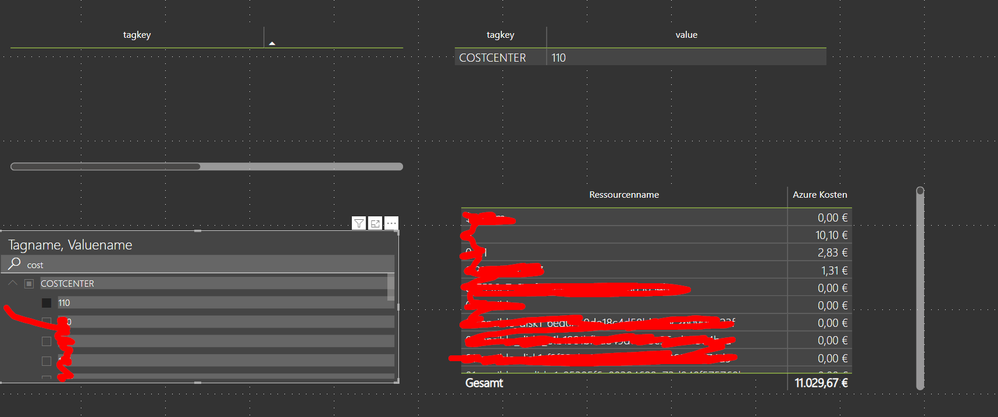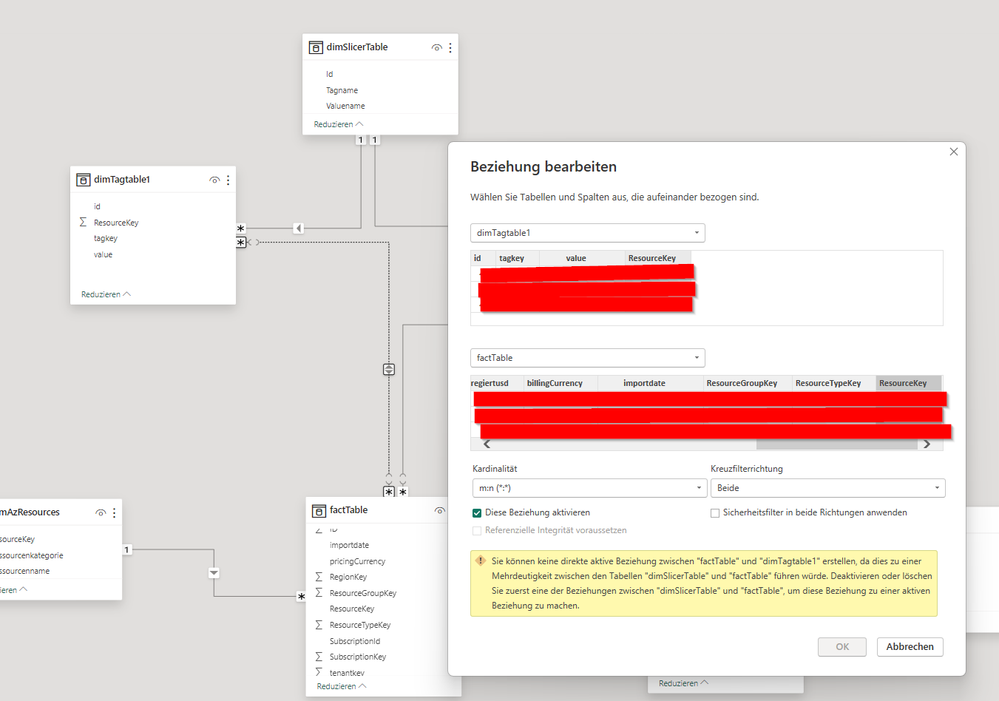FabCon is coming to Atlanta
Join us at FabCon Atlanta from March 16 - 20, 2026, for the ultimate Fabric, Power BI, AI and SQL community-led event. Save $200 with code FABCOMM.
Register now!- Power BI forums
- Get Help with Power BI
- Desktop
- Service
- Report Server
- Power Query
- Mobile Apps
- Developer
- DAX Commands and Tips
- Custom Visuals Development Discussion
- Health and Life Sciences
- Power BI Spanish forums
- Translated Spanish Desktop
- Training and Consulting
- Instructor Led Training
- Dashboard in a Day for Women, by Women
- Galleries
- Data Stories Gallery
- Themes Gallery
- Contests Gallery
- Quick Measures Gallery
- Notebook Gallery
- Translytical Task Flow Gallery
- TMDL Gallery
- R Script Showcase
- Webinars and Video Gallery
- Ideas
- Custom Visuals Ideas (read-only)
- Issues
- Issues
- Events
- Upcoming Events
Join the Fabric FabCon Global Hackathon—running virtually through Nov 3. Open to all skill levels. $10,000 in prizes! Register now.
- Power BI forums
- Forums
- Get Help with Power BI
- Desktop
- Problem with a slicer and relationships
- Subscribe to RSS Feed
- Mark Topic as New
- Mark Topic as Read
- Float this Topic for Current User
- Bookmark
- Subscribe
- Printer Friendly Page
- Mark as New
- Bookmark
- Subscribe
- Mute
- Subscribe to RSS Feed
- Permalink
- Report Inappropriate Content
Problem with a slicer and relationships
Hello Community,
I have the following problem and can't get any further.
I have a slicer for tags that filters two tables TagTable 1 and Tagtable 2.
Here is the model view.
If I filter a value that is in TagTable 1, I get 0,00 Euro for my costs.
But if I filter a value from TagTable 2 I get the correct value in my view.
See the two pictures.
Top photo Tagtable 1 and bottom photo Tagtable 2.
However, if I delete or deactivate the relationship of tagtable2 to the fact table and then select a tag in the slicer that is in tagtable1 again, I also get the correct result.
See picture.
What is my problem here?
I don't quite understand this and would like some help.
Many thanks in advance.
spaceman127
- Mark as New
- Bookmark
- Subscribe
- Mute
- Subscribe to RSS Feed
- Permalink
- Report Inappropriate Content
Hey spaceman,
can you pls try to connect your dimTagtable1 directly to your factTable. Like you did with your dimTagtable2.
It looks like your dimAzResources does not filter your factTable properly.
Try to establish a direct conncetion between tagtable1 and factTable.
Gutes Gelingen 🙂
- Mark as New
- Bookmark
- Subscribe
- Mute
- Subscribe to RSS Feed
- Permalink
- Report Inappropriate Content
Hello sergej_og,
Unfortunately this does not work.
Unfortunately I cannot activate this relationship and I have already tried. It's in German but I don't think that's a problem.
Enclosed is a photo.
Greetings,
spaceman127
- Mark as New
- Bookmark
- Subscribe
- Mute
- Subscribe to RSS Feed
- Permalink
- Report Inappropriate Content
Hey spaceman,
in german, no problem. 🙂
bi direktional geht nicht, das leuchtet mir ein. Da gibt es in dem Fall paar Problemchen.
Muss es bi-diektional sein?
Wenn du auf single direction umstellst (Tagtable1 filtert factTable) sollte eher passen.
Was passiert, wenn du es so machst?
- Mark as New
- Bookmark
- Subscribe
- Mute
- Subscribe to RSS Feed
- Permalink
- Report Inappropriate Content
Hey sergej_og,
kann auch gerne weiter in englisch bleiben.
Wenn ich die Filterung so ändere kann ich diese auch nicht aktivieren. Führt dann zu einer Mehrdeutigkeit.
Hier das Bild.
Viele Grüße
spaceman127
- Mark as New
- Bookmark
- Subscribe
- Mute
- Subscribe to RSS Feed
- Permalink
- Report Inappropriate Content
hmm, ok.
a bit difficult to "debug" from far away.
Looks like you have to invest a bit time in datamodelling.
- Mark as New
- Bookmark
- Subscribe
- Mute
- Subscribe to RSS Feed
- Permalink
- Report Inappropriate Content
ok.
I also think I need to work on it again.