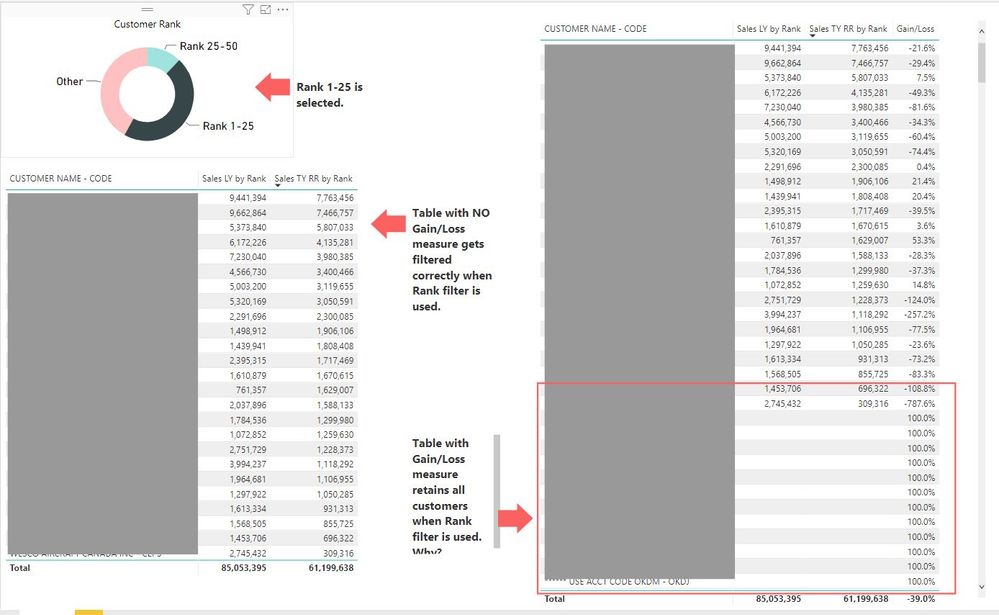FabCon is coming to Atlanta
Join us at FabCon Atlanta from March 16 - 20, 2026, for the ultimate Fabric, Power BI, AI and SQL community-led event. Save $200 with code FABCOMM.
Register now!- Power BI forums
- Get Help with Power BI
- Desktop
- Service
- Report Server
- Power Query
- Mobile Apps
- Developer
- DAX Commands and Tips
- Custom Visuals Development Discussion
- Health and Life Sciences
- Power BI Spanish forums
- Translated Spanish Desktop
- Training and Consulting
- Instructor Led Training
- Dashboard in a Day for Women, by Women
- Galleries
- Data Stories Gallery
- Themes Gallery
- Contests Gallery
- QuickViz Gallery
- Quick Measures Gallery
- Visual Calculations Gallery
- Notebook Gallery
- Translytical Task Flow Gallery
- TMDL Gallery
- R Script Showcase
- Webinars and Video Gallery
- Ideas
- Custom Visuals Ideas (read-only)
- Issues
- Issues
- Events
- Upcoming Events
Get Fabric Certified for FREE during Fabric Data Days. Don't miss your chance! Request now
- Power BI forums
- Forums
- Get Help with Power BI
- Desktop
- Problem with RANKX when calculating Gain/Loss betw...
- Subscribe to RSS Feed
- Mark Topic as New
- Mark Topic as Read
- Float this Topic for Current User
- Bookmark
- Subscribe
- Printer Friendly Page
- Mark as New
- Bookmark
- Subscribe
- Mute
- Subscribe to RSS Feed
- Permalink
- Report Inappropriate Content
Problem with RANKX when calculating Gain/Loss between 2 Ranked columns
I'm trying to create a table that shows customers, LY Sales, TY Sales and Gain/Loss. My customers are ranked by Sales (top 25, next 25, other) over a 2 year period (TY and LY). When I try to use my filter to see only the customers in the 1-25 rank, the table on the left (below) WITHOUT the Gain/Loss measure displays only those customers (which is good). But as soon as I add the Gain/Loss column, the table will display ALL the customers, regardless of rank.
How can I get the table on the right to display only those customer which I have filtered out?
Sorry, I had to blank out the customers.
Thanks,
Rose
- Mark as New
- Bookmark
- Subscribe
- Mute
- Subscribe to RSS Feed
- Permalink
- Report Inappropriate Content
@Roseventura please post your measures code
If I took the time to answer your question and I came up with a solution, please mark my post as a solution and /or give kudos freely for the effort 🙂 Thank you!
Proud to be a Super User!
- Mark as New
- Bookmark
- Subscribe
- Mute
- Subscribe to RSS Feed
- Permalink
- Report Inappropriate Content
Here are my measures:
Avg Total Sales = calculate( [Sales 2Y] + [Sales LY] + [Sales TY RR])/3
Sales 2Y =
calculate(
sum(PBI_AEP_Shipments_Multi[Ext Unit Price]),
filter(PBI_AEP_Shipments_Multi,
PBI_AEP_Shipments_Multi[Year]=[Year 2Y]))
Sales LY =
calculate(
sum(PBI_AEP_Shipments_Multi[Ext Unit Price]),
filter(PBI_AEP_Shipments_Multi,
PBI_AEP_Shipments_Multi[Year]=[Year LY]))
Sales TY RR =
CALCULATE([Sales TY]/[Current Month])*12
Sales LY by Rank =
CALCULATE( [Sales LY],
FILTER( VALUES( PBI_AEP_CustMaster135[CUSTOMER NAME - CODE]),
COUNTROWS(
FILTER( 'Customer Rank Group',
RANKX( ALL( PBI_AEP_CustMaster135[CUSTOMER NAME - CODE] ), [Avg Total Sales],, DESC ) >= 'Customer Rank Group'[Min]
&& RANKX( ALL( PBI_AEP_CustMaster135[CUSTOMER NAME - CODE] ), [Avg Total Sales],, DESC ) <= 'Customer Rank Group'[Max] ) )
> 0 ) )
Sales TY RR by Rank =
CALCULATE( [Sales TY RR],
FILTER( VALUES( PBI_AEP_CustMaster135[CUSTOMER NAME - CODE]),
COUNTROWS(
FILTER( 'Customer Rank Group',
RANKX( ALL( PBI_AEP_CustMaster135[CUSTOMER NAME - CODE] ), [Avg Total Sales],, DESC ) >= 'Customer Rank Group'[Min]
&& RANKX( ALL( PBI_AEP_CustMaster135[CUSTOMER NAME - CODE] ), [Avg Total Sales],, DESC ) <= 'Customer Rank Group'[Max] ) )
> 0 ) )
Gain/Loss TY v LY by Rank =
CALCULATE( [Gain/Loss TY v LY],
FILTER( VALUES( PBI_AEP_CustMaster135[CUSTOMER NAME - CODE] ),
COUNTROWS(
FILTER( 'Customer Rank Group',
RANKX( ALL( PBI_AEP_CustMaster135 ), [Avg Total Sales],, DESC ) >= 'Customer Rank Group'[Min]
&& RANKX( ALL( PBI_AEP_CustMaster135 ), [Avg Total Sales], , DESC ) <= 'Customer Rank Group'[Max] ) )
> 0 ) )
Helpful resources

Power BI Monthly Update - November 2025
Check out the November 2025 Power BI update to learn about new features.

Fabric Data Days
Advance your Data & AI career with 50 days of live learning, contests, hands-on challenges, study groups & certifications and more!