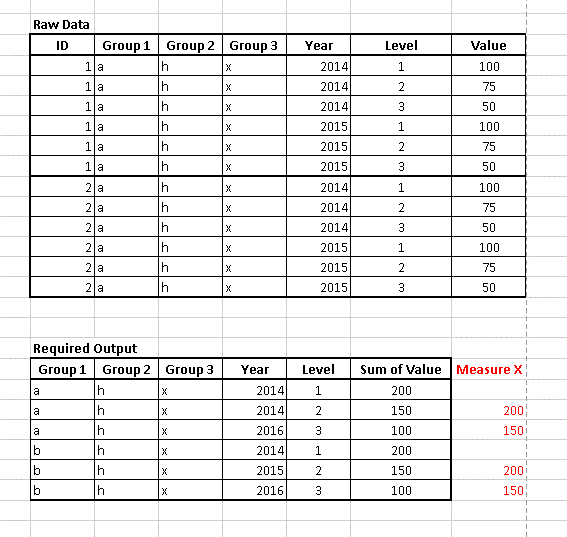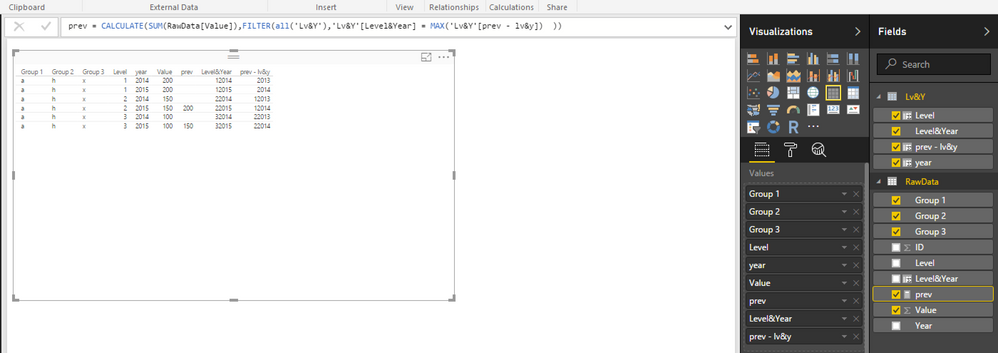- Power BI forums
- Updates
- News & Announcements
- Get Help with Power BI
- Desktop
- Service
- Report Server
- Power Query
- Mobile Apps
- Developer
- DAX Commands and Tips
- Custom Visuals Development Discussion
- Health and Life Sciences
- Power BI Spanish forums
- Translated Spanish Desktop
- Power Platform Integration - Better Together!
- Power Platform Integrations (Read-only)
- Power Platform and Dynamics 365 Integrations (Read-only)
- Training and Consulting
- Instructor Led Training
- Dashboard in a Day for Women, by Women
- Galleries
- Community Connections & How-To Videos
- COVID-19 Data Stories Gallery
- Themes Gallery
- Data Stories Gallery
- R Script Showcase
- Webinars and Video Gallery
- Quick Measures Gallery
- 2021 MSBizAppsSummit Gallery
- 2020 MSBizAppsSummit Gallery
- 2019 MSBizAppsSummit Gallery
- Events
- Ideas
- Custom Visuals Ideas
- Issues
- Issues
- Events
- Upcoming Events
- Community Blog
- Power BI Community Blog
- Custom Visuals Community Blog
- Community Support
- Community Accounts & Registration
- Using the Community
- Community Feedback
Register now to learn Fabric in free live sessions led by the best Microsoft experts. From Apr 16 to May 9, in English and Spanish.
- Power BI forums
- Forums
- Get Help with Power BI
- Desktop
- Previous Total
- Subscribe to RSS Feed
- Mark Topic as New
- Mark Topic as Read
- Float this Topic for Current User
- Bookmark
- Subscribe
- Printer Friendly Page
- Mark as New
- Bookmark
- Subscribe
- Mute
- Subscribe to RSS Feed
- Permalink
- Report Inappropriate Content
Previous Total
Hi all,
I'm trying to calculate a figure based on a previous total, I need to decrement two columns in order to calculate but having a few issues.
My data and required output looks like
I have tried the following but cant get MeasureX to calculate correctly. MeasureX just needs to show the total for the previous year and previous level i.e. 2015 level 2 = 2014 level 1. Both coumns are whole numbers.
The forula I have tried are:
=calculate(sum(table([value]),table[Year]-1,table[level]-1)
=calculate( sum(table[value]), filter(all(table[Year]),table[Year]-1), filter(all(table[Level),table[level]-1) )
Any ideas? I thought this would be straight forward 😞
Thanks
Solved! Go to Solution.
- Mark as New
- Bookmark
- Subscribe
- Mute
- Subscribe to RSS Feed
- Permalink
- Report Inappropriate Content
Thank you for the help, I wasn't able to follow your complete solution but used some of the core parts to resolve.
As you suggested I merged the two columns I wanted to filter on into a single column, I did this in the initial query
= Table.AddColumn(#"Renamed Columns", "Year_level", each [Year_]*100+[level])
I then created a function to dynamically work out the value (this included an extra filter in the calculate)
=VAR yearx = max(table[level]) RETURN Calculate( sum(table[value]), filter(all(table[level],table[Year]),table[year_level]= yearx-101), table[another_col]="END" )
I then created another measure to ensure the overall total was calulcated correctly
=if(HASONEVALUE(table[Year]), [Measure], sumx(values(Table[Year]),[Measure]) )
Which seems to work.
Thank you for the help, was invaluable
- Mark as New
- Bookmark
- Subscribe
- Mute
- Subscribe to RSS Feed
- Permalink
- Report Inappropriate Content
Hi @itchyeyeballs,
I have an idea with trick based on time-pattern as below:
- Create calculated column to have unique column from Year and Level
Level&Year = RawData[Level] * 10000 + RawData[Year]
- Create Calcualted Table for Level&Year column with distinct values
Lv&Y = DISTINCT(RawData[Level&Year])
Level = DIVIDE( 'Lv&Y'[Level&Year],10000)
year = MOD('Lv&Y'[Level&Year],10000)(i extract level and year columns for display purpose only)
- Create calculated measure for Previous Total:
prev = CALCULATE(SUM(RawData[Value]),FILTER(all('Lv&Y'),'Lv&Y'[Level&Year] = MAX('Lv&Y'[prev - lv&y]) ))
Please check my sample data and sample pbix file for more details. Hope this works for your case.
I'd like to know the formula for prev of year=2014 and level=1
- Mark as New
- Bookmark
- Subscribe
- Mute
- Subscribe to RSS Feed
- Permalink
- Report Inappropriate Content
Thank you for the help, I wasn't able to follow your complete solution but used some of the core parts to resolve.
As you suggested I merged the two columns I wanted to filter on into a single column, I did this in the initial query
= Table.AddColumn(#"Renamed Columns", "Year_level", each [Year_]*100+[level])
I then created a function to dynamically work out the value (this included an extra filter in the calculate)
=VAR yearx = max(table[level]) RETURN Calculate( sum(table[value]), filter(all(table[level],table[Year]),table[year_level]= yearx-101), table[another_col]="END" )
I then created another measure to ensure the overall total was calulcated correctly
=if(HASONEVALUE(table[Year]), [Measure], sumx(values(Table[Year]),[Measure]) )
Which seems to work.
Thank you for the help, was invaluable
- Mark as New
- Bookmark
- Subscribe
- Mute
- Subscribe to RSS Feed
- Permalink
- Report Inappropriate Content
Hi @itchyeyeballs,
In Vietnamese, invaluable means Vô Giá = Non-valuable =)) just kidding, it's good to know that there is solution for your case.
Helpful resources

Microsoft Fabric Learn Together
Covering the world! 9:00-10:30 AM Sydney, 4:00-5:30 PM CET (Paris/Berlin), 7:00-8:30 PM Mexico City

Power BI Monthly Update - April 2024
Check out the April 2024 Power BI update to learn about new features.

| User | Count |
|---|---|
| 108 | |
| 98 | |
| 81 | |
| 65 | |
| 62 |
| User | Count |
|---|---|
| 147 | |
| 116 | |
| 104 | |
| 88 | |
| 65 |