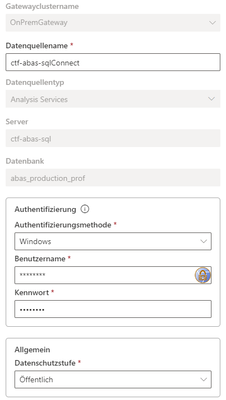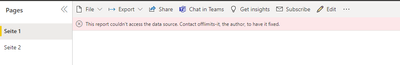FabCon is coming to Atlanta
Join us at FabCon Atlanta from March 16 - 20, 2026, for the ultimate Fabric, Power BI, AI and SQL community-led event. Save $200 with code FABCOMM.
Register now!- Power BI forums
- Get Help with Power BI
- Desktop
- Service
- Report Server
- Power Query
- Mobile Apps
- Developer
- DAX Commands and Tips
- Custom Visuals Development Discussion
- Health and Life Sciences
- Power BI Spanish forums
- Translated Spanish Desktop
- Training and Consulting
- Instructor Led Training
- Dashboard in a Day for Women, by Women
- Galleries
- Data Stories Gallery
- Themes Gallery
- Contests Gallery
- Quick Measures Gallery
- Notebook Gallery
- Translytical Task Flow Gallery
- TMDL Gallery
- R Script Showcase
- Webinars and Video Gallery
- Ideas
- Custom Visuals Ideas (read-only)
- Issues
- Issues
- Events
- Upcoming Events
Calling all Data Engineers! Fabric Data Engineer (Exam DP-700) live sessions are back! Starting October 16th. Sign up.
- Power BI forums
- Forums
- Get Help with Power BI
- Desktop
- Re: PowerBi Report wont work after publishing in a...
- Subscribe to RSS Feed
- Mark Topic as New
- Mark Topic as Read
- Float this Topic for Current User
- Bookmark
- Subscribe
- Printer Friendly Page
- Mark as New
- Bookmark
- Subscribe
- Mute
- Subscribe to RSS Feed
- Permalink
- Report Inappropriate Content
PowerBi Report wont work after publishing in app.powerbi.com
Hello,
my company is currently facing a strange interaction.
I got some PowerBi Reports from Finance and they wont them published in Teams.
We already used MySQL Reports and had no issues whats so ever.
My Implementations looks as following:
On Prem Connector on AAD and DC Server.
AAD User is logged in and an lokal Service User is in use.
The Report got published in a spezific workgroup.
Gateway is assigned and online(Is working with other Reports already)
Datasource is a Analysis Service on a SQL Server.
The provided local User is sql server admin and a connect via sql server management is possible for example.
The Datasource is online aswell.
But as soon as i open the report i got the following error message:
Where could my mistake be. Got an local connection. Gateway is working with other reports but this one wont work.
Best regard,
Michael Seidel
Solved! Go to Solution.
- Mark as New
- Bookmark
- Subscribe
- Mute
- Subscribe to RSS Feed
- Permalink
- Report Inappropriate Content
Hi @Mamabox ,
When you have "Live connection" set up people viewing the dashsboard must have access to the data source. Please check if the service account(s) you're using for SSAS/EGW has "Read" permission on the AD user in acrtive directory. I had an issue this week where one user had "Read" for "Authenticated Users" checked, and the other had not (and that user's connection failed).
refer:
Best Regards
Lucien
- Mark as New
- Bookmark
- Subscribe
- Mute
- Subscribe to RSS Feed
- Permalink
- Report Inappropriate Content
Hi @Mamabox ,
When you have "Live connection" set up people viewing the dashsboard must have access to the data source. Please check if the service account(s) you're using for SSAS/EGW has "Read" permission on the AD user in acrtive directory. I had an issue this week where one user had "Read" for "Authenticated Users" checked, and the other had not (and that user's connection failed).
refer:
Best Regards
Lucien
Helpful resources

FabCon Global Hackathon
Join the Fabric FabCon Global Hackathon—running virtually through Nov 3. Open to all skill levels. $10,000 in prizes!

Power BI Monthly Update - September 2025
Check out the September 2025 Power BI update to learn about new features.