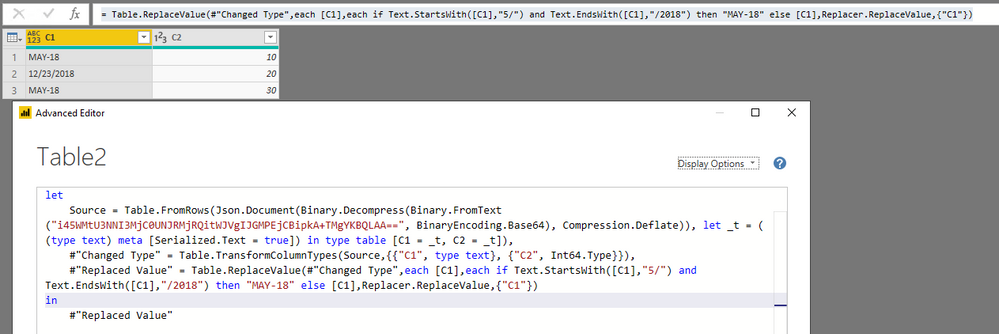FabCon is coming to Atlanta
Join us at FabCon Atlanta from March 16 - 20, 2026, for the ultimate Fabric, Power BI, AI and SQL community-led event. Save $200 with code FABCOMM.
Register now!- Power BI forums
- Get Help with Power BI
- Desktop
- Service
- Report Server
- Power Query
- Mobile Apps
- Developer
- DAX Commands and Tips
- Custom Visuals Development Discussion
- Health and Life Sciences
- Power BI Spanish forums
- Translated Spanish Desktop
- Training and Consulting
- Instructor Led Training
- Dashboard in a Day for Women, by Women
- Galleries
- Data Stories Gallery
- Themes Gallery
- Contests Gallery
- Quick Measures Gallery
- Notebook Gallery
- Translytical Task Flow Gallery
- TMDL Gallery
- R Script Showcase
- Webinars and Video Gallery
- Ideas
- Custom Visuals Ideas (read-only)
- Issues
- Issues
- Events
- Upcoming Events
Join the Fabric FabCon Global Hackathon—running virtually through Nov 3. Open to all skill levels. $10,000 in prizes! Register now.
- Power BI forums
- Forums
- Get Help with Power BI
- Desktop
- PowerBi Desktop => Unable to use wildcard characte...
- Subscribe to RSS Feed
- Mark Topic as New
- Mark Topic as Read
- Float this Topic for Current User
- Bookmark
- Subscribe
- Printer Friendly Page
- Mark as New
- Bookmark
- Subscribe
- Mute
- Subscribe to RSS Feed
- Permalink
- Report Inappropriate Content
PowerBi Desktop => Unable to use wildcard character in Replace Values modal window
I'm unable to use wildcard characters when changing the values in a column.
Unable to add the screenshot from my local machine to describe the issue more properly (what does the Source text field mean in the pop up?).
Steps to reproduce:
- Launch PowerBi Desktop (2.64.5285.741 64-bit (November 2018)
- Get you data (can be .csv or excel)
- Open Power Query Editor
- Click on Transform tab
- Click on Replace Values drop down
- Place 5/*/2018 * into the Value To Find text field
- Place MAY-18 in Replace With text field
- Click on OK button
- Observe that no data change happens
Please advise if this is a bug or there is a different syntax for using wildcards.
Solved! Go to Solution.
- Mark as New
- Bookmark
- Subscribe
- Mute
- Subscribe to RSS Feed
- Permalink
- Report Inappropriate Content
Hi @Anonymous,
You can write Power Query below:
= Table.ReplaceValue(#"Changed Type",each [C1],each if Text.StartsWith([C1],"5/") and Text.EndsWith([C1],"/2018") then "MAY-18" else [C1],Replacer.ReplaceValue,{"C1"})
You can refer to attached pbix file.
Best Regards,
Qiuyun Yu
If this post helps, then please consider Accept it as the solution to help the other members find it more quickly.
- Mark as New
- Bookmark
- Subscribe
- Mute
- Subscribe to RSS Feed
- Permalink
- Report Inappropriate Content
Hi @Anonymous,
You can write Power Query below:
= Table.ReplaceValue(#"Changed Type",each [C1],each if Text.StartsWith([C1],"5/") and Text.EndsWith([C1],"/2018") then "MAY-18" else [C1],Replacer.ReplaceValue,{"C1"})
You can refer to attached pbix file.
Best Regards,
Qiuyun Yu
If this post helps, then please consider Accept it as the solution to help the other members find it more quickly.
- Mark as New
- Bookmark
- Subscribe
- Mute
- Subscribe to RSS Feed
- Permalink
- Report Inappropriate Content
I can follow this answer to a certain extend but when I open the advanced editor in my sheet where am I suppose to add the
replacement code and how did you get the C1 label to ID the column?
= Table.ReplaceValue(#"Changed Type",each [C1],each if Text.StartsWith([C1],"5/") and Text.EndsWith([C1],"/2018") then "MAY-18" else [C1],Replacer.ReplaceValue,{"C1"})