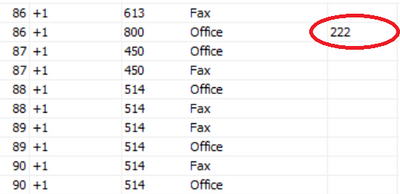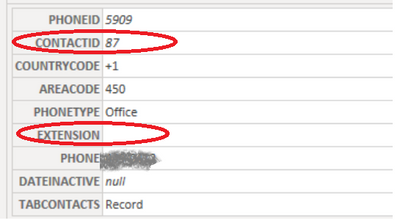Fabric Data Days starts November 4th!
Advance your Data & AI career with 50 days of live learning, dataviz contests, hands-on challenges, study groups & certifications and more!
Get registered- Power BI forums
- Get Help with Power BI
- Desktop
- Service
- Report Server
- Power Query
- Mobile Apps
- Developer
- DAX Commands and Tips
- Custom Visuals Development Discussion
- Health and Life Sciences
- Power BI Spanish forums
- Translated Spanish Desktop
- Training and Consulting
- Instructor Led Training
- Dashboard in a Day for Women, by Women
- Galleries
- Data Stories Gallery
- Themes Gallery
- Contests Gallery
- Quick Measures Gallery
- Visual Calculations Gallery
- Notebook Gallery
- Translytical Task Flow Gallery
- TMDL Gallery
- R Script Showcase
- Webinars and Video Gallery
- Ideas
- Custom Visuals Ideas (read-only)
- Issues
- Issues
- Events
- Upcoming Events
Get Fabric Certified for FREE during Fabric Data Days. Don't miss your chance! Learn more
- Power BI forums
- Forums
- Get Help with Power BI
- Desktop
- Re: PowerBI data import - blanks being autopopula...
- Subscribe to RSS Feed
- Mark Topic as New
- Mark Topic as Read
- Float this Topic for Current User
- Bookmark
- Subscribe
- Printer Friendly Page
- Mark as New
- Bookmark
- Subscribe
- Mute
- Subscribe to RSS Feed
- Permalink
- Report Inappropriate Content
PowerBI data import - blanks being autopopulated
In an SQL database, a column (EXTENSION) has blanks, however, when the data is imported into PowerBI, some blanks get filled with the data of the previous cell.
SQL
PowerBI
However, in the row view, I can see the field (EXTENSION) is empty
How can I avoid PowerBI to autofill the values when the field is blank?
- Mark as New
- Bookmark
- Subscribe
- Mute
- Subscribe to RSS Feed
- Permalink
- Report Inappropriate Content
Hi @CamiloG ,
I have never seen anything like that happening before.
Please check the M-code that has been generated automatically in the editor to see if any steps have been created there that do this fill-down. Then delete them.
Imke Feldmann (The BIccountant)
If you liked my solution, please give it a thumbs up. And if I did answer your question, please mark this post as a solution. Thanks!
How to integrate M-code into your solution -- How to get your questions answered quickly -- How to provide sample data -- Check out more PBI- learning resources here -- Performance Tipps for M-queries
- Mark as New
- Bookmark
- Subscribe
- Mute
- Subscribe to RSS Feed
- Permalink
- Report Inappropriate Content
Nothing unusual was added, however, I just added a new column based on the one showing the errors. I check for blanks and make them spaces in a new column. Somehow, the new column does show the correct format.
TABPHONE_Table1 = Table.AddColumn(TABPHONE_Table,"EXT",
each if [EXTENSION] = "" then " " else [EXTENSION]),
#"Removed Columns" = Table.RemoveColumns(TABPHONE_Table1,{"EXTENSION"})I still would like to know where the error is coming from, as there is the potential on having more tables with similar issues.
- Mark as New
- Bookmark
- Subscribe
- Mute
- Subscribe to RSS Feed
- Permalink
- Report Inappropriate Content
Just a thought, Blanks and nulls are not the same even though they may look the same in SQL in your query window, "depending". They are handled completely differently in SQL and PBI. Not sure if this is your issue but it's worth looking into.
- Mark as New
- Bookmark
- Subscribe
- Mute
- Subscribe to RSS Feed
- Permalink
- Report Inappropriate Content
I have found that, in general, null is a much better choice than BLANK. It will still show as an empty data point in your report and is much more likely to be handled correctly. That being said, it is very important to understand the differences.
Helpful resources

Fabric Data Days
Advance your Data & AI career with 50 days of live learning, contests, hands-on challenges, study groups & certifications and more!

Power BI Monthly Update - October 2025
Check out the October 2025 Power BI update to learn about new features.