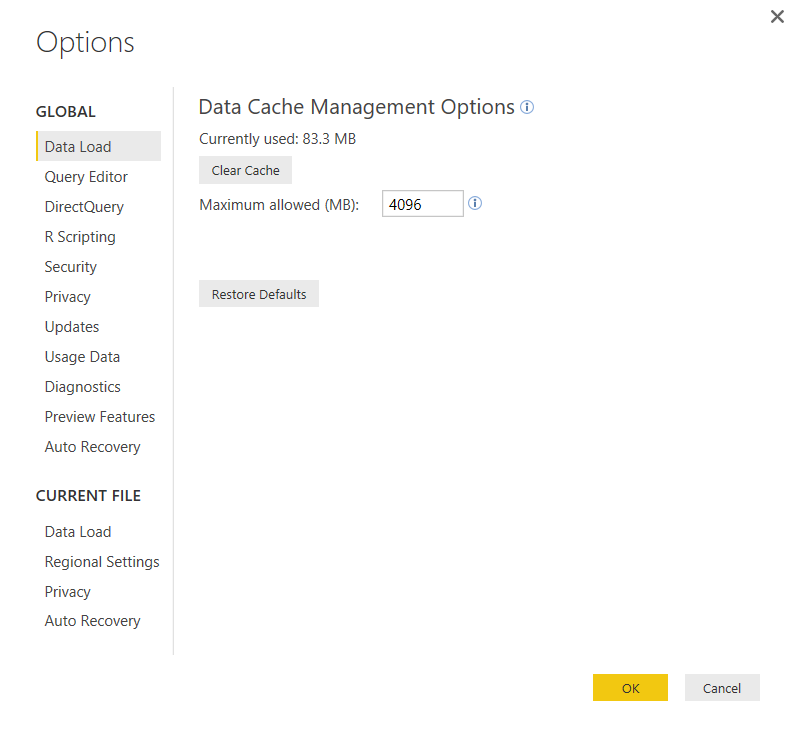FabCon is coming to Atlanta
Join us at FabCon Atlanta from March 16 - 20, 2026, for the ultimate Fabric, Power BI, AI and SQL community-led event. Save $200 with code FABCOMM.
Register now!- Power BI forums
- Get Help with Power BI
- Desktop
- Service
- Report Server
- Power Query
- Mobile Apps
- Developer
- DAX Commands and Tips
- Custom Visuals Development Discussion
- Health and Life Sciences
- Power BI Spanish forums
- Translated Spanish Desktop
- Training and Consulting
- Instructor Led Training
- Dashboard in a Day for Women, by Women
- Galleries
- Data Stories Gallery
- Themes Gallery
- Contests Gallery
- QuickViz Gallery
- Quick Measures Gallery
- Visual Calculations Gallery
- Notebook Gallery
- Translytical Task Flow Gallery
- TMDL Gallery
- R Script Showcase
- Webinars and Video Gallery
- Ideas
- Custom Visuals Ideas (read-only)
- Issues
- Issues
- Events
- Upcoming Events
Vote for your favorite vizzies from the Power BI Dataviz World Championship submissions. Vote now!
- Power BI forums
- Forums
- Get Help with Power BI
- Desktop
- PowerBI Performance Management Best Practices?
- Subscribe to RSS Feed
- Mark Topic as New
- Mark Topic as Read
- Float this Topic for Current User
- Bookmark
- Subscribe
- Printer Friendly Page
- Mark as New
- Bookmark
- Subscribe
- Mute
- Subscribe to RSS Feed
- Permalink
- Report Inappropriate Content
PowerBI Performance Management Best Practices?
I have some peformance questions about PowerBI. These questions related to the global settings:
Q1: Why the 4096 limit? Even Excel 32 bit can go higher than this...
Q2: Privacy Level? Does fast combine still exist and is there a way to measure the performance impact?
Q3: Why allow parameterization in data source and transformations dialogs? Will this hurt performance?
Q4: Parallel loading of tables? I've stopped using this because I want each table job to finish before I move on to another.
Has anyone else disabled this? I've disabled this because large datasets would not import completely.
Q5: What restrictions are there now for measures now in directquery mode now? I have not been a huge fan of directquery in practice.
Solved! Go to Solution.
- Mark as New
- Bookmark
- Subscribe
- Mute
- Subscribe to RSS Feed
- Permalink
- Report Inappropriate Content
A1: To what 4096 limit are you referring, visuals, data cache limit?
A2: Fast Combine ignores privacy level: https://powerbi.microsoft.com/en-us/documentation/powerbi-refresh-enable-fast-combine/
A3: Because users requested that feature in Ideas, I think their reasoning says it best:
You can turn this off.
A4: I have not disabled it and have not seen any issue but it does clearly state that parallel loading can "occasionally degrade performance or reliability"
A5: You can turn on unrestricted measures for DirectQuery now.
Follow on LinkedIn
@ me in replies or I'll lose your thread!!!
Instead of a Kudo, please vote for this idea
Become an expert!: Enterprise DNA
External Tools: MSHGQM
YouTube Channel!: Microsoft Hates Greg
Latest book!: DAX For Humans
DAX is easy, CALCULATE makes DAX hard...
- Mark as New
- Bookmark
- Subscribe
- Mute
- Subscribe to RSS Feed
- Permalink
- Report Inappropriate Content
A1: To what 4096 limit are you referring, visuals, data cache limit?
A2: Fast Combine ignores privacy level: https://powerbi.microsoft.com/en-us/documentation/powerbi-refresh-enable-fast-combine/
A3: Because users requested that feature in Ideas, I think their reasoning says it best:
You can turn this off.
A4: I have not disabled it and have not seen any issue but it does clearly state that parallel loading can "occasionally degrade performance or reliability"
A5: You can turn on unrestricted measures for DirectQuery now.
Follow on LinkedIn
@ me in replies or I'll lose your thread!!!
Instead of a Kudo, please vote for this idea
Become an expert!: Enterprise DNA
External Tools: MSHGQM
YouTube Channel!: Microsoft Hates Greg
Latest book!: DAX For Humans
DAX is easy, CALCULATE makes DAX hard...
- Mark as New
- Bookmark
- Subscribe
- Mute
- Subscribe to RSS Feed
- Permalink
- Report Inappropriate Content
A1: To what 4096 limit are you referring, visuals, data cache limit? Data Cache
A5: You can turn on unrestricted measures for DirectQuery now. I'm not really a fan of tabular or directquery.
Thanks for the reply smoupre
- Mark as New
- Bookmark
- Subscribe
- Mute
- Subscribe to RSS Feed
- Permalink
- Report Inappropriate Content
Smoupre,
Can we talk about this further. The September update is out and I have more questions.
- Data Load/Data Cache Management -> I thought PowerBI was 64bit why the 32 bit limit(4GB)?
2. Query Editor/Parameters -> Why always allow parameterization in data source and transformation dialogs?
3. DirectQuery/What is DirectQuery? How can I test/confirm if I have access to this? Should I allow “unrestricted” measure?Security/What is the difference between a new database query and a new native database query?
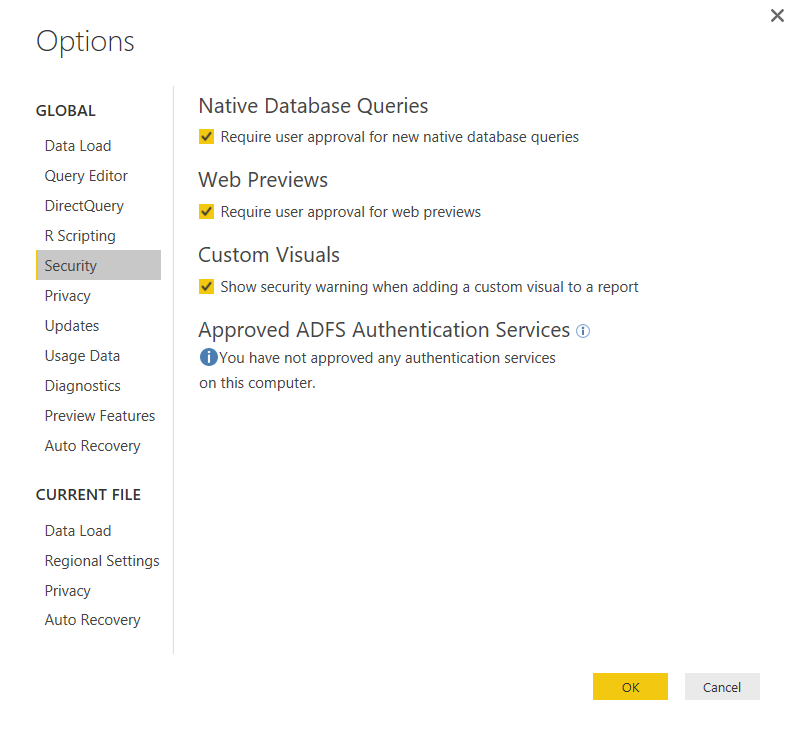
Helpful resources

Power BI Dataviz World Championships
Vote for your favorite vizzies from the Power BI World Championship submissions!

Join our Community Sticker Challenge 2026
If you love stickers, then you will definitely want to check out our Community Sticker Challenge!

Power BI Monthly Update - January 2026
Check out the January 2026 Power BI update to learn about new features.

| User | Count |
|---|---|
| 56 | |
| 53 | |
| 40 | |
| 17 | |
| 16 |
| User | Count |
|---|---|
| 122 | |
| 108 | |
| 44 | |
| 32 | |
| 26 |