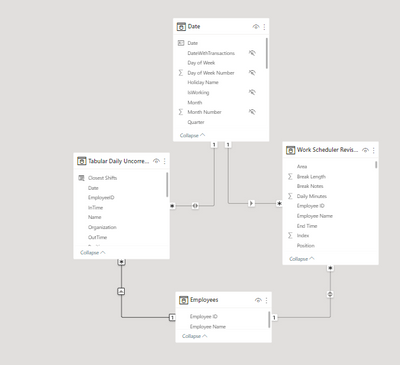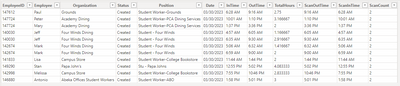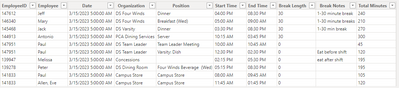- Power BI forums
- Updates
- News & Announcements
- Get Help with Power BI
- Desktop
- Service
- Report Server
- Power Query
- Mobile Apps
- Developer
- DAX Commands and Tips
- Custom Visuals Development Discussion
- Health and Life Sciences
- Power BI Spanish forums
- Translated Spanish Desktop
- Power Platform Integration - Better Together!
- Power Platform Integrations (Read-only)
- Power Platform and Dynamics 365 Integrations (Read-only)
- Training and Consulting
- Instructor Led Training
- Dashboard in a Day for Women, by Women
- Galleries
- Community Connections & How-To Videos
- COVID-19 Data Stories Gallery
- Themes Gallery
- Data Stories Gallery
- R Script Showcase
- Webinars and Video Gallery
- Quick Measures Gallery
- 2021 MSBizAppsSummit Gallery
- 2020 MSBizAppsSummit Gallery
- 2019 MSBizAppsSummit Gallery
- Events
- Ideas
- Custom Visuals Ideas
- Issues
- Issues
- Events
- Upcoming Events
- Community Blog
- Power BI Community Blog
- Custom Visuals Community Blog
- Community Support
- Community Accounts & Registration
- Using the Community
- Community Feedback
Register now to learn Fabric in free live sessions led by the best Microsoft experts. From Apr 16 to May 9, in English and Spanish.
- Power BI forums
- Forums
- Get Help with Power BI
- Desktop
- PowerBI Employee Time Tracking Data
- Subscribe to RSS Feed
- Mark Topic as New
- Mark Topic as Read
- Float this Topic for Current User
- Bookmark
- Subscribe
- Printer Friendly Page
- Mark as New
- Bookmark
- Subscribe
- Mute
- Subscribe to RSS Feed
- Permalink
- Report Inappropriate Content
PowerBI Employee Time Tracking Data
Hello, I have been working on a PowerBI report that is intended to tack our student employees time versus their schedules. I have run into several issues, and could use some help. Here is the background we have a legacy scheduler system and use workday for our time tracking. Because of this there is no shift id or anything that can relate the two tables.
Both Tables have employee id, start time, end time, and date. I need need to be able to determine the following
1. If a student was on time,
2. If a student was tardy
3. If a student was absent.
4. If a student has mismatched scans. (i.e. they scanned in when they should have scanned out or vice versa)
Here are some additonal caveats each student can work multiple shifts per day, and those shifts could include a break. Any help with this would be apprecaited.
- Mark as New
- Bookmark
- Subscribe
- Mute
- Subscribe to RSS Feed
- Permalink
- Report Inappropriate Content
Here is examples of the tables. The first one is actual scans. and the second one is scheduled shifts. I am not sure how to share the PBIX file. The desired output would be a table that lists each shift, and whether that shift was worked, missed, or abscent. The biggest problem is that the students can have multiple shifts with multiple breaks per day. How can i write a formula that checks all of the scans against the each schedule, and will it work ok or be to slow?
- Mark as New
- Bookmark
- Subscribe
- Mute
- Subscribe to RSS Feed
- Permalink
- Report Inappropriate Content
@Thauser ,
Can you share sample data and sample output in table format? Or a sample pbix after removing sensitive data.
One of the column you need will be
Attendance Status =
_Schstrat =maxx(filter(Employee, datevalelue(Employee[Actual Start Time]) = datevalelue(Schedule[Scheduled Start Time])),[Scheduled Start Time])
IF(
Employee[Actual Start Time] >= _Schstrat ,
IF(
Employee[Actual Start Time] <= _Schstrat + TIME(0, 15, 0),
"On Time",
"Tardy"
),
"Absent"
)
Scan status =
if(
isblank([actual end time] ) && [actual start time] <> blank(),
"mismatched scan out",
if(
[actual end time] <> blank() && isblank([actual start time]),
"mismatched scan in",
""
)
)
Microsoft Power BI Learning Resources, 2023 !!
Learn Power BI - Full Course with Dec-2022, with Window, Index, Offset, 100+ Topics !!
Did I answer your question? Mark my post as a solution! Appreciate your Kudos !! Proud to be a Super User! !!
Helpful resources

Microsoft Fabric Learn Together
Covering the world! 9:00-10:30 AM Sydney, 4:00-5:30 PM CET (Paris/Berlin), 7:00-8:30 PM Mexico City

Power BI Monthly Update - April 2024
Check out the April 2024 Power BI update to learn about new features.

| User | Count |
|---|---|
| 106 | |
| 98 | |
| 80 | |
| 67 | |
| 63 |
| User | Count |
|---|---|
| 145 | |
| 111 | |
| 104 | |
| 84 | |
| 64 |