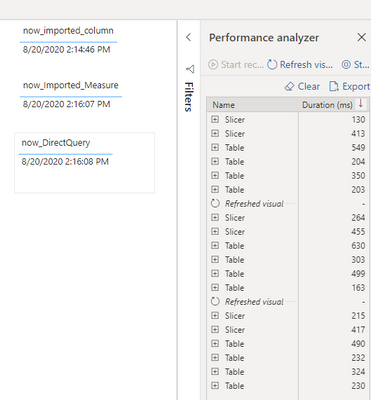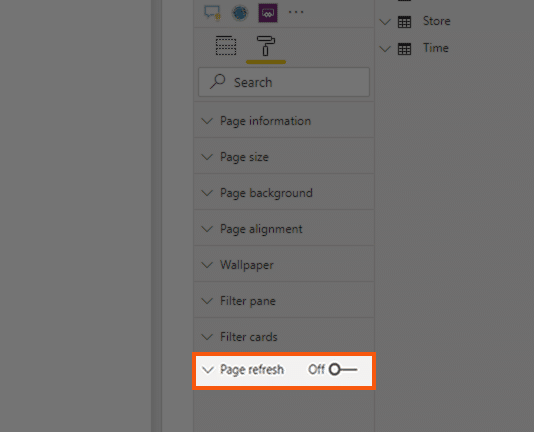Join the Fabric User Panel to shape the future of Fabric.
Share feedback directly with Fabric product managers, participate in targeted research studies and influence the Fabric roadmap.
Sign up now- Power BI forums
- Get Help with Power BI
- Desktop
- Service
- Report Server
- Power Query
- Mobile Apps
- Developer
- DAX Commands and Tips
- Custom Visuals Development Discussion
- Health and Life Sciences
- Power BI Spanish forums
- Translated Spanish Desktop
- Training and Consulting
- Instructor Led Training
- Dashboard in a Day for Women, by Women
- Galleries
- Data Stories Gallery
- Themes Gallery
- Contests Gallery
- QuickViz Gallery
- Quick Measures Gallery
- Visual Calculations Gallery
- Notebook Gallery
- Translytical Task Flow Gallery
- TMDL Gallery
- R Script Showcase
- Webinars and Video Gallery
- Ideas
- Custom Visuals Ideas (read-only)
- Issues
- Issues
- Events
- Upcoming Events
Get Fabric certified for FREE! Don't miss your chance! Learn more
- Power BI forums
- Forums
- Get Help with Power BI
- Desktop
- Re: PowerBI - Direct Query & Cache
- Subscribe to RSS Feed
- Mark Topic as New
- Mark Topic as Read
- Float this Topic for Current User
- Bookmark
- Subscribe
- Printer Friendly Page
- Mark as New
- Bookmark
- Subscribe
- Mute
- Subscribe to RSS Feed
- Permalink
- Report Inappropriate Content
PowerBI - Direct Query & Cache
HI Guys,
I'm one happy student that likes to learn.
So, I'm stumble with PowerBI Desktop.
I have an Azure SQL which always get new dataset as often as the user wants.
I'm building report on PowerBI desktop and setup connection as "Live Connection"/"Direct Query".
Everyone is happy at this point of time.
Then the problem came, I can't seems to be able to get latest dataset from AzureSQL.
My brain expects that, every time I change slicer or re-open the PowerBI File, there will be query sent to Azure SQL to get latest data. But doesn't seems to be the case.
I tried to clear cache File -> Options and settings -> Settings -> Global -> Data Load -> Clear Cache.
Still my chart not refreshed.
I read online about "persistent cache", but have no idea how to clear it.
Please help me.... I want to see my latest data on my report.
cheers,
Freddy
- Mark as New
- Bookmark
- Subscribe
- Mute
- Subscribe to RSS Feed
- Permalink
- Report Inappropriate Content
Its sounds from your descriptions like you've setup a composite model (one that contains both imported and direct query sources). Is your calculated column trying to pull data from a direct query table onto the imported table where it was created?
As the others have noted - if it is a pure direct query report - the data would refresh automatically when new visuals or page actions are taken (or when time has elapsed if you set up automatic page refresh).
- Mark as New
- Bookmark
- Subscribe
- Mute
- Subscribe to RSS Feed
- Permalink
- Report Inappropriate Content
Yes, it's composite model.
And you are absolutely right, my calculated column is doing lookup to the live table to get the latest value.
Think of master data use case.
The large fact table is remain static until weekend refresh, users are using data mapping tool to generate new mapping value and they want to see the new categorization near real-time (hence direct query).
Any idea how to for the calculated field to be recalculated? or set it to be non cache (if there's cache).
- Mark as New
- Bookmark
- Subscribe
- Mute
- Subscribe to RSS Feed
- Permalink
- Report Inappropriate Content
@FreddySetiawan
Thank you for explaining. I would suggest that you try to solve your problem by using a DAX Measure that populates on the report canvas - rather than a calculated column on your imported table. With a measure - the value would be recalculated each time the page is refreshed or when a query is sent back to the data source. This will likely require some retweaking of your DAX - since your calculated column formula won't necessarily transfer 1:1 to a report canvas measure. Consider that it may not be possible at all - depending on its complexity (as direct query will only allow DAX that can be converted to T-SQL).
Alternatively - you can explore creating a view at the data source that can similarly be queried for your model.
- Mark as New
- Bookmark
- Subscribe
- Mute
- Subscribe to RSS Feed
- Permalink
- Report Inappropriate Content
Thanks for the suggestion but we can't use measure.
Anyway, I perform simple testing on Power BI.
I have 3 fields (2 column, and 1 measure)
the formula is just a simple NOW() the diffence between them is location where they created.
as you can see above, when I force refresh "Refresh Visuals" only now_imported_Measure and now_DirectQuery is refreshed.
Interesingly if we ammend the now_imported_column by adding space "now( )" or whatever dummy changes, the viz is updated.
I read https://docs.microsoft.com/en-us/dax/now-function-dax
and there's a remark "The result of the NOW function changes only when the column that contains the formula is refreshed. It is not updated continuously."
but I want to know how to force it to be updated...
hummmmm......
- Mark as New
- Bookmark
- Subscribe
- Mute
- Subscribe to RSS Feed
- Permalink
- Report Inappropriate Content
Hi @FreddySetiawan ,
Under ‘Formatting’ on the visualizations pane, find ‘Page refresh’ and click the slider to ‘On’.
Here is the reference:
https://spreadsheeto.com/power-bi-data-refresh/
Best Regards,
Kelly
Best Regards,
Kelly
- Mark as New
- Bookmark
- Subscribe
- Mute
- Subscribe to RSS Feed
- Permalink
- Report Inappropriate Content
hi @v-kelly-msft ,
I tried but it doesn't refresh the viz.
the calculated column still remain as the first time we create the column.
the only way we can get so far is by changing the column formula, like adding dummy space, etc.
- Mark as New
- Bookmark
- Subscribe
- Mute
- Subscribe to RSS Feed
- Permalink
- Report Inappropriate Content
@FreddySetiawan , is is happing with all visual or only one visual. Also, what is version you are using? Did it happen before or happened first time
- Mark as New
- Bookmark
- Subscribe
- Mute
- Subscribe to RSS Feed
- Permalink
- Report Inappropriate Content
@amitchandak all viz.
If I reopen the file, the data still as per cache.
I can only get new data IF 1) create new connection on new file
or 2) change to Import mode and press Refresh
My PowerBI Desktop version is: Version: 2.84.701.0 64-bit (August 2020).
May be worth to mentioned that the file has 2 connections.
1) Import
2) Live
and the column that I'm having trouble is a calculated column:
- Mark as New
- Bookmark
- Subscribe
- Mute
- Subscribe to RSS Feed
- Permalink
- Report Inappropriate Content
I was able to reproduce your issue on my machine as well using same version as you are using
Although I don't have any clear answer why it is happening but as soon as I click "Refresh" on the top of the screen of PBI Desktop or "Refresh data" in App service it brings latest data to the report.
Did I answer your question? Mark my post as a solution! Appreciate your Kudos!!
Proud to be a Super User!
- Mark as New
- Bookmark
- Subscribe
- Mute
- Subscribe to RSS Feed
- Permalink
- Report Inappropriate Content
@FarhanAhmed thanks for helping me repro the issue.
I can't click Refresh as my Live dataset is pretty huge... and refresh data is not available on DirectQuery table.
- Mark as New
- Bookmark
- Subscribe
- Mute
- Subscribe to RSS Feed
- Permalink
- Report Inappropriate Content
Have you tried change detection Page Refresh option in Power BI, I think this will help you get refreshed data.
https://powerbi.microsoft.com/en-us/blog/power-bi-desktop-may-2020-feature-summary/
Did I answer your question? Mark my post as a solution! Appreciate your Kudos!!
Proud to be a Super User!
- Mark as New
- Bookmark
- Subscribe
- Mute
- Subscribe to RSS Feed
- Permalink
- Report Inappropriate Content
@FarhanAhmed I did, but it doesn't change anything.
I enabled performance analyzer and see that there's update every now and then when there's a change.
I also start DAX Studio and monitor there. indeed there's query running to check.
However I think it boils down to the fact that the calculated column is not recalculated.
If I create new viz just using dataset from DirectQuery table, I can see the new rows.
But on my ImportedTable calculated column, it doesn't show anything, until... I change something on the formula
- Mark as New
- Bookmark
- Subscribe
- Mute
- Subscribe to RSS Feed
- Permalink
- Report Inappropriate Content
Are you sure that No Report/Page Filters applied on report ?
Are you able to identify what data is missing in reportt?
Did I answer your question? Mark my post as a solution! Appreciate your Kudos!!
Proud to be a Super User!
- Mark as New
- Bookmark
- Subscribe
- Mute
- Subscribe to RSS Feed
- Permalink
- Report Inappropriate Content
Yes, i can identify what's missing, new row.
and yes, simple table viz, no filter, no slicer, nothing else.
Helpful resources

Join our Community Sticker Challenge 2026
If you love stickers, then you will definitely want to check out our Community Sticker Challenge!

Power BI Monthly Update - January 2026
Check out the January 2026 Power BI update to learn about new features.

| User | Count |
|---|---|
| 63 | |
| 58 | |
| 46 | |
| 21 | |
| 18 |
| User | Count |
|---|---|
| 119 | |
| 116 | |
| 37 | |
| 34 | |
| 30 |