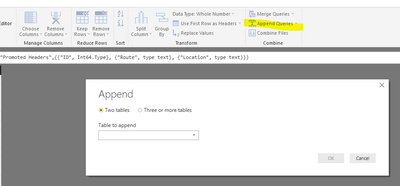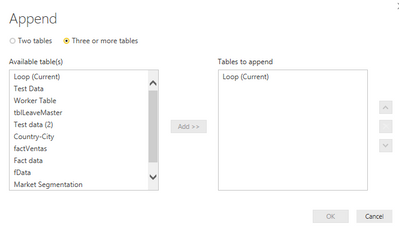Fabric Data Days starts November 4th!
Advance your Data & AI career with 50 days of live learning, dataviz contests, hands-on challenges, study groups & certifications and more!
Get registered- Power BI forums
- Get Help with Power BI
- Desktop
- Service
- Report Server
- Power Query
- Mobile Apps
- Developer
- DAX Commands and Tips
- Custom Visuals Development Discussion
- Health and Life Sciences
- Power BI Spanish forums
- Translated Spanish Desktop
- Training and Consulting
- Instructor Led Training
- Dashboard in a Day for Women, by Women
- Galleries
- Data Stories Gallery
- Themes Gallery
- Contests Gallery
- Quick Measures Gallery
- Visual Calculations Gallery
- Notebook Gallery
- Translytical Task Flow Gallery
- TMDL Gallery
- R Script Showcase
- Webinars and Video Gallery
- Ideas
- Custom Visuals Ideas (read-only)
- Issues
- Issues
- Events
- Upcoming Events
Get Fabric Certified for FREE during Fabric Data Days. Don't miss your chance! Learn more
- Power BI forums
- Forums
- Get Help with Power BI
- Desktop
- Power Query recursive
- Subscribe to RSS Feed
- Mark Topic as New
- Mark Topic as Read
- Float this Topic for Current User
- Bookmark
- Subscribe
- Printer Friendly Page
- Mark as New
- Bookmark
- Subscribe
- Mute
- Subscribe to RSS Feed
- Permalink
- Report Inappropriate Content
Power Query recursive
Hello!
I have a question. How can I make a Table in Query Editor that can append another table to itself with every data refresh?
At first my Table is blank, after it justs put the new data after the old ones. Tha new data is coming from an Oracle Database and it's formatted and summed at the right places, and it has numeric, text and date types (with the exact same column names from the other table)
I have this so far:
let
Source = Table.FromRows(Json.Document(Binary.Decompress(Binary.FromText("i44FAA==", BinaryEncoding.Base64), Compression.Deflate)), let _t = ((type text) meta [Serialized.Text = true]) in type table [Date = _t, #"LINK CODE" = _t, #"SUM RAM" = _t, #"SUM HDD" = _t, #"SUM CPU" = _t, #"SUM BEVETEL" = _t, Column1 = _t]),
#"Changed Type" = Table.TransformColumnTypes(Source,{{"Date", type text}, {"LINK CODE", type text}, {"SUM RAM", type text}, {"SUM HDD", type text}, {"SUM CPU", type text}, {"SUM BEVETEL", type text}, {"Column1", type text}}),
#"Renamed Columns" = Table.RenameColumns(#"Changed Type",{{"Column1", "Csomag"}}),
// #"filled" = Table.InsertRows(#"Renamed Columns", rowCount_heti, Query1)
#"TableCombine" = Table.Combine({#"Renamed Columns", Ossz })
in
#"TableCombine"
But I have a strong feeling it will only put the last ones to the table.
I really hope that someone can help.
Thank you
- Mark as New
- Bookmark
- Subscribe
- Mute
- Subscribe to RSS Feed
- Permalink
- Report Inappropriate Content
Hi @lattys,
To append multiple tables with same table structure, a easy way is to use "Append query" option in Query Editor mode.
Regards,
Yuliana Gu
If this post helps, then please consider Accept it as the solution to help the other members find it more quickly.
- Mark as New
- Bookmark
- Subscribe
- Mute
- Subscribe to RSS Feed
- Permalink
- Report Inappropriate Content
Thank you, but I can't use this, at least I don't think so. I need to repetedly add the fresh aggregated dates so it can expand with newer elements.
But I think I may be able to do this only from the servers (oracle) using some sql, it just would have been easier to edit it in Power Bi.
- Mark as New
- Bookmark
- Subscribe
- Mute
- Subscribe to RSS Feed
- Permalink
- Report Inappropriate Content
Hey i'm running into the exact same issue. Did you find a way to solve this?
Helpful resources

Fabric Data Days
Advance your Data & AI career with 50 days of live learning, contests, hands-on challenges, study groups & certifications and more!

Power BI Monthly Update - October 2025
Check out the October 2025 Power BI update to learn about new features.

| User | Count |
|---|---|
| 84 | |
| 49 | |
| 36 | |
| 31 | |
| 30 |