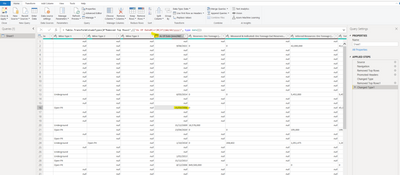FabCon is coming to Atlanta
Join us at FabCon Atlanta from March 16 - 20, 2026, for the ultimate Fabric, Power BI, AI and SQL community-led event. Save $200 with code FABCOMM.
Register now!- Power BI forums
- Get Help with Power BI
- Desktop
- Service
- Report Server
- Power Query
- Mobile Apps
- Developer
- DAX Commands and Tips
- Custom Visuals Development Discussion
- Health and Life Sciences
- Power BI Spanish forums
- Translated Spanish Desktop
- Training and Consulting
- Instructor Led Training
- Dashboard in a Day for Women, by Women
- Galleries
- Data Stories Gallery
- Themes Gallery
- Contests Gallery
- Quick Measures Gallery
- Notebook Gallery
- Translytical Task Flow Gallery
- TMDL Gallery
- R Script Showcase
- Webinars and Video Gallery
- Ideas
- Custom Visuals Ideas (read-only)
- Issues
- Issues
- Events
- Upcoming Events
To celebrate FabCon Vienna, we are offering 50% off select exams. Ends October 3rd. Request your discount now.
- Power BI forums
- Forums
- Get Help with Power BI
- Desktop
- Power Query not recognising simple date type
- Subscribe to RSS Feed
- Mark Topic as New
- Mark Topic as Read
- Float this Topic for Current User
- Bookmark
- Subscribe
- Printer Friendly Page
- Mark as New
- Bookmark
- Subscribe
- Mute
- Subscribe to RSS Feed
- Permalink
- Report Inappropriate Content
Power Query not recognising simple date type
Hi All,
I have a data set with a frustrating issue where some dates are throwing errors :
DataFormat.Error: We couldn't parse the input provided as a Date value.
I have checked there are no rogue spaces or characters in the data set and are indeed consistent d/mm/yyyy throughout the column.
What is even weirder is that when i create a separate powerBi file and query the same table with the EXACT same M code, there are no errors, and the column recognises the dates.
Original Error:
Separate new blank PBI, Exact same M code copied and pasted into advanced editor... no errors:
What could be causing this issue??
Solved! Go to Solution.
- Mark as New
- Bookmark
- Subscribe
- Mute
- Subscribe to RSS Feed
- Permalink
- Report Inappropriate Content
@awff , if you system is having US date format, then it might give issue with UK date format
of do conversion
DD/MM/YYYY to MM/DD/YYYY
date(year( right(DD__MM__YY[date],4)), month(mid(DD__MM__YY[date],4,2)) ,day(left(DD__MM__YY[date],2)))
Power Query - Text.Start, Text.Middle, Text.End: https://www.youtube.com/watch?v=vky4wPqm0O0
- Mark as New
- Bookmark
- Subscribe
- Mute
- Subscribe to RSS Feed
- Permalink
- Report Inappropriate Content
@awff , if you system is having US date format, then it might give issue with UK date format
of do conversion
DD/MM/YYYY to MM/DD/YYYY
date(year( right(DD__MM__YY[date],4)), month(mid(DD__MM__YY[date],4,2)) ,day(left(DD__MM__YY[date],2)))
Power Query - Text.Start, Text.Middle, Text.End: https://www.youtube.com/watch?v=vky4wPqm0O0