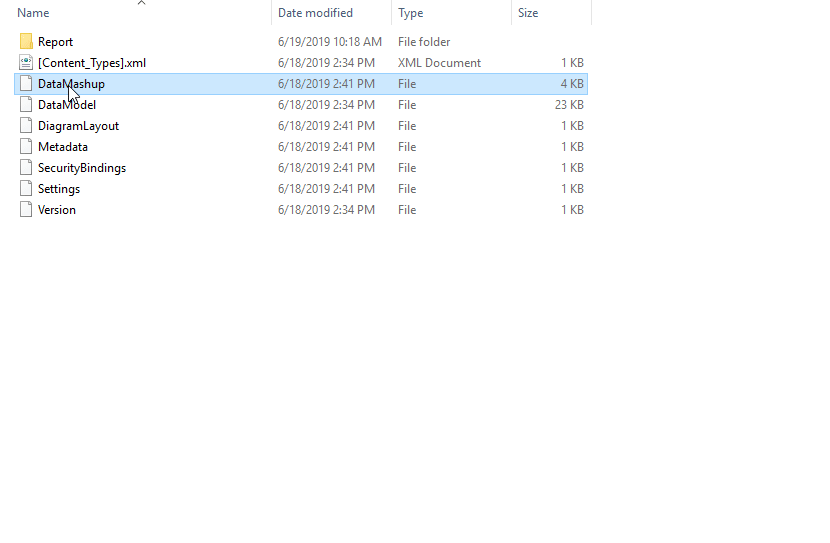Join us at the 2025 Microsoft Fabric Community Conference
Microsoft Fabric Community Conference 2025, March 31 - April 2, Las Vegas, Nevada. Use code MSCUST for a $150 discount.
Register now- Power BI forums
- Get Help with Power BI
- Desktop
- Service
- Report Server
- Power Query
- Mobile Apps
- Developer
- DAX Commands and Tips
- Custom Visuals Development Discussion
- Health and Life Sciences
- Power BI Spanish forums
- Translated Spanish Desktop
- Training and Consulting
- Instructor Led Training
- Dashboard in a Day for Women, by Women
- Galleries
- Webinars and Video Gallery
- Data Stories Gallery
- Themes Gallery
- Contests Gallery
- Quick Measures Gallery
- R Script Showcase
- COVID-19 Data Stories Gallery
- Community Connections & How-To Videos
- 2021 MSBizAppsSummit Gallery
- 2020 MSBizAppsSummit Gallery
- 2019 MSBizAppsSummit Gallery
- Events
- Ideas
- Custom Visuals Ideas
- Issues
- Issues
- Events
- Upcoming Events
The Power BI DataViz World Championships are on! With four chances to enter, you could win a spot in the LIVE Grand Finale in Las Vegas. Show off your skills.
- Power BI forums
- Forums
- Get Help with Power BI
- Desktop
- Data Mashup Unzip
- Subscribe to RSS Feed
- Mark Topic as New
- Mark Topic as Read
- Float this Topic for Current User
- Bookmark
- Subscribe
- Printer Friendly Page
- Mark as New
- Bookmark
- Subscribe
- Mute
- Subscribe to RSS Feed
- Permalink
- Report Inappropriate Content
Data Mashup Unzip
Hi,
I need to do some automation on the data mashup file and I was reading an article
https://radacad.com/exposing-m-code-and-query-metadata-of-power-bi-pbix-file
Here, it says that data mashup file is a zipped file and it has 3 files in it
- Config
- Formulas
- content_types
But i'm not able to unzip this file. Any idea why?
Solved! Go to Solution.
- Mark as New
- Bookmark
- Subscribe
- Mute
- Subscribe to RSS Feed
- Permalink
- Report Inappropriate Content
Hi @Anonymous ,
Based on my test, we can use the 7-zip tool to extract the file rather than changing it as a zip file.
Best Regards,
Teige
- Mark as New
- Bookmark
- Subscribe
- Mute
- Subscribe to RSS Feed
- Permalink
- Report Inappropriate Content
Hi
I am trying to do something similar but once I modify the section.m file and try to zip it back, I am unable to open the .Pbix file. It says the file has been corrup. Any idea how to fix this @Anonymous ?
- Mark as New
- Bookmark
- Subscribe
- Mute
- Subscribe to RSS Feed
- Permalink
- Report Inappropriate Content
Your modification may be causing a problem for Power BI(pbix) to read it.
- Mark as New
- Bookmark
- Subscribe
- Mute
- Subscribe to RSS Feed
- Permalink
- Report Inappropriate Content
I am just modify a simple query section.
Before :
section Section1;
shared Query1 = let
Source = Oracle.Database("ABC", [HierarchicalNavigation=true, Query="select Employee_id from employees"])
in
Source;
After:
section Section1;
shared Query1 = let
Source = Oracle.Database("ABC", [HierarchicalNavigation=true, Query="select Employee_id,Email from employees"])
in
Source;
Is it possible to un-zip update this section.m file inside the DataMashup and zip it back and use it in pbix file? Any other workaround?
- Mark as New
- Bookmark
- Subscribe
- Mute
- Subscribe to RSS Feed
- Permalink
- Report Inappropriate Content
Check how your editing the file. Check that the length change matches correctly with what you expected afterwared. I found that my editor (VS Code ) was adding a two Byte BOM on the front. I had to strip these to get modification to work.
Jeff
- Mark as New
- Bookmark
- Subscribe
- Mute
- Subscribe to RSS Feed
- Permalink
- Report Inappropriate Content
Let me know if you work this out. I would also like to be able to do this.
Thanks
Jeff
- Mark as New
- Bookmark
- Subscribe
- Mute
- Subscribe to RSS Feed
- Permalink
- Report Inappropriate Content
Hi @Anonymous ,
Based on my test, we can use the 7-zip tool to extract the file rather than changing it as a zip file.
Best Regards,
Teige