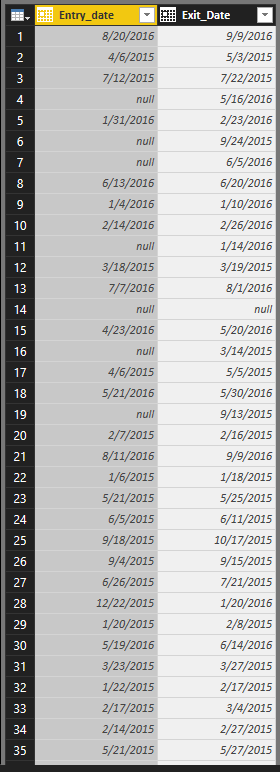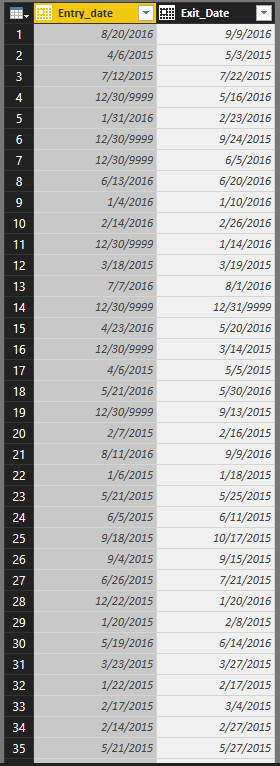FabCon is coming to Atlanta
Join us at FabCon Atlanta from March 16 - 20, 2026, for the ultimate Fabric, Power BI, AI and SQL community-led event. Save $200 with code FABCOMM.
Register now!- Power BI forums
- Get Help with Power BI
- Desktop
- Service
- Report Server
- Power Query
- Mobile Apps
- Developer
- DAX Commands and Tips
- Custom Visuals Development Discussion
- Health and Life Sciences
- Power BI Spanish forums
- Translated Spanish Desktop
- Training and Consulting
- Instructor Led Training
- Dashboard in a Day for Women, by Women
- Galleries
- Data Stories Gallery
- Themes Gallery
- Contests Gallery
- Quick Measures Gallery
- Visual Calculations Gallery
- Notebook Gallery
- Translytical Task Flow Gallery
- TMDL Gallery
- R Script Showcase
- Webinars and Video Gallery
- Ideas
- Custom Visuals Ideas (read-only)
- Issues
- Issues
- Events
- Upcoming Events
Calling all Data Engineers! Fabric Data Engineer (Exam DP-700) live sessions are back! Starting October 16th. Sign up.
- Power BI forums
- Forums
- Get Help with Power BI
- Desktop
- Re: Power Query If date is between 2 other dates w...
- Subscribe to RSS Feed
- Mark Topic as New
- Mark Topic as Read
- Float this Topic for Current User
- Bookmark
- Subscribe
- Printer Friendly Page
- Mark as New
- Bookmark
- Subscribe
- Mute
- Subscribe to RSS Feed
- Permalink
- Report Inappropriate Content
Power Query If date is between 2 other dates with null values Problems with Null Values
I've been searching all over the place for a solution to what I though should be pretty simple but still can't get it to work. In Oracle my query looks like:
Case when first_reminder_expected_date between NVL(Entry_date, '30-Dec-9999') and NVL(Exit_Date,'31-DEC-9999')
I'm sure I'm doing something pretty basic wrong but can't seem to figure it out. All the date columns contain nulls so the formula needs to deal with this
Any advice on how to achieve the same result in Power Query would be much appreciated Thanks
Rob
Solved! Go to Solution.
- Mark as New
- Bookmark
- Subscribe
- Mute
- Subscribe to RSS Feed
- Permalink
- Report Inappropriate Content
Hi @robtops,
I agree with BhaveshPatel’s point of view, you can use Table.ReplaceValue function to achieve your requirement.
let
Source = Excel.Workbook(File.Contents("C:\Users\xxxx\Desktop\Area table.xlsx"), null, true),
Sheet3_Sheet = Source{[Item="Sheet3",Kind="Sheet"]}[Data],
#"Promoted Headers" = Table.PromoteHeaders(Sheet3_Sheet),
#"Changed Type" = Table.TransformColumnTypes(#"Promoted Headers",{{"Entry_date", type date}, {"Exit_Date", type date}}),
Custom=
let
#"replace Entry_date" = Table.ReplaceValue(#"Changed Type",null,#date(9999, 12, 30),Replacer.ReplaceValue,{"Entry_date"}),
#"replace Exit_Date" = Table.ReplaceValue(#"replace Entry_date",null,#date(9999, 12, 31),Replacer.ReplaceValue,{"Exit_Date"})
in
#"replace Exit_Date"
in
Custom
Regards,
Xiaoxin Sheng
- Mark as New
- Bookmark
- Subscribe
- Mute
- Subscribe to RSS Feed
- Permalink
- Report Inappropriate Content
Can you please elaborate your scenario what are you trying to do using powerquery.
Thanks & Regards,
Bhavesh
Bhavesh
Love the Self Service BI.
Please use the 'Mark as answer' link to mark a post that answers your question. If you find a reply helpful, please remember to give Kudos.
- Mark as New
- Bookmark
- Subscribe
- Mute
- Subscribe to RSS Feed
- Permalink
- Report Inappropriate Content
I'm trying to create a flag which will tell me if the field 'First_Reminder_Expected_Date' is between the other two fields 'Entry_Date' and Exit_Date. This will be used a in a slicer / filter in a dashboard I'm creating
Do you need any more info?
- Mark as New
- Bookmark
- Subscribe
- Mute
- Subscribe to RSS Feed
- Permalink
- Report Inappropriate Content
You can create a conditional column in PowerQuery.
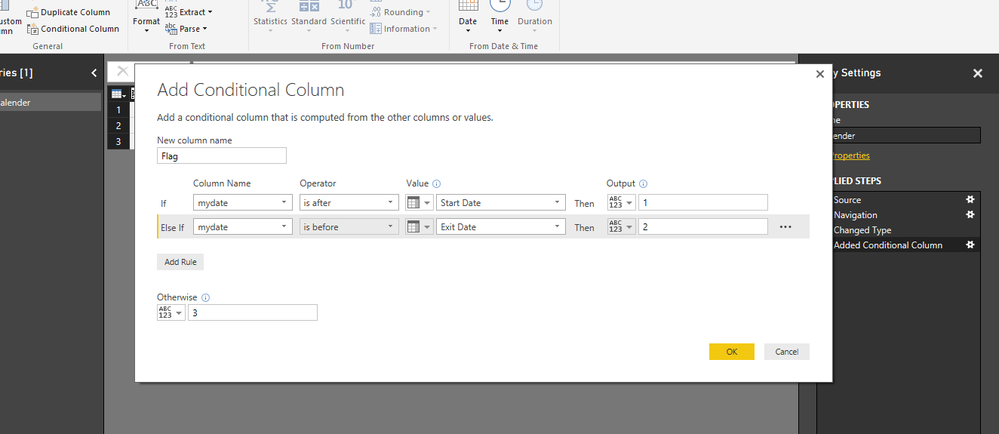
To deal with the null values there are quite a few workarounds such as you can use replace values option or fill down option as well to deal with the null values.
Thanks & Regards,
Bhavesh
Bhavesh
Love the Self Service BI.
Please use the 'Mark as answer' link to mark a post that answers your question. If you find a reply helpful, please remember to give Kudos.
- Mark as New
- Bookmark
- Subscribe
- Mute
- Subscribe to RSS Feed
- Permalink
- Report Inappropriate Content
Thanks very much. I really wanted to be able to to combine it in other if statements as well if possible e.g
if first_reminder_expected_date between Entry_date and Exit_Date
and ColumnA = "yes"
then "A" else "B"
is this possible in one query or do i need to do it in 2 stages?
- Mark as New
- Bookmark
- Subscribe
- Mute
- Subscribe to RSS Feed
- Permalink
- Report Inappropriate Content
Yes you can do it in the same query as long as Column A is in the same table.
Thanks & Regards,
Bhavesh
Bhavesh
Love the Self Service BI.
Please use the 'Mark as answer' link to mark a post that answers your question. If you find a reply helpful, please remember to give Kudos.
- Mark as New
- Bookmark
- Subscribe
- Mute
- Subscribe to RSS Feed
- Permalink
- Report Inappropriate Content
Thanks a lot for your help, hopefully I should be abel to progress with this now
- Mark as New
- Bookmark
- Subscribe
- Mute
- Subscribe to RSS Feed
- Permalink
- Report Inappropriate Content
Sorry i'm still getting a problem with Nulls.
I can't really replace the Nulls in all the columns as the indicate that something hasn't reached that stage.
Is there a way to deal with them in a formula e.g if null or NVL?
- Mark as New
- Bookmark
- Subscribe
- Mute
- Subscribe to RSS Feed
- Permalink
- Report Inappropriate Content
Hi @robtops,
I agree with BhaveshPatel’s point of view, you can use Table.ReplaceValue function to achieve your requirement.
let
Source = Excel.Workbook(File.Contents("C:\Users\xxxx\Desktop\Area table.xlsx"), null, true),
Sheet3_Sheet = Source{[Item="Sheet3",Kind="Sheet"]}[Data],
#"Promoted Headers" = Table.PromoteHeaders(Sheet3_Sheet),
#"Changed Type" = Table.TransformColumnTypes(#"Promoted Headers",{{"Entry_date", type date}, {"Exit_Date", type date}}),
Custom=
let
#"replace Entry_date" = Table.ReplaceValue(#"Changed Type",null,#date(9999, 12, 30),Replacer.ReplaceValue,{"Entry_date"}),
#"replace Exit_Date" = Table.ReplaceValue(#"replace Entry_date",null,#date(9999, 12, 31),Replacer.ReplaceValue,{"Exit_Date"})
in
#"replace Exit_Date"
in
Custom
Regards,
Xiaoxin Sheng
- Mark as New
- Bookmark
- Subscribe
- Mute
- Subscribe to RSS Feed
- Permalink
- Report Inappropriate Content
You have to use replace values or fill down feature for replacing nulls.
Bhavesh
Love the Self Service BI.
Please use the 'Mark as answer' link to mark a post that answers your question. If you find a reply helpful, please remember to give Kudos.
- Mark as New
- Bookmark
- Subscribe
- Mute
- Subscribe to RSS Feed
- Permalink
- Report Inappropriate Content
If you think the problem is solved, please mark this post as solution.
Thank you for your appreciation.
Regards,
Bhavesh
Bhavesh
Love the Self Service BI.
Please use the 'Mark as answer' link to mark a post that answers your question. If you find a reply helpful, please remember to give Kudos.
Helpful resources

FabCon Global Hackathon
Join the Fabric FabCon Global Hackathon—running virtually through Nov 3. Open to all skill levels. $10,000 in prizes!

Power BI Monthly Update - October 2025
Check out the October 2025 Power BI update to learn about new features.