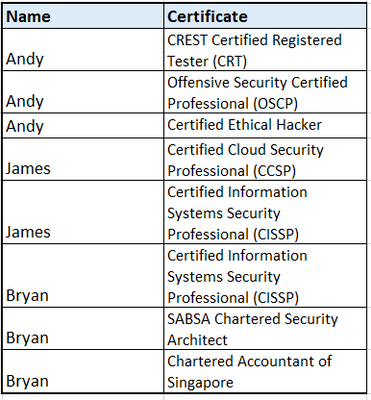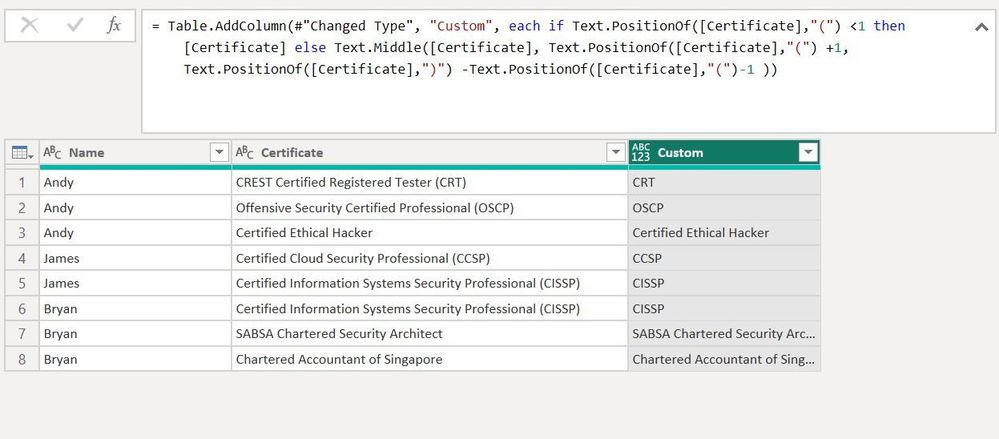FabCon is coming to Atlanta
Join us at FabCon Atlanta from March 16 - 20, 2026, for the ultimate Fabric, Power BI, AI and SQL community-led event. Save $200 with code FABCOMM.
Register now!- Power BI forums
- Get Help with Power BI
- Desktop
- Service
- Report Server
- Power Query
- Mobile Apps
- Developer
- DAX Commands and Tips
- Custom Visuals Development Discussion
- Health and Life Sciences
- Power BI Spanish forums
- Translated Spanish Desktop
- Training and Consulting
- Instructor Led Training
- Dashboard in a Day for Women, by Women
- Galleries
- Data Stories Gallery
- Themes Gallery
- Contests Gallery
- QuickViz Gallery
- Quick Measures Gallery
- Visual Calculations Gallery
- Notebook Gallery
- Translytical Task Flow Gallery
- TMDL Gallery
- R Script Showcase
- Webinars and Video Gallery
- Ideas
- Custom Visuals Ideas (read-only)
- Issues
- Issues
- Events
- Upcoming Events
The Power BI Data Visualization World Championships is back! Get ahead of the game and start preparing now! Learn more
- Power BI forums
- Forums
- Get Help with Power BI
- Desktop
- Re: Power Query - Getting Shortform
- Subscribe to RSS Feed
- Mark Topic as New
- Mark Topic as Read
- Float this Topic for Current User
- Bookmark
- Subscribe
- Printer Friendly Page
- Mark as New
- Bookmark
- Subscribe
- Mute
- Subscribe to RSS Feed
- Permalink
- Report Inappropriate Content
Power Query - Getting Shortform
Hi,
I have a table that looks like this right now:
Some of the certificates name has short forms while others dont. I want to create a new column in power query which only take the texts in the bracket. For the certificate that does not has any shortform in the brackets, i want it to show the full name in the new column. I have to do it in power query (something that im still learning)
What i want my table to look like is this:
This is the file: https://drive.google.com/drive/folders/1ojdvJSwOLTcF7c_e58bNLjeUo92aQO_O?usp=share_link
Thank you, Appreciate the help I'm getting.
Solved! Go to Solution.
- Mark as New
- Bookmark
- Subscribe
- Mute
- Subscribe to RSS Feed
- Permalink
- Report Inappropriate Content
@Anonymous
you can try this
if Text.PositionOf([certificate],"(") <1 then [certificate] else Text.Middle([certificate], Text.PositionOf([certificate],"(") +1,Text.PositionOf([certificate],")") -Text.PositionOf([certificate],"(")-1 )Did I answer your question? Mark my post as a solution!
Proud to be a Super User!
- Mark as New
- Bookmark
- Subscribe
- Mute
- Subscribe to RSS Feed
- Permalink
- Report Inappropriate Content
Hi @Anonymous
Try the above formula by changing the "c" on certificate as "C" it works and give you the result that you are looking for.
Re-sharing the command again here with update :
= Table.AddColumn(#"Changed Type", "Custom", each if Text.PositionOf([Certificate],"(") <1 then [Certificate] else Text.Middle([Certificate], Text.PositionOf([Certificate],"(") +1,Text.PositionOf([Certificate],")") -Text.PositionOf([Certificate],"(")-1 ))
- Mark as New
- Bookmark
- Subscribe
- Mute
- Subscribe to RSS Feed
- Permalink
- Report Inappropriate Content
@Anonymous
you can try this
if Text.PositionOf([certificate],"(") <1 then [certificate] else Text.Middle([certificate], Text.PositionOf([certificate],"(") +1,Text.PositionOf([certificate],")") -Text.PositionOf([certificate],"(")-1 )Did I answer your question? Mark my post as a solution!
Proud to be a Super User!
Helpful resources

Power BI Dataviz World Championships
The Power BI Data Visualization World Championships is back! Get ahead of the game and start preparing now!

| User | Count |
|---|---|
| 40 | |
| 35 | |
| 34 | |
| 31 | |
| 27 |
| User | Count |
|---|---|
| 135 | |
| 102 | |
| 67 | |
| 65 | |
| 56 |