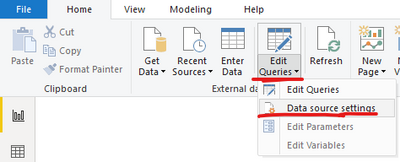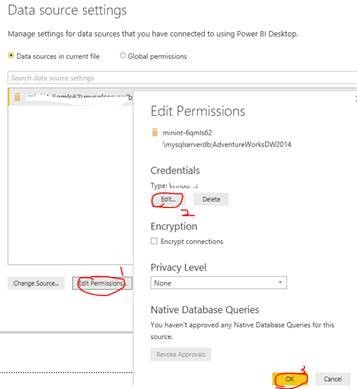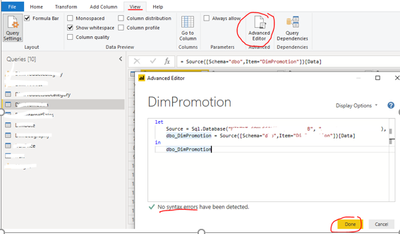FabCon is coming to Atlanta
Join us at FabCon Atlanta from March 16 - 20, 2026, for the ultimate Fabric, Power BI, AI and SQL community-led event. Save $200 with code FABCOMM.
Register now!- Power BI forums
- Get Help with Power BI
- Desktop
- Service
- Report Server
- Power Query
- Mobile Apps
- Developer
- DAX Commands and Tips
- Custom Visuals Development Discussion
- Health and Life Sciences
- Power BI Spanish forums
- Translated Spanish Desktop
- Training and Consulting
- Instructor Led Training
- Dashboard in a Day for Women, by Women
- Galleries
- Data Stories Gallery
- Themes Gallery
- Contests Gallery
- QuickViz Gallery
- Quick Measures Gallery
- Visual Calculations Gallery
- Notebook Gallery
- Translytical Task Flow Gallery
- TMDL Gallery
- R Script Showcase
- Webinars and Video Gallery
- Ideas
- Custom Visuals Ideas (read-only)
- Issues
- Issues
- Events
- Upcoming Events
Learn from the best! Meet the four finalists headed to the FINALS of the Power BI Dataviz World Championships! Register now
- Power BI forums
- Forums
- Get Help with Power BI
- Desktop
- Power Query Errors
- Subscribe to RSS Feed
- Mark Topic as New
- Mark Topic as Read
- Float this Topic for Current User
- Bookmark
- Subscribe
- Printer Friendly Page
- Mark as New
- Bookmark
- Subscribe
- Mute
- Subscribe to RSS Feed
- Permalink
- Report Inappropriate Content
Power Query Errors
Hello,
I am trying to merge two queries in Power Query. For some reason, when I click from query to query I see a yellow triangle with an exclamation in the majority of my queries. When I click any of the queries with the error, the results load and error disappears. But when I click to the next query, the error occurs again in that prior query preventing me from doing anything with those queries. I have no idea where to even check to see what the error message is. Any help?
- Mark as New
- Bookmark
- Subscribe
- Mute
- Subscribe to RSS Feed
- Permalink
- Report Inappropriate Content
I am having an identical issue. Did you find a solution?
- Mark as New
- Bookmark
- Subscribe
- Mute
- Subscribe to RSS Feed
- Permalink
- Report Inappropriate Content
Hi @rawiswarden,
Could you please provide the screenshot of queries with exclamation? Is there any error message or information? In addition, can you please explain all the operations what you have done in Power BI desktop ? It should include how you connect to the data source (data source type? single or multiple data sources ? connection mode?), and the operations performed in the Power Query Editor etc.
Before providing the above information, please try to complete the following operations to see if it can solve your problem...
- Check the data source setting (Edit Queries --> Data source settings --> Edit Permissions OR Clear Permission and re-configure it)
2. Check if there is any syntax error for the queries with exclamation(View --> Advanced Editor in Power Query Editor)
Best Regards
Rena
- Mark as New
- Bookmark
- Subscribe
- Mute
- Subscribe to RSS Feed
- Permalink
- Report Inappropriate Content
Hello, I believe the issue was I was attempting to edit a query that was merged into other queries. Where could I confirm this is the case? Surely there must be some error that goes with the visual indication somewhere
- Mark as New
- Bookmark
- Subscribe
- Mute
- Subscribe to RSS Feed
- Permalink
- Report Inappropriate Content
@rawiswarden wrote:Hello, I believe the issue was I was attempting to edit a query that was merged into other queries. Where could I confirm this is the case? Surely there must be some error that goes with the visual indication somewhere
I think this was the issue. I don't recall how I solved it - I probably removed the merge in the data flow and just merged the data in Power BI data model instead.
- Mark as New
- Bookmark
- Subscribe
- Mute
- Subscribe to RSS Feed
- Permalink
- Report Inappropriate Content
Hi @rawiswarden ,
Because it is not clear what data source information you used in the report and what operations you have done , I was not able to locate the problem well. Anyway, please try to check if the steps applied for each query are correct or not? Is there any error similar to the below screenshot ? You can refer to the contents of below two links to make troubleshooting and try to find solution.
https://exceloffthegrid.com/power-query-common-errors/
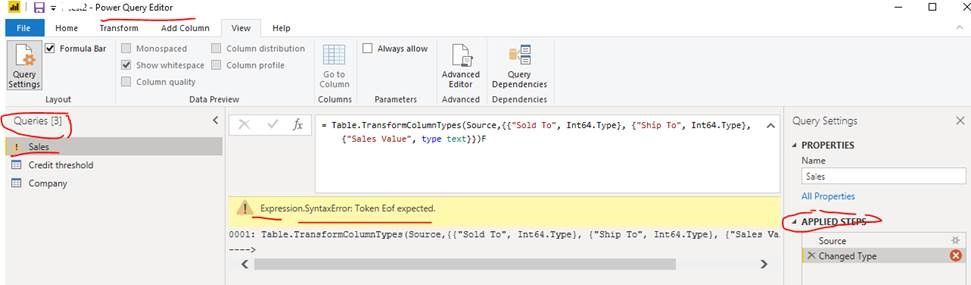
In additional, you can enable Power BI desktop trace log(File –> Options –> Diagnostics –> Enable Tracing), repeat merge queries step to reproduce the issue and check if there is any detail error information in the trace log file. You can refer to this blog.
Best Regards
Rena
Helpful resources

Join our Fabric User Panel
Share feedback directly with Fabric product managers, participate in targeted research studies and influence the Fabric roadmap.

Power BI Monthly Update - February 2026
Check out the February 2026 Power BI update to learn about new features.

| User | Count |
|---|---|
| 61 | |
| 54 | |
| 38 | |
| 16 | |
| 15 |
| User | Count |
|---|---|
| 93 | |
| 84 | |
| 33 | |
| 31 | |
| 25 |