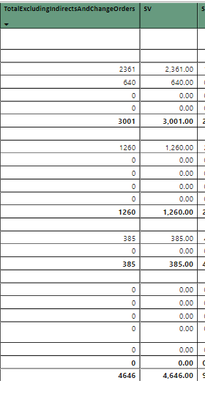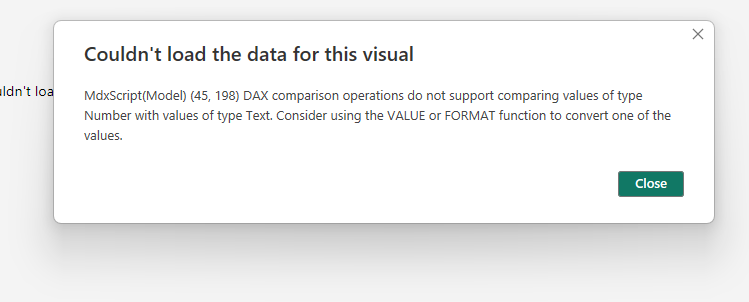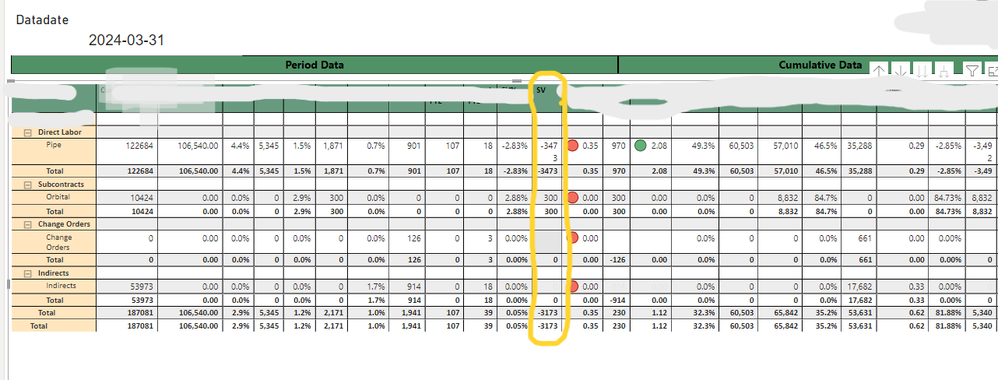FabCon is coming to Atlanta
Join us at FabCon Atlanta from March 16 - 20, 2026, for the ultimate Fabric, Power BI, AI and SQL community-led event. Save $200 with code FABCOMM.
Register now!- Power BI forums
- Get Help with Power BI
- Desktop
- Service
- Report Server
- Power Query
- Mobile Apps
- Developer
- DAX Commands and Tips
- Custom Visuals Development Discussion
- Health and Life Sciences
- Power BI Spanish forums
- Translated Spanish Desktop
- Training and Consulting
- Instructor Led Training
- Dashboard in a Day for Women, by Women
- Galleries
- Data Stories Gallery
- Themes Gallery
- Contests Gallery
- QuickViz Gallery
- Quick Measures Gallery
- Visual Calculations Gallery
- Notebook Gallery
- Translytical Task Flow Gallery
- TMDL Gallery
- R Script Showcase
- Webinars and Video Gallery
- Ideas
- Custom Visuals Ideas (read-only)
- Issues
- Issues
- Events
- Upcoming Events
The Power BI Data Visualization World Championships is back! Get ahead of the game and start preparing now! Learn more
- Power BI forums
- Forums
- Get Help with Power BI
- Desktop
- Re: Power Bi Total Column Excluding Discipline Nam...
- Subscribe to RSS Feed
- Mark Topic as New
- Mark Topic as Read
- Float this Topic for Current User
- Bookmark
- Subscribe
- Printer Friendly Page
- Mark as New
- Bookmark
- Subscribe
- Mute
- Subscribe to RSS Feed
- Permalink
- Report Inappropriate Content
Power Bi Total Column Excluding Discipline Names
I need to exclude Indirect and Change Orders from total column for Sv,Cv,and Pf.
Ive tried using this Dax Measure and keeps giving me errors :
Solved! Go to Solution.
- Mark as New
- Bookmark
- Subscribe
- Mute
- Subscribe to RSS Feed
- Permalink
- Report Inappropriate Content
Hey @Nfuentes86
It looks like you're trying to create a measure to calculate the total of 'SV' column excluding values "Indirect" and "Change Order" as well as any blank values. Your approach seems correct, but the syntax might be causing the errors. Here's a revised version of your measure:
TotalExcludingIndirectsAndChangeOrders = CALCULATE( SUM('ProgressWeeklyTable-6300263-1 (Linde)'[SV]), FILTER( 'ProgressWeeklyTable-6300263-1 (Linde)', 'ProgressWeeklyTable-6300263-1 (Linde)'[SV] <> "Indirect" && 'ProgressWeeklyTable-6300263-1 (Linde)'[SV] <> "Change Order" && NOT(ISBLANK('ProgressWeeklyTable-6300263-1 (Linde)'[SV])) ) )
In this measure:
- We use
<>operator to check for inequality. - We use
&&instead of||for logical AND operator. - We use
NOTfunction aroundISBLANKto exclude blank values.
Try using this revised measure and see if it resolves the errors you're encountering.
Regards,
Marcel Magalhães
Microsoft Power BI Official Partner
MCT | Certified PL-300 Power BI
- Mark as New
- Bookmark
- Subscribe
- Mute
- Subscribe to RSS Feed
- Permalink
- Report Inappropriate Content
If there are numbers in the column 'ProgressWeeklyTable-6300263-1 (Linde)'[SV], you cannot compare it with text like 'ProgressWeeklyTable-6300263-1 (Linde)'[SV] <> "Indirect". You need to substitute that column with one that contains text you want ignore...
Regards,
Marcel Magalhães
Microsoft Power BI Official Partner
MCT | Certified PL-300 Power BI
- Mark as New
- Bookmark
- Subscribe
- Mute
- Subscribe to RSS Feed
- Permalink
- Report Inappropriate Content
I tried this, but as you can see its not excluiding Change Orders or Indirects from summing into the Total Row Column
I used:
- Mark as New
- Bookmark
- Subscribe
- Mute
- Subscribe to RSS Feed
- Permalink
- Report Inappropriate Content
Hey @Nfuentes86
It looks like you're trying to create a measure to calculate the total of 'SV' column excluding values "Indirect" and "Change Order" as well as any blank values. Your approach seems correct, but the syntax might be causing the errors. Here's a revised version of your measure:
TotalExcludingIndirectsAndChangeOrders = CALCULATE( SUM('ProgressWeeklyTable-6300263-1 (Linde)'[SV]), FILTER( 'ProgressWeeklyTable-6300263-1 (Linde)', 'ProgressWeeklyTable-6300263-1 (Linde)'[SV] <> "Indirect" && 'ProgressWeeklyTable-6300263-1 (Linde)'[SV] <> "Change Order" && NOT(ISBLANK('ProgressWeeklyTable-6300263-1 (Linde)'[SV])) ) )
In this measure:
- We use
<>operator to check for inequality. - We use
&&instead of||for logical AND operator. - We use
NOTfunction aroundISBLANKto exclude blank values.
Try using this revised measure and see if it resolves the errors you're encountering.
Regards,
Marcel Magalhães
Microsoft Power BI Official Partner
MCT | Certified PL-300 Power BI
- Mark as New
- Bookmark
- Subscribe
- Mute
- Subscribe to RSS Feed
- Permalink
- Report Inappropriate Content
Hi, its still not working.
- Mark as New
- Bookmark
- Subscribe
- Mute
- Subscribe to RSS Feed
- Permalink
- Report Inappropriate Content
What is the value in the column 'ProgressWeeklyTable-6300263-1 (Linde)'[SV]?
Regards,
Marcel Magalhães
Microsoft Power BI Official Partner
MCT | Certified PL-300 Power BI
- Mark as New
- Bookmark
- Subscribe
- Mute
- Subscribe to RSS Feed
- Permalink
- Report Inappropriate Content
- Mark as New
- Bookmark
- Subscribe
- Mute
- Subscribe to RSS Feed
- Permalink
- Report Inappropriate Content
If there are numbers in the column 'ProgressWeeklyTable-6300263-1 (Linde)'[SV], you cannot compare it with text like 'ProgressWeeklyTable-6300263-1 (Linde)'[SV] <> "Indirect". You need to substitute that column with one that contains text you want ignore...
Regards,
Marcel Magalhães
Microsoft Power BI Official Partner
MCT | Certified PL-300 Power BI
Helpful resources

Power BI Dataviz World Championships
The Power BI Data Visualization World Championships is back! Get ahead of the game and start preparing now!

| User | Count |
|---|---|
| 38 | |
| 37 | |
| 33 | |
| 32 | |
| 29 |
| User | Count |
|---|---|
| 132 | |
| 88 | |
| 82 | |
| 68 | |
| 64 |