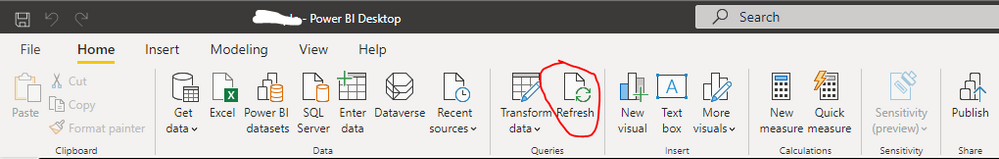Join the Fabric User Panel to shape the future of Fabric.
Share feedback directly with Fabric product managers, participate in targeted research studies and influence the Fabric roadmap.
Sign up now- Power BI forums
- Get Help with Power BI
- Desktop
- Service
- Report Server
- Power Query
- Mobile Apps
- Developer
- DAX Commands and Tips
- Custom Visuals Development Discussion
- Health and Life Sciences
- Power BI Spanish forums
- Translated Spanish Desktop
- Training and Consulting
- Instructor Led Training
- Dashboard in a Day for Women, by Women
- Galleries
- Data Stories Gallery
- Themes Gallery
- Contests Gallery
- QuickViz Gallery
- Quick Measures Gallery
- Visual Calculations Gallery
- Notebook Gallery
- Translytical Task Flow Gallery
- TMDL Gallery
- R Script Showcase
- Webinars and Video Gallery
- Ideas
- Custom Visuals Ideas (read-only)
- Issues
- Issues
- Events
- Upcoming Events
Get Fabric certified for FREE! Don't miss your chance! Learn more
- Power BI forums
- Forums
- Get Help with Power BI
- Desktop
- Re: Power BI not loading all data from SQL Query
- Subscribe to RSS Feed
- Mark Topic as New
- Mark Topic as Read
- Float this Topic for Current User
- Bookmark
- Subscribe
- Printer Friendly Page
- Mark as New
- Bookmark
- Subscribe
- Mute
- Subscribe to RSS Feed
- Permalink
- Report Inappropriate Content
Power BI not loading all data from SQL Query
Hi All
Has anyone alese noticed cases where Power BI January 2021 does not load all data from SQL query?
In SSMS I am getting 405 results, but when I use the EXACT same query in Power BI, it only shows 389 rows
There are only the source step in the Power Query Editor. I am getting no load errors.
Has anyone encountered this, and have some general idea of what it could be to help me troubleshoot?
I have identified the data missing, but so far not seen anything in the data which makes help me make any guess on why it is happening
- Mark as New
- Bookmark
- Subscribe
- Mute
- Subscribe to RSS Feed
- Permalink
- Report Inappropriate Content
did you find any solution?- Mark as New
- Bookmark
- Subscribe
- Mute
- Subscribe to RSS Feed
- Permalink
- Report Inappropriate Content
I am afraid I never found a solution at the the time, but the report is no longer in use. And I never experienced anything like it since
- Mark as New
- Bookmark
- Subscribe
- Mute
- Subscribe to RSS Feed
- Permalink
- Report Inappropriate Content
Hello good day,
Did you find a solution? I'm having the exact same problem with the latest version of Power BI Desktop.
I don't have filters, I don't have steps, it's just my query that in SSMS does bring me 375 records and when I run it in PowerBI it brings me only 39.
- Mark as New
- Bookmark
- Subscribe
- Mute
- Subscribe to RSS Feed
- Permalink
- Report Inappropriate Content
this is still an issue, and a very serious one i might add
- Mark as New
- Bookmark
- Subscribe
- Mute
- Subscribe to RSS Feed
- Permalink
- Report Inappropriate Content
same problem here. Anybody ever find a solution?
- Mark as New
- Bookmark
- Subscribe
- Mute
- Subscribe to RSS Feed
- Permalink
- Report Inappropriate Content
Hi someone had an answer, I have the same problem, I'm comparing data from Oracle and SQL server from PBI, but PBI doesn't bring all the data.
- Mark as New
- Bookmark
- Subscribe
- Mute
- Subscribe to RSS Feed
- Permalink
- Report Inappropriate Content
Hello, please did you manage dto resolve this? what was the solution?
many thanks !
- Mark as New
- Bookmark
- Subscribe
- Mute
- Subscribe to RSS Feed
- Permalink
- Report Inappropriate Content
Hi @VegarOyfoss ,
First, could you please try to click Refresh and check whether you can get the "full" data load from SQL database? If still not, could you please provide the related SQL query and the applied codes of the query finally generated in Power Query Editor in order to make troubleshooting to further check your problem? Have you applied any date filter or refer multiple tables in your SQL query?
Best Regards
- Mark as New
- Bookmark
- Subscribe
- Mute
- Subscribe to RSS Feed
- Permalink
- Report Inappropriate Content
hi @VegarOyfoss ,
Where you are seeing these total rowss of 389? Is it in Power Query Editor? Have you scrolled to the bottom and confirmed that the rows are less.
One thing what you can try is add an INDEX column in your dataset (start from 1) then check how many rows are coming up in Power BI.
Thanks,
Pragati
- Mark as New
- Bookmark
- Subscribe
- Mute
- Subscribe to RSS Feed
- Permalink
- Report Inappropriate Content
I see them in the Power Query Editor by scrolling down and looking at the index, in the Data window AND by downloading the data to excel through PowerBI. I am 100% sure I only have 389 rows, my problem is understanding why
- Mark as New
- Bookmark
- Subscribe
- Mute
- Subscribe to RSS Feed
- Permalink
- Report Inappropriate Content
I'm running into this issue too. I know this post is old but curious if you found an answer.
Helpful resources

Join our Fabric User Panel
Share feedback directly with Fabric product managers, participate in targeted research studies and influence the Fabric roadmap.

| User | Count |
|---|---|
| 68 | |
| 59 | |
| 44 | |
| 20 | |
| 15 |
| User | Count |
|---|---|
| 108 | |
| 105 | |
| 37 | |
| 26 | |
| 26 |