Join us at FabCon Vienna from September 15-18, 2025
The ultimate Fabric, Power BI, SQL, and AI community-led learning event. Save €200 with code FABCOMM.
Get registered- Power BI forums
- Get Help with Power BI
- Desktop
- Service
- Report Server
- Power Query
- Mobile Apps
- Developer
- DAX Commands and Tips
- Custom Visuals Development Discussion
- Health and Life Sciences
- Power BI Spanish forums
- Translated Spanish Desktop
- Training and Consulting
- Instructor Led Training
- Dashboard in a Day for Women, by Women
- Galleries
- Data Stories Gallery
- Themes Gallery
- Contests Gallery
- Quick Measures Gallery
- Notebook Gallery
- Translytical Task Flow Gallery
- TMDL Gallery
- R Script Showcase
- Webinars and Video Gallery
- Ideas
- Custom Visuals Ideas (read-only)
- Issues
- Issues
- Events
- Upcoming Events
Compete to become Power BI Data Viz World Champion! First round ends August 18th. Get started.
- Power BI forums
- Forums
- Get Help with Power BI
- Desktop
- Power BI Desktop connecting to secure WebAPI
- Subscribe to RSS Feed
- Mark Topic as New
- Mark Topic as Read
- Float this Topic for Current User
- Bookmark
- Subscribe
- Printer Friendly Page
- Mark as New
- Bookmark
- Subscribe
- Mute
- Subscribe to RSS Feed
- Permalink
- Report Inappropriate Content
Power BI Desktop connecting to secure WebAPI
I have an issue while connecting Power BI Desktop to Web API below are the details for the issue
- The data access in Power BI is through a web API using the Web data source of Power BI
- We are using custom headers (like x-key & x-access-token) for Authorization in HTTP (request header parameters in below Screenshot(1)) and were able to access the data when the connection was http,
- But once the backend application URL was changed from http to https connection we are not able to access the data and are getting the error “Error: The underlying connection was closed: Could not establish trust relationship for the SSL/TLS secure channel” as shown in screenshot(2).
- Note i was able to test the API for the application using Postman and it was working fine.
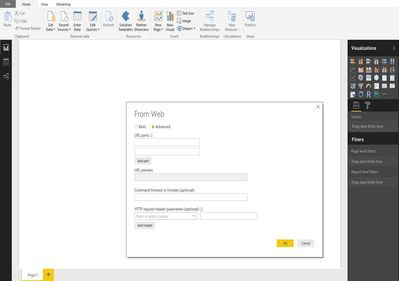

Kindly let us know if there is a way access the data using HTTPS and custom headers or is there a workaround for this issue in Power BI
- Mark as New
- Bookmark
- Subscribe
- Mute
- Subscribe to RSS Feed
- Permalink
- Report Inappropriate Content
Hi @dpasha,
Please check the advice mentioned in below links to see whether they are helpful to your problem:
SSL Certificate Issue - can I ignore it?
"Could not establish trust relationship for the SSL/TLS" error
Besides, to connect to a secure Web API in Power BI, please see this blog.
Best regards,
Yuliana Gu
If this post helps, then please consider Accept it as the solution to help the other members find it more quickly.
- Mark as New
- Bookmark
- Subscribe
- Mute
- Subscribe to RSS Feed
- Permalink
- Report Inappropriate Content
Hi Yuliana Gu,
I tried your suggestions but it still giving the same error. Do you have any another suggestions.
Thanks in Advance
Regards,
Danish Pasha


