FabCon is coming to Atlanta
Join us at FabCon Atlanta from March 16 - 20, 2026, for the ultimate Fabric, Power BI, AI and SQL community-led event. Save $200 with code FABCOMM.
Register now!- Power BI forums
- Get Help with Power BI
- Desktop
- Service
- Report Server
- Power Query
- Mobile Apps
- Developer
- DAX Commands and Tips
- Custom Visuals Development Discussion
- Health and Life Sciences
- Power BI Spanish forums
- Translated Spanish Desktop
- Training and Consulting
- Instructor Led Training
- Dashboard in a Day for Women, by Women
- Galleries
- Data Stories Gallery
- Themes Gallery
- Contests Gallery
- QuickViz Gallery
- Quick Measures Gallery
- Visual Calculations Gallery
- Notebook Gallery
- Translytical Task Flow Gallery
- TMDL Gallery
- R Script Showcase
- Webinars and Video Gallery
- Ideas
- Custom Visuals Ideas (read-only)
- Issues
- Issues
- Events
- Upcoming Events
The Power BI Data Visualization World Championships is back! Get ahead of the game and start preparing now! Learn more
- Power BI forums
- Forums
- Get Help with Power BI
- Desktop
- Re: Power BI Desktop July 2016 bug
- Subscribe to RSS Feed
- Mark Topic as New
- Mark Topic as Read
- Float this Topic for Current User
- Bookmark
- Subscribe
- Printer Friendly Page
- Mark as New
- Bookmark
- Subscribe
- Mute
- Subscribe to RSS Feed
- Permalink
- Report Inappropriate Content
Power BI Desktop July 2016 bug
I have applied the July 2016 update (PBIDesktop_x64 2.37.4464.361). Now I am no longer able to edit my DAX queries through Query Editor. When I double click on "Source" in the Query Editor, the Query Editor screen just hangs.
Is anyone facing the same issue?
Solved! Go to Solution.
- Mark as New
- Bookmark
- Subscribe
- Mute
- Subscribe to RSS Feed
- Permalink
- Report Inappropriate Content
- Mark as New
- Bookmark
- Subscribe
- Mute
- Subscribe to RSS Feed
- Permalink
- Report Inappropriate Content
- Mark as New
- Bookmark
- Subscribe
- Mute
- Subscribe to RSS Feed
- Permalink
- Report Inappropriate Content
I have found a setup where this issue is showing up, so I have enough to go investigate this issue with.
I'll update this thread once the problem is located and a fix is found
- Mark as New
- Bookmark
- Subscribe
- Mute
- Subscribe to RSS Feed
- Permalink
- Report Inappropriate Content
Having the same issue - when I click the "Source" button in Edit Queries, it freezes, and I have to use the task manager to get rid of it.
- Mark as New
- Bookmark
- Subscribe
- Mute
- Subscribe to RSS Feed
- Permalink
- Report Inappropriate Content
I am not able to open 20MB PBIX file after update to July release and it is giving memory error. Worst part if we are not keeping June MSI file, you can not revert to previous version. PowerBI portal always gives latest version of release.
- Mark as New
- Bookmark
- Subscribe
- Mute
- Subscribe to RSS Feed
- Permalink
- Report Inappropriate Content
To folks who are running into this issue, what OS are you on, is it x64 or x86 PBI desktop, and what screen DPI (scaling factor) is involved?
- Mark as New
- Bookmark
- Subscribe
- Mute
- Subscribe to RSS Feed
- Permalink
- Report Inappropriate Content
I'm running on Windows 7 and 64 bit. Could you be more specific on the DPI? I'm not sure how to link the DPI to the fact that we can't retrieve data. I keep hitting walls with getting One Drive installed. Is there a person I can email my trace file to?
- Mark as New
- Bookmark
- Subscribe
- Mute
- Subscribe to RSS Feed
- Permalink
- Report Inappropriate Content
I don't know what causes the dialog to not visible, hence the DPI question
- Mark as New
- Bookmark
- Subscribe
- Mute
- Subscribe to RSS Feed
- Permalink
- Report Inappropriate Content
@pqian I tried ESC when the app hangs but it doesn't do anything.
As for the DPI, are you wanting the resolution of the page in Power BI or the resolution of my screen or something different?
- Mark as New
- Bookmark
- Subscribe
- Mute
- Subscribe to RSS Feed
- Permalink
- Report Inappropriate Content
@lalthan Can you capture the screen when it hangs, if you can do a video of the repro that would be super helpful as well
- Mark as New
- Bookmark
- Subscribe
- Mute
- Subscribe to RSS Feed
- Permalink
- Report Inappropriate Content
I've been able to load data to Power BI with Excel using Power Query to retrieve data. This should allow to continue making visuals and measures and when a fix is implemented, just need to modify the source and I think things SHOULD be just flow.
- Mark as New
- Bookmark
- Subscribe
- Mute
- Subscribe to RSS Feed
- Permalink
- Report Inappropriate Content
I downloaded this version on my new laptop. It doesn't load any data, nor does it let me create a table and load it to the query.
Pretty disappointed as I need access to PBI urgently.
- Mark as New
- Bookmark
- Subscribe
- Mute
- Subscribe to RSS Feed
- Permalink
- Report Inappropriate Content
For anyone else who experiences this bug and is waiting for a fix, I was able to edit queries in the Advanced Editor screen so I could keep working. Steps to get here are Query Editor -> View -> Advanced Editor.
- Mark as New
- Bookmark
- Subscribe
- Mute
- Subscribe to RSS Feed
- Permalink
- Report Inappropriate Content
I've ran into several problems after installing the July update.
Basic queries are taking forever to load.
The desktop app in general has become very slow and sometimes unresponsive, especially when working in the query editor.
The "Export to Excel" feature has some serious limitations, which was not there before.
After sending a frown, Microsoft indicated that they are publishing a new update ASAP that will fix all of the bugs. Hopefully this is soon.
- Mark as New
- Bookmark
- Subscribe
- Mute
- Subscribe to RSS Feed
- Permalink
- Report Inappropriate Content
I'm having a very similar problem. I downloaded the new version yesterday morning and was able to work most of the day then all of a sudden in the middle of the afternoon, it froze on me. Turns out it freezes when I go to Get Data or edit an existing query.
- Mark as New
- Bookmark
- Subscribe
- Mute
- Subscribe to RSS Feed
- Permalink
- Report Inappropriate Content
Which type of data source are your using? Import data or dorectly query? Please provide us the steps to reproduce this issue, so that we can make further analysis.
- Mark as New
- Bookmark
- Subscribe
- Mute
- Subscribe to RSS Feed
- Permalink
- Report Inappropriate Content
Thanks for the quick response Charlie. I cannot access SQL Server. Power BI freezes after I perform these two actions:
1. Get Data (this happens even on a brand new Power BI file)
i. Click Get Data
ii. Click on SQL Server
iii. App freezes
2. Edit Query (queries run against SQL Server)
i. Right click on an existing query and click Edit Query
ii. Click on the gear for the source under Query Properties
iii. App freezes
I've been able to do plenty of work with visuals and creating measures. Just creating or editing queries appears to be the issue.
- Mark as New
- Bookmark
- Subscribe
- Mute
- Subscribe to RSS Feed
- Permalink
- Report Inappropriate Content
I am having the same freezing issues when clicking into Get Data. When I click on recent sources and click the source I need, it doesn't load. I then try and create a new source and it freezes when I try to open the OData option.
- Mark as New
- Bookmark
- Subscribe
- Mute
- Subscribe to RSS Feed
- Permalink
- Report Inappropriate Content
- Mark as New
- Bookmark
- Subscribe
- Mute
- Subscribe to RSS Feed
- Permalink
- Report Inappropriate Content
I have tested the issue at my side, and it is OK for me to open the source settings.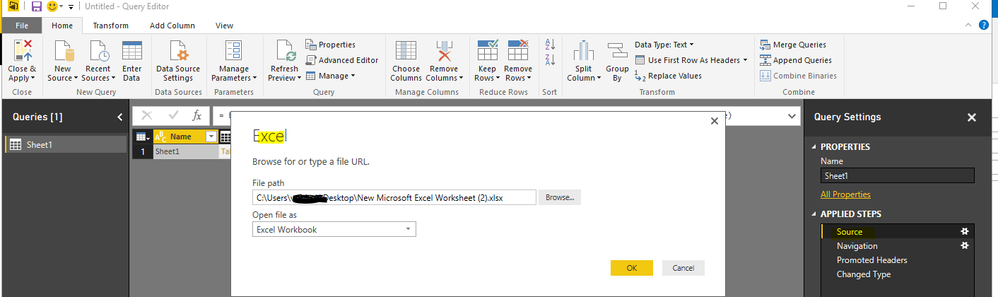
Recommended troubleshootings are:
1. Enable the trace log and reproduce the steps (File ->Options and Settings -> Options -> Global-> Diagnostics), then open the trace log path, find the newly created trace log and see if any helpful information could be logged, or you may consider upload it into OneDrive and post the shared link in your next post, we will help to take a check;
2. Find the PowerBIDesktop install Media, double click it to perform a repair or a re-install.
Regards,
Charlie Liao
- Mark as New
- Bookmark
- Subscribe
- Mute
- Subscribe to RSS Feed
- Permalink
- Report Inappropriate Content
I have a similar issue with PowerBI Desktop. I tried repair from isntallation media. Does not seem to work.
When i go to "get data" and open SQL Server or any data source for that matter, the application freezes.
- Mark as New
- Bookmark
- Subscribe
- Mute
- Subscribe to RSS Feed
- Permalink
- Report Inappropriate Content
Hey Charlie,
This is my log of the Crash. It occures exactly when I try to edit queries in no matter what way uploaded data: GA, Excel, CSV
Helpful resources

Power BI Dataviz World Championships
The Power BI Data Visualization World Championships is back! Get ahead of the game and start preparing now!

| User | Count |
|---|---|
| 38 | |
| 38 | |
| 37 | |
| 28 | |
| 28 |
| User | Count |
|---|---|
| 124 | |
| 89 | |
| 73 | |
| 66 | |
| 65 |

