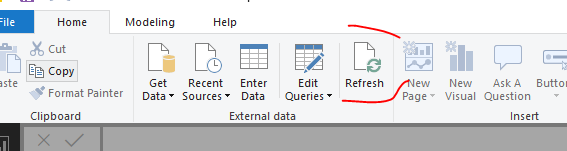FabCon is coming to Atlanta
Join us at FabCon Atlanta from March 16 - 20, 2026, for the ultimate Fabric, Power BI, AI and SQL community-led event. Save $200 with code FABCOMM.
Register now!- Power BI forums
- Get Help with Power BI
- Desktop
- Service
- Report Server
- Power Query
- Mobile Apps
- Developer
- DAX Commands and Tips
- Custom Visuals Development Discussion
- Health and Life Sciences
- Power BI Spanish forums
- Translated Spanish Desktop
- Training and Consulting
- Instructor Led Training
- Dashboard in a Day for Women, by Women
- Galleries
- Data Stories Gallery
- Themes Gallery
- Contests Gallery
- QuickViz Gallery
- Quick Measures Gallery
- Visual Calculations Gallery
- Notebook Gallery
- Translytical Task Flow Gallery
- TMDL Gallery
- R Script Showcase
- Webinars and Video Gallery
- Ideas
- Custom Visuals Ideas (read-only)
- Issues
- Issues
- Events
- Upcoming Events
View all the Fabric Data Days sessions on demand. View schedule
- Power BI forums
- Forums
- Get Help with Power BI
- Desktop
- Power BI Desktop - GetData from dataflow but enti...
- Subscribe to RSS Feed
- Mark Topic as New
- Mark Topic as Read
- Float this Topic for Current User
- Bookmark
- Subscribe
- Printer Friendly Page
- Mark as New
- Bookmark
- Subscribe
- Mute
- Subscribe to RSS Feed
- Permalink
- Report Inappropriate Content
Power BI Desktop - GetData from dataflow but entities load empty of data
Giving dataflows a try in hopes of having a single set of data to refresh upon which I might build multiple reports.
1. Installed the Enterprise Gateway to local PC
2. Created dataflow in PowerBi service
3. Created a connection between dataflow and my local Access database successfully via the gateway
4. Imported tables from local Access database successfully to dataflow with all data intact
5. Created new desktop pbix and chose the dataflow as data source - can see the dataflow entities (my Access tables) and selected them
6. Tables load into local pbix file but are empty of data
Any idea why the data is not loading? I manually refreshed the online data, can see data there but the local desktop file still sees only empty tables.
Thanks for any help.
Lori
- Mark as New
- Bookmark
- Subscribe
- Mute
- Subscribe to RSS Feed
- Permalink
- Report Inappropriate Content
Hi @merryseeker ,
Based on my test as the blog, I cannot reproduce your issue here. Any my Power BI desktop version is 2.68.5432.241 64-bit (April 2019). Could you please update the latest version and try again or just refresh the data in UI interface.
If this post helps, then please consider Accept it as the solution to help the others find it more quickly.
- Mark as New
- Bookmark
- Subscribe
- Mute
- Subscribe to RSS Feed
- Permalink
- Report Inappropriate Content
Can you advise on this error please?
- Mark as New
- Bookmark
- Subscribe
- Mute
- Subscribe to RSS Feed
- Permalink
- Report Inappropriate Content
Hi, did you get any solution for this? My connection is excel, and it also does not appear on my desktop, when I connect in the flow.
Helpful resources

Power BI Monthly Update - November 2025
Check out the November 2025 Power BI update to learn about new features.

Fabric Data Days
Advance your Data & AI career with 50 days of live learning, contests, hands-on challenges, study groups & certifications and more!