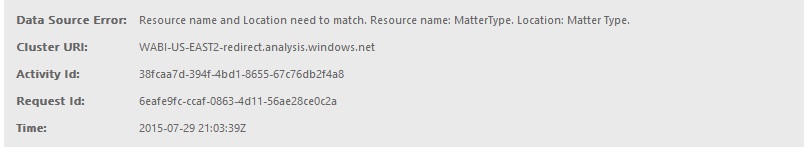FabCon is coming to Atlanta
Join us at FabCon Atlanta from March 16 - 20, 2026, for the ultimate Fabric, Power BI, AI and SQL community-led event. Save $200 with code FABCOMM.
Register now!- Power BI forums
- Get Help with Power BI
- Desktop
- Service
- Report Server
- Power Query
- Mobile Apps
- Developer
- DAX Commands and Tips
- Custom Visuals Development Discussion
- Health and Life Sciences
- Power BI Spanish forums
- Translated Spanish Desktop
- Training and Consulting
- Instructor Led Training
- Dashboard in a Day for Women, by Women
- Galleries
- Data Stories Gallery
- Themes Gallery
- Contests Gallery
- QuickViz Gallery
- Quick Measures Gallery
- Visual Calculations Gallery
- Notebook Gallery
- Translytical Task Flow Gallery
- TMDL Gallery
- R Script Showcase
- Webinars and Video Gallery
- Ideas
- Custom Visuals Ideas (read-only)
- Issues
- Issues
- Events
- Upcoming Events
The Power BI Data Visualization World Championships is back! Get ahead of the game and start preparing now! Learn more
- Power BI forums
- Forums
- Get Help with Power BI
- Desktop
- Potential Issue with spaces in Query Names in Powe...
- Subscribe to RSS Feed
- Mark Topic as New
- Mark Topic as Read
- Float this Topic for Current User
- Bookmark
- Subscribe
- Printer Friendly Page
- Mark as New
- Bookmark
- Subscribe
- Mute
- Subscribe to RSS Feed
- Permalink
- Report Inappropriate Content
Potential Issue with spaces in Query Names in Power BI Desktop when refreshing
I can create a dataset from a PBIX file that connects to SQL Server and pulls a measly five rows from a single small table called MatterType in my database. I can successfully publish this file to Power BI and refresh it manually and/or on a schedule with no problem.
HOWEVER, if I simply change the Query Name only for the query to be "Matter Type" instead of "MatterType", and then upload the new PBIX file to Power BI, I get the following error when I attempt to refresh the dataset:
I'm not sure if it's the space that is the issue or just simply renaming the query to anything other than the orginal table name. This initially occurred on a larger PBIX file I had created where I renamed pretty much every table name to something with spaces in it. I just went back to basics and created this sample one to test it out and sure enough it seems to always create an issue with refreshes...
Thoughts?
Thanks
Solved! Go to Solution.
- Mark as New
- Bookmark
- Subscribe
- Mute
- Subscribe to RSS Feed
- Permalink
- Report Inappropriate Content
Okay, so after playing around with it a little more, it seems the fix that works is to use the "Refresh" button from within report section of Power BI Desktop. The other means of refresh preview/load didn't seem to fix this issue for me, but if I do a refresh from within the report itself then upload the modified PBIX to Power BI and refresh there, the refresh is now working.
I'll use this method while awaiting the bug fix...
Thanks
- Mark as New
- Bookmark
- Subscribe
- Mute
- Subscribe to RSS Feed
- Permalink
- Report Inappropriate Content
This is a recently-discovered bug in PBI Desktop. After you rename a query, you'll need to refresh it at least once before saving the PBIX file, otherwise it will produce this inconsistent state.
- Mark as New
- Bookmark
- Subscribe
- Mute
- Subscribe to RSS Feed
- Permalink
- Report Inappropriate Content
You mean reload the data inside Power BI Desktop?
- Mark as New
- Bookmark
- Subscribe
- Mute
- Subscribe to RSS Feed
- Permalink
- Report Inappropriate Content
Yes. This will force the correct value to be generating for writing to the PBIX file.
- Mark as New
- Bookmark
- Subscribe
- Mute
- Subscribe to RSS Feed
- Permalink
- Report Inappropriate Content
Hmmm, I did a "Refresh Preview" from within the query editor, and then I did a "Load" before doing a "Close and Load" just to be sure it reloaded everything. Then I uploaded/overwrote the PBIX into Power BI and tried to refresh and I'm still getting the same error.
- Mark as New
- Bookmark
- Subscribe
- Mute
- Subscribe to RSS Feed
- Permalink
- Report Inappropriate Content
Okay, so after playing around with it a little more, it seems the fix that works is to use the "Refresh" button from within report section of Power BI Desktop. The other means of refresh preview/load didn't seem to fix this issue for me, but if I do a refresh from within the report itself then upload the modified PBIX to Power BI and refresh there, the refresh is now working.
I'll use this method while awaiting the bug fix...
Thanks
Helpful resources

Power BI Dataviz World Championships
The Power BI Data Visualization World Championships is back! Get ahead of the game and start preparing now!

Power BI Monthly Update - November 2025
Check out the November 2025 Power BI update to learn about new features.

| User | Count |
|---|---|
| 68 | |
| 46 | |
| 44 | |
| 28 | |
| 19 |
| User | Count |
|---|---|
| 202 | |
| 131 | |
| 102 | |
| 71 | |
| 55 |