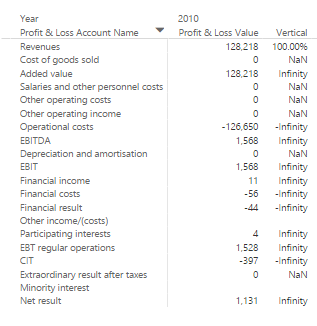FabCon is coming to Atlanta
Join us at FabCon Atlanta from March 16 - 20, 2026, for the ultimate Fabric, Power BI, AI and SQL community-led event. Save $200 with code FABCOMM.
Register now!- Power BI forums
- Get Help with Power BI
- Desktop
- Service
- Report Server
- Power Query
- Mobile Apps
- Developer
- DAX Commands and Tips
- Custom Visuals Development Discussion
- Health and Life Sciences
- Power BI Spanish forums
- Translated Spanish Desktop
- Training and Consulting
- Instructor Led Training
- Dashboard in a Day for Women, by Women
- Galleries
- Data Stories Gallery
- Themes Gallery
- Contests Gallery
- QuickViz Gallery
- Quick Measures Gallery
- Visual Calculations Gallery
- Notebook Gallery
- Translytical Task Flow Gallery
- TMDL Gallery
- R Script Showcase
- Webinars and Video Gallery
- Ideas
- Custom Visuals Ideas (read-only)
- Issues
- Issues
- Events
- Upcoming Events
The Power BI Data Visualization World Championships is back! Get ahead of the game and start preparing now! Learn more
- Power BI forums
- Forums
- Get Help with Power BI
- Desktop
- PnL: Vertical Analysis % issue
- Subscribe to RSS Feed
- Mark Topic as New
- Mark Topic as Read
- Float this Topic for Current User
- Bookmark
- Subscribe
- Printer Friendly Page
- Mark as New
- Bookmark
- Subscribe
- Mute
- Subscribe to RSS Feed
- Permalink
- Report Inappropriate Content
PnL: Vertical Analysis % issue
All,
I need to implement vertical analysis to my PnL statement.
My DAX query to calcualte the percentage is as follows:
Vertical = 'Profit & Loss Measures 1 Company'[Profit & Loss Value]/(CALCULATE(SUM('Profit & Loss Statement'[Profit & Loss Balance]),FILTER('Profit & Loss Statement','Profit & Loss Statement'[Profit & Loss Account Number]=1)))
End result of the above expression is:
So a lot of NaN and Infinity entries.
However, if I replace the second part of the expression (calculate.....) with a static number, say 2010 Revenue value 128,218, the the Vertical expression get evaluated correctly and correct percentages are displayed.
Any idea how to resolve this with the CALCUALTE function? I need this to be a dynamic value.
Thanks.
- Mark as New
- Bookmark
- Subscribe
- Mute
- Subscribe to RSS Feed
- Permalink
- Report Inappropriate Content
If the result of following DAX measure is 0 or BLANK(), you will get NaN and Infinity entries for Vertical. Just to confirm, is it as expected that you get 0 or BLANK() with following formula in some rows?
CALCULATE (
SUM ( 'Profit & Loss Statement'[Profit & Loss Balance] ),
FILTER (
'Profit & Loss Statement',
'Profit & Loss Statement'[Profit & Loss Account Number] = 1
)
)
)0 / BLANK () = NaN
0 / 0 = NaN
4 / BLANK () = Infinity
10 / 0 Infinity
Best Regards,
Herbert
- Mark as New
- Bookmark
- Subscribe
- Mute
- Subscribe to RSS Feed
- Permalink
- Report Inappropriate Content
@v-haibl-msft, thanks for your reply. The expectation is that the DAX measure always returns sum of the Revenue account and then divide each account within the PnL statement with this measure.
Thank you!
- Mark as New
- Bookmark
- Subscribe
- Mute
- Subscribe to RSS Feed
- Permalink
- Report Inappropriate Content
Is the sum of the Revenue account a dynamic value in different rows? For example, for Revenues row, its value is 128218, and for Cost of goods sold row, its value is 137317. The result of Vertical is 128218/128218 and 0/137317 for the first two rows? In that case, we need to know the calculation method of sum of the Revenue account. You’d better give some sample data of your table and the expected output.
Best Regards,
Herbert
- Mark as New
- Bookmark
- Subscribe
- Mute
- Subscribe to RSS Feed
- Permalink
- Report Inappropriate Content
I actually resolved this. Happy to share my expression if its interesting for you.
Marko
- Mark as New
- Bookmark
- Subscribe
- Mute
- Subscribe to RSS Feed
- Permalink
- Report Inappropriate Content
I would be great if you can share your expression. You can share it and then mark it as solution. It is helpful to others if they have the same problem.
Best Regards,
Herbert
- Mark as New
- Bookmark
- Subscribe
- Mute
- Subscribe to RSS Feed
- Permalink
- Report Inappropriate Content
If you put the second part of your formula in your measure/column, what do you get? Seems like it is caculating to zero.
(CALCULATE(SUM('Profit & Loss Statement'[Profit & Loss Balance]),FILTER('Profit & Loss Statement','Profit & Loss Statement'[Profit & Loss Account Number]=1)))What happens when you take out the filter?
Any chance you can share some sample data?
Follow on LinkedIn
@ me in replies or I'll lose your thread!!!
Instead of a Kudo, please vote for this idea
Become an expert!: Enterprise DNA
External Tools: MSHGQM
YouTube Channel!: Microsoft Hates Greg
Latest book!: DAX For Humans
DAX is easy, CALCULATE makes DAX hard...
- Mark as New
- Bookmark
- Subscribe
- Mute
- Subscribe to RSS Feed
- Permalink
- Report Inappropriate Content
Helpful resources

Power BI Dataviz World Championships
The Power BI Data Visualization World Championships is back! Get ahead of the game and start preparing now!

| User | Count |
|---|---|
| 37 | |
| 37 | |
| 33 | |
| 32 | |
| 29 |
| User | Count |
|---|---|
| 130 | |
| 88 | |
| 82 | |
| 68 | |
| 64 |