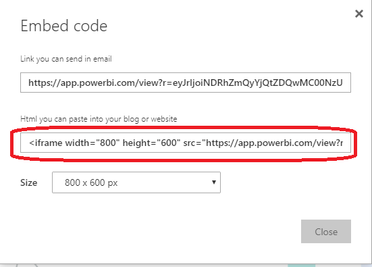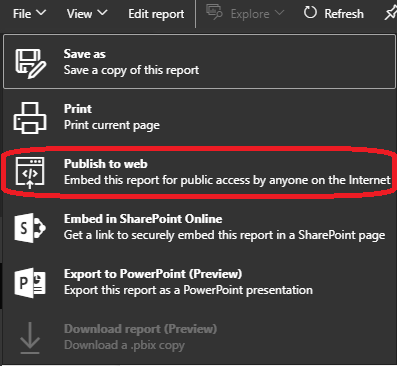Fabric Data Days starts November 4th!
Advance your Data & AI career with 50 days of live learning, dataviz contests, hands-on challenges, study groups & certifications and more!
Get registered- Power BI forums
- Get Help with Power BI
- Desktop
- Service
- Report Server
- Power Query
- Mobile Apps
- Developer
- DAX Commands and Tips
- Custom Visuals Development Discussion
- Health and Life Sciences
- Power BI Spanish forums
- Translated Spanish Desktop
- Training and Consulting
- Instructor Led Training
- Dashboard in a Day for Women, by Women
- Galleries
- Data Stories Gallery
- Themes Gallery
- Contests Gallery
- Quick Measures Gallery
- Visual Calculations Gallery
- Notebook Gallery
- Translytical Task Flow Gallery
- TMDL Gallery
- R Script Showcase
- Webinars and Video Gallery
- Ideas
- Custom Visuals Ideas (read-only)
- Issues
- Issues
- Events
- Upcoming Events
Get Fabric Certified for FREE during Fabric Data Days. Don't miss your chance! Learn more
- Power BI forums
- Forums
- Get Help with Power BI
- Desktop
- Placing iframe into Power BI report
- Subscribe to RSS Feed
- Mark Topic as New
- Mark Topic as Read
- Float this Topic for Current User
- Bookmark
- Subscribe
- Printer Friendly Page
- Mark as New
- Bookmark
- Subscribe
- Mute
- Subscribe to RSS Feed
- Permalink
- Report Inappropriate Content
Placing iframe into Power BI report
Hi,
I want to have
<iframe width="100%" height="640" style="width: 100%; height: 640px; border: none;" frameborder="0" allow="vr,gyroscope,accelerometer,fullscreen" scrolling="no" allowfullscreen="true" style="max-width: 100%;" src="https://kuula.co/share/7lrH8?fs=1&vr=0&thumbs=1&chromeless=0&logo=0"></iframe>
in my Power BI report. Is there any way to do it?
Thanks for any advice provided,
Tom
Solved! Go to Solution.
- Mark as New
- Bookmark
- Subscribe
- Mute
- Subscribe to RSS Feed
- Permalink
- Report Inappropriate Content
Hi tomislav1975,
I'm afraid you can't embed your iframe into power bi report itself. As a workaround, you can click file->publish to web, then embed the power bi report iframe and your iframe into a html page together.
You can also use power bi rest api to achieve power bi report in your custom app. Here is link for your reference:
https://msdn.microsoft.com/en-us/library/dn877544.aspx.
Regards,
Jimmy Tao
- Mark as New
- Bookmark
- Subscribe
- Mute
- Subscribe to RSS Feed
- Permalink
- Report Inappropriate Content
Hi tomislav1975,
I'm afraid you can't embed your iframe into power bi report itself. As a workaround, you can click file->publish to web, then embed the power bi report iframe and your iframe into a html page together.
You can also use power bi rest api to achieve power bi report in your custom app. Here is link for your reference:
https://msdn.microsoft.com/en-us/library/dn877544.aspx.
Regards,
Jimmy Tao
Helpful resources

Fabric Data Days
Advance your Data & AI career with 50 days of live learning, contests, hands-on challenges, study groups & certifications and more!

Power BI Monthly Update - October 2025
Check out the October 2025 Power BI update to learn about new features.