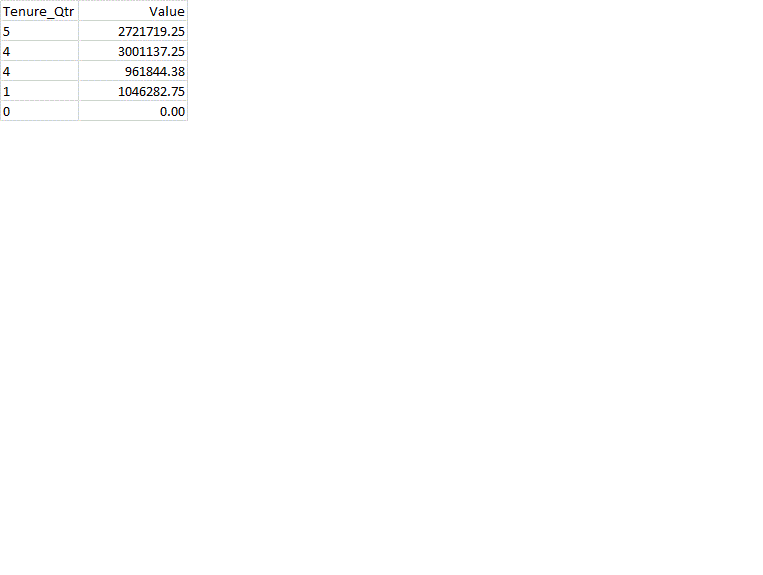FabCon is coming to Atlanta
Join us at FabCon Atlanta from March 16 - 20, 2026, for the ultimate Fabric, Power BI, AI and SQL community-led event. Save $200 with code FABCOMM.
Register now!- Power BI forums
- Get Help with Power BI
- Desktop
- Service
- Report Server
- Power Query
- Mobile Apps
- Developer
- DAX Commands and Tips
- Custom Visuals Development Discussion
- Health and Life Sciences
- Power BI Spanish forums
- Translated Spanish Desktop
- Training and Consulting
- Instructor Led Training
- Dashboard in a Day for Women, by Women
- Galleries
- Data Stories Gallery
- Themes Gallery
- Contests Gallery
- QuickViz Gallery
- Quick Measures Gallery
- Visual Calculations Gallery
- Notebook Gallery
- Translytical Task Flow Gallery
- TMDL Gallery
- R Script Showcase
- Webinars and Video Gallery
- Ideas
- Custom Visuals Ideas (read-only)
- Issues
- Issues
- Events
- Upcoming Events
Get Fabric Certified for FREE during Fabric Data Days. Don't miss your chance! Request now
- Power BI forums
- Forums
- Get Help with Power BI
- Desktop
- Re: Pivot table summarization by Average calculate...
- Subscribe to RSS Feed
- Mark Topic as New
- Mark Topic as Read
- Float this Topic for Current User
- Bookmark
- Subscribe
- Printer Friendly Page
- Mark as New
- Bookmark
- Subscribe
- Mute
- Subscribe to RSS Feed
- Permalink
- Report Inappropriate Content
Pivot table summarization by Average calculates incorrect Total Averages.
This pivot is summarized by Average. The body of the pivot Averages correctly. The totals are whack. (Technical term).
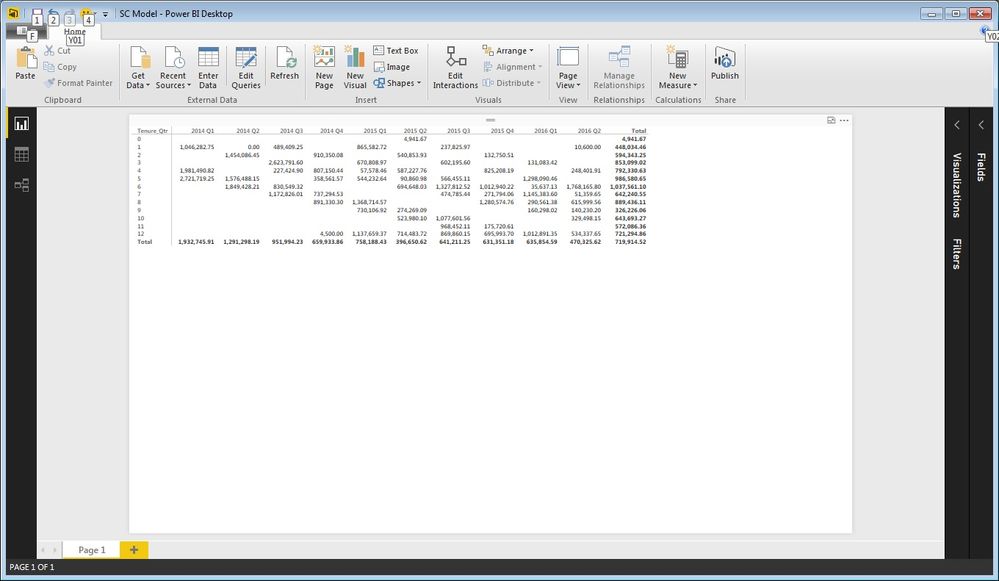
Solved! Go to Solution.
- Mark as New
- Bookmark
- Subscribe
- Mute
- Subscribe to RSS Feed
- Permalink
- Report Inappropriate Content
Blanks are ignored in DAX. If 0 is represented in your data by a null / blank then that row will not be considered in the average in the numerator or denominator.
- Mark as New
- Bookmark
- Subscribe
- Mute
- Subscribe to RSS Feed
- Permalink
- Report Inappropriate Content
What should the averages be? Do you want to average all values that contain 0 for that month?
- Mark as New
- Bookmark
- Subscribe
- Mute
- Subscribe to RSS Feed
- Permalink
- Report Inappropriate Content
Using "2014 Q1" as an example.
There are 3 values that total to $5,749,493.
($5,749,493 / 3) = $1,916,497.6
FYI, this is how Excel computes Average.
Thanks in advance.
Jeff Keryk
- Mark as New
- Bookmark
- Subscribe
- Mute
- Subscribe to RSS Feed
- Permalink
- Report Inappropriate Content
If using the default average aggregation, the resulting measure is equivalent to defining a measure as follows:
// DAX // Measure Average = AVERAGE( 'Table'[Field] )
This will add up every value in the field and divide by the count of values. If you have granular data, we should not expect the grand total average be the same as the sum of the displayed subtotals divided by the count.
The AVERAGE() function is equivalent to the following:
// DAX // Measure Average2 = SUM( 'Table'[Field] ) / COUNT( 'Table'[Field] )
So, if you have more entries in your data model table than display fields in the matrix, then your grand total will not be simply the sum of displayed values divided by the count.
Can you share your model structure and / or some sample data recreating this issue with us?
- Mark as New
- Bookmark
- Subscribe
- Mute
- Subscribe to RSS Feed
- Permalink
- Report Inappropriate Content
@jeffreykeryk - To provide a concrete example of what @greggyb is saying, consider the following simple math scenario:
1
2
3
12
The average of this is 4.5 (18/4)
4
5
6
The average of this is 5 (15/3)
9.5 / 2 = 4.75 Average
However, if you take the average of all of the numbers 1+2+3+12+4+5+6 = 33 / 7 = 4.7142857...
Follow on LinkedIn
@ me in replies or I'll lose your thread!!!
Instead of a Kudo, please vote for this idea
Become an expert!: Enterprise DNA
External Tools: MSHGQM
YouTube Channel!: Microsoft Hates Greg
Latest book!: DAX For Humans
DAX is easy, CALCULATE makes DAX hard...
- Mark as New
- Bookmark
- Subscribe
- Mute
- Subscribe to RSS Feed
- Permalink
- Report Inappropriate Content
- Mark as New
- Bookmark
- Subscribe
- Mute
- Subscribe to RSS Feed
- Permalink
- Report Inappropriate Content
If you add those numbers and ignore the 0, the average of those numbers is 1,932,745.9075.
Follow on LinkedIn
@ me in replies or I'll lose your thread!!!
Instead of a Kudo, please vote for this idea
Become an expert!: Enterprise DNA
External Tools: MSHGQM
YouTube Channel!: Microsoft Hates Greg
Latest book!: DAX For Humans
DAX is easy, CALCULATE makes DAX hard...
- Mark as New
- Bookmark
- Subscribe
- Mute
- Subscribe to RSS Feed
- Permalink
- Report Inappropriate Content
Why would you ignore the zero?
Zero is a value.
Thanks in advance,
Jeff
- Mark as New
- Bookmark
- Subscribe
- Mute
- Subscribe to RSS Feed
- Permalink
- Report Inappropriate Content
Blanks are ignored in DAX. If 0 is represented in your data by a null / blank then that row will not be considered in the average in the numerator or denominator.
- Mark as New
- Bookmark
- Subscribe
- Mute
- Subscribe to RSS Feed
- Permalink
- Report Inappropriate Content
I imported the data from a stored proc and bingo! Good numbers.
I hate excel...
But killing excel based processes has given me a wonderful career here in Silicon Valley.
I started with SQL Server v 6.21A, just to date myself.
Again, a huge tanks to all.
This thing rocks!
- Mark as New
- Bookmark
- Subscribe
- Mute
- Subscribe to RSS Feed
- Permalink
- Report Inappropriate Content
@jeffreykeryk, glad to help. Hopefully I can help you a little more. With a SQL background, Power BI is easier than with an Excel background.
DAX is syntactically very far from SQL, but semantically quite close. Thinking in terms of relational abstractions will be much more useful at grokking DAX and the PBI data model than in terms of Excel abstractions. In Excel, the fundamental unit is the cell, and everything is evaluated in order based on what can become a very complicated dependency tree.
In DAX / Tabular, the fundamental unit is a table or a field. The (active) relationships in a model act pretty much as if everything you do is written with a left join between the tables in the relationship. In N:1 relationships, the N is the left side of the join. The new bidirectional relationships in PBI more closely mimic inner joins.
Like we saw above, AVERAGE() is pretty much identical semantically to the equivalent in SQL; nulls are excluded from numerator and denominator. DAX plays a little bit faster and looser with types than SQL (e.g. blanks can be implicitly cast to other data types). Overall though, you're operating on fields and tables, like in SQL. Your WHERE clauses just tend to be implicit in the context coming in from visual axis and category label, and the majority of your queries end up being measures which are returning scalar values under many different WHERE clauses (each category, axis, or row label).
- Mark as New
- Bookmark
- Subscribe
- Mute
- Subscribe to RSS Feed
- Permalink
- Report Inappropriate Content
All good points; thank you.
I need to check the zero value...
I imported the data from excel, and I am not an excel person; I am a SQL person.
I will try again, using SQL as the data source.
The zero needs to be included.
I belive Power BI is correct; I will double check.
Again, a huge thak you to all.
You rock!
Helpful resources

Power BI Monthly Update - November 2025
Check out the November 2025 Power BI update to learn about new features.

Fabric Data Days
Advance your Data & AI career with 50 days of live learning, contests, hands-on challenges, study groups & certifications and more!